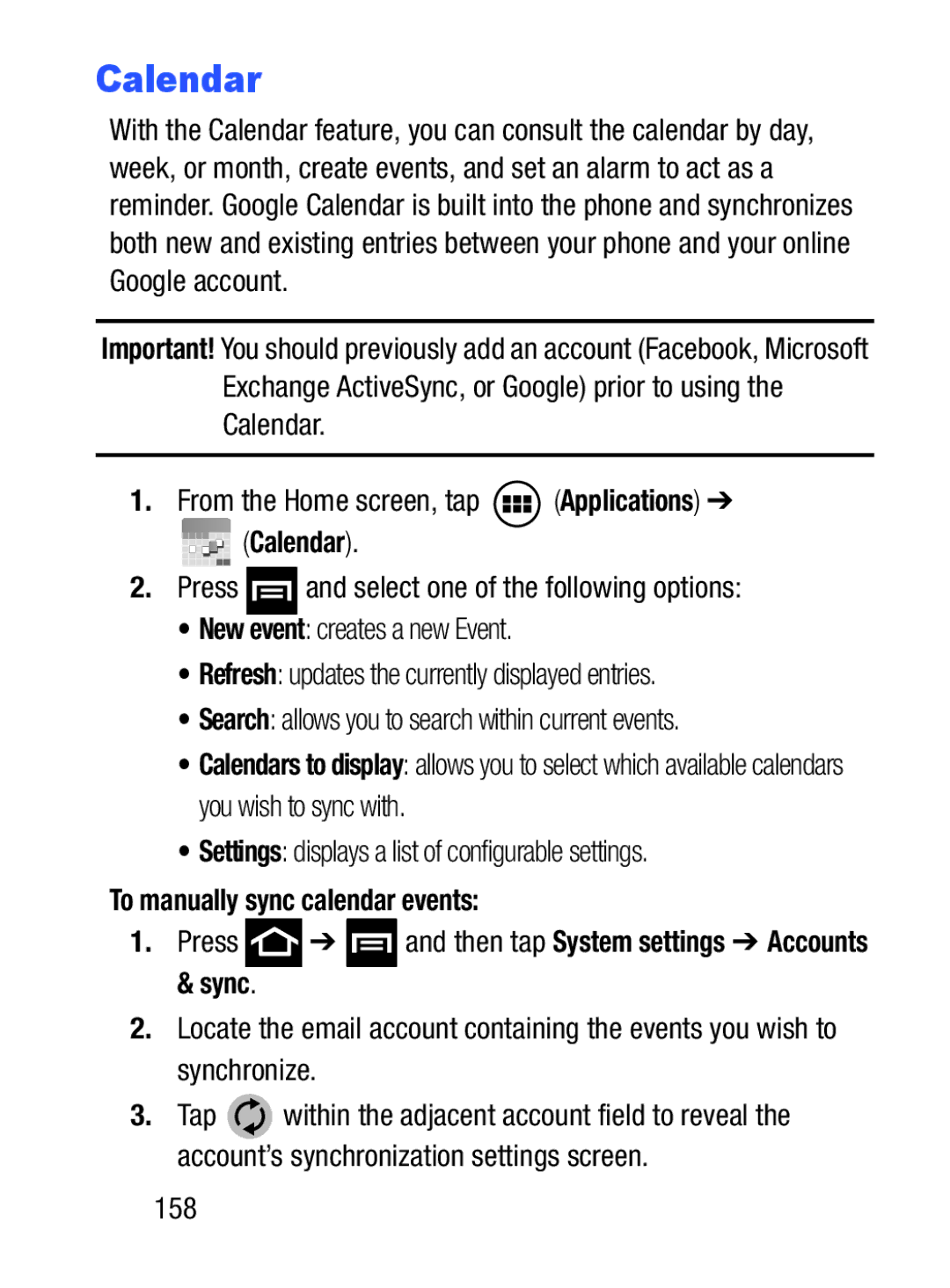Calendar
With the Calendar feature, you can consult the calendar by day, week, or month, create events, and set an alarm to act as a reminder. Google Calendar is built into the phone and synchronizes both new and existing entries between your phone and your online Google account.
Important! You should previously add an account (Facebook, Microsoft Exchange ActiveSync, or Google) prior to using the Calendar.
1.From the Home screen, tap  (Applications) ➔
(Applications) ➔







 (Calendar).
(Calendar).
2.Press ![]() and select one of the following options:
and select one of the following options:
•New event: creates a new Event.
•Refresh: updates the currently displayed entries.
•Search: allows you to search within current events.
•Calendars to display: allows you to select which available calendars you wish to sync with.
•Settings: displays a list of configurable settings.
To manually sync calendar events:
1.Press ![]() ➔
➔ ![]() and then tap System settings ➔ Accounts & sync.
and then tap System settings ➔ Accounts & sync.
2.Locate the email account containing the events you wish to synchronize.
3.Tap ![]() within the adjacent account field to reveal the account’s synchronization settings screen.
within the adjacent account field to reveal the account’s synchronization settings screen.