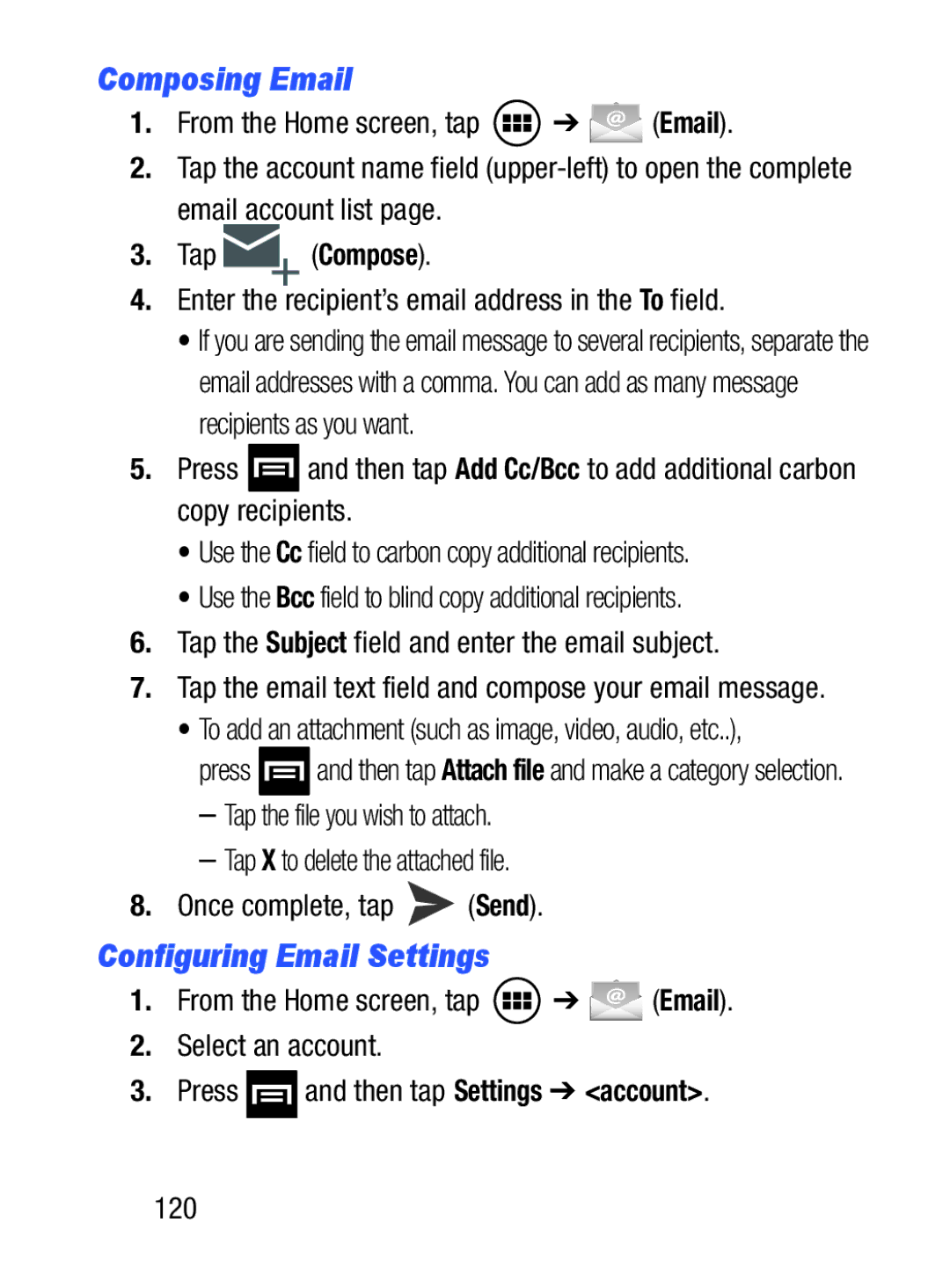Composing Email
1.From the Home screen, tap ![]() ➔
➔ ![]() (Email).
(Email).
2.Tap the account name field
3.Tap ![]() (Compose).
(Compose).
4.Enter the recipient’s email address in the To field.
•If you are sending the email message to several recipients, separate the email addresses with a comma. You can add as many message recipients as you want.
5.Press ![]() and then tap Add Cc/Bcc to add additional carbon copy recipients.
and then tap Add Cc/Bcc to add additional carbon copy recipients.
•Use the Cc field to carbon copy additional recipients.
•Use the Bcc field to blind copy additional recipients.
6.Tap the Subject field and enter the email subject.
7.Tap the email text field and compose your email message.
•To add an attachment (such as image, video, audio, etc..),
press ![]() and then tap Attach file and make a category selection.
and then tap Attach file and make a category selection.
–Tap the file you wish to attach.
–Tap X to delete the attached file.
8.Once complete, tap ![]() (Send).
(Send).
Configuring Email Settings
1.From the Home screen, tap ![]() ➔
➔ ![]() (Email).
(Email).
2.Select an account.
3.Press ![]() and then tap Settings ➔ <account>.
and then tap Settings ➔ <account>.
120