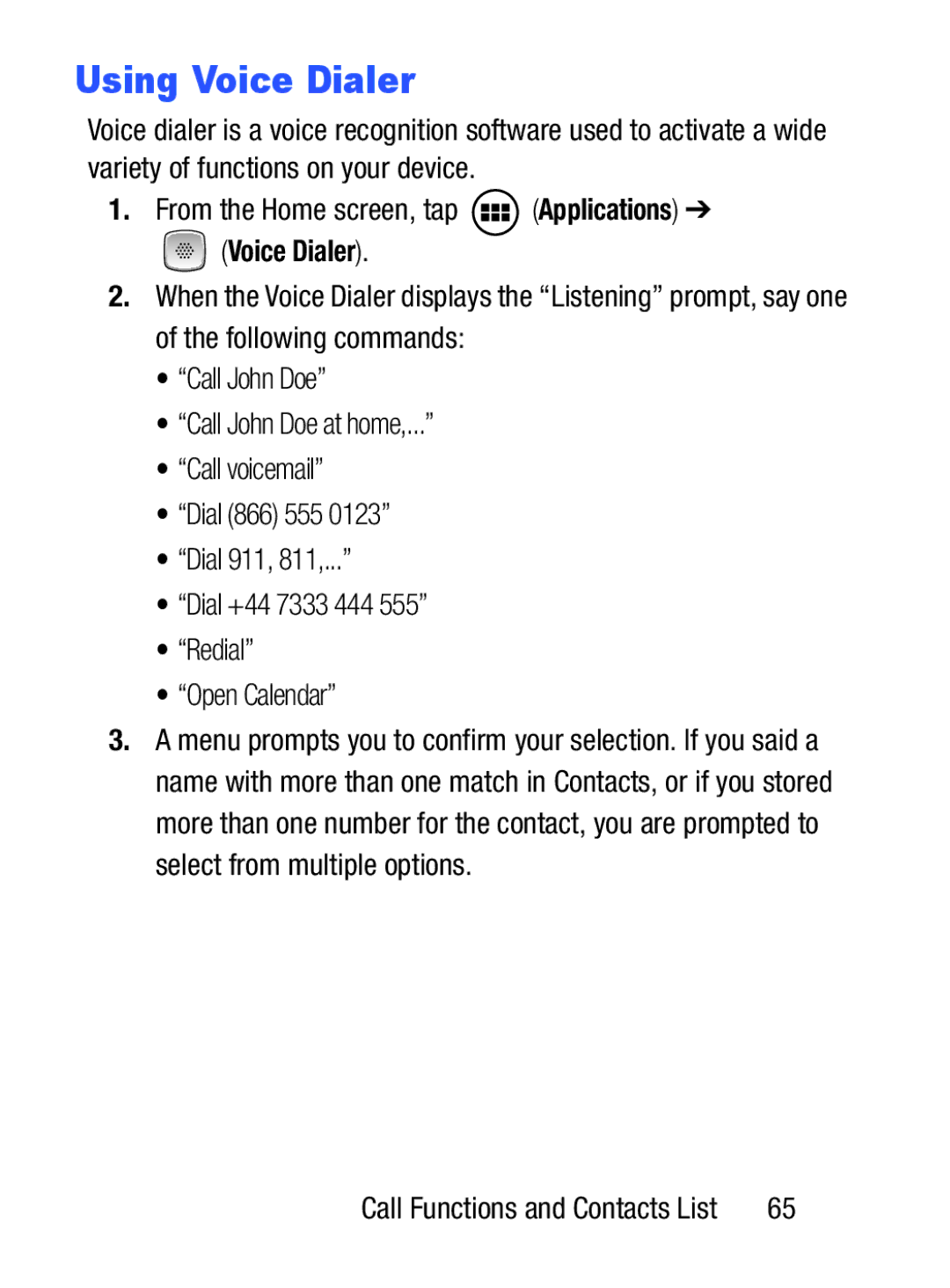Using Voice Dialer
Voice dialer is a voice recognition software used to activate a wide variety of functions on your device.
1.From the Home screen, tap ![]() (Applications) ➔
(Applications) ➔
 (Voice Dialer).
(Voice Dialer).
2.When the Voice Dialer displays the “Listening” prompt, say one of the following commands:
•“Call John Doe”
•“Call John Doe at home,...”
•“Call voicemail”
•“Dial (866) 555 0123”
•“Dial 911, 811,...”
•“Dial +44 7333 444 555”
•“Redial”
•“Open Calendar”
3.A menu prompts you to confirm your selection. If you said a name with more than one match in Contacts, or if you stored more than one number for the contact, you are prompted to select from multiple options.
Call Functions and Contacts List | 65 |