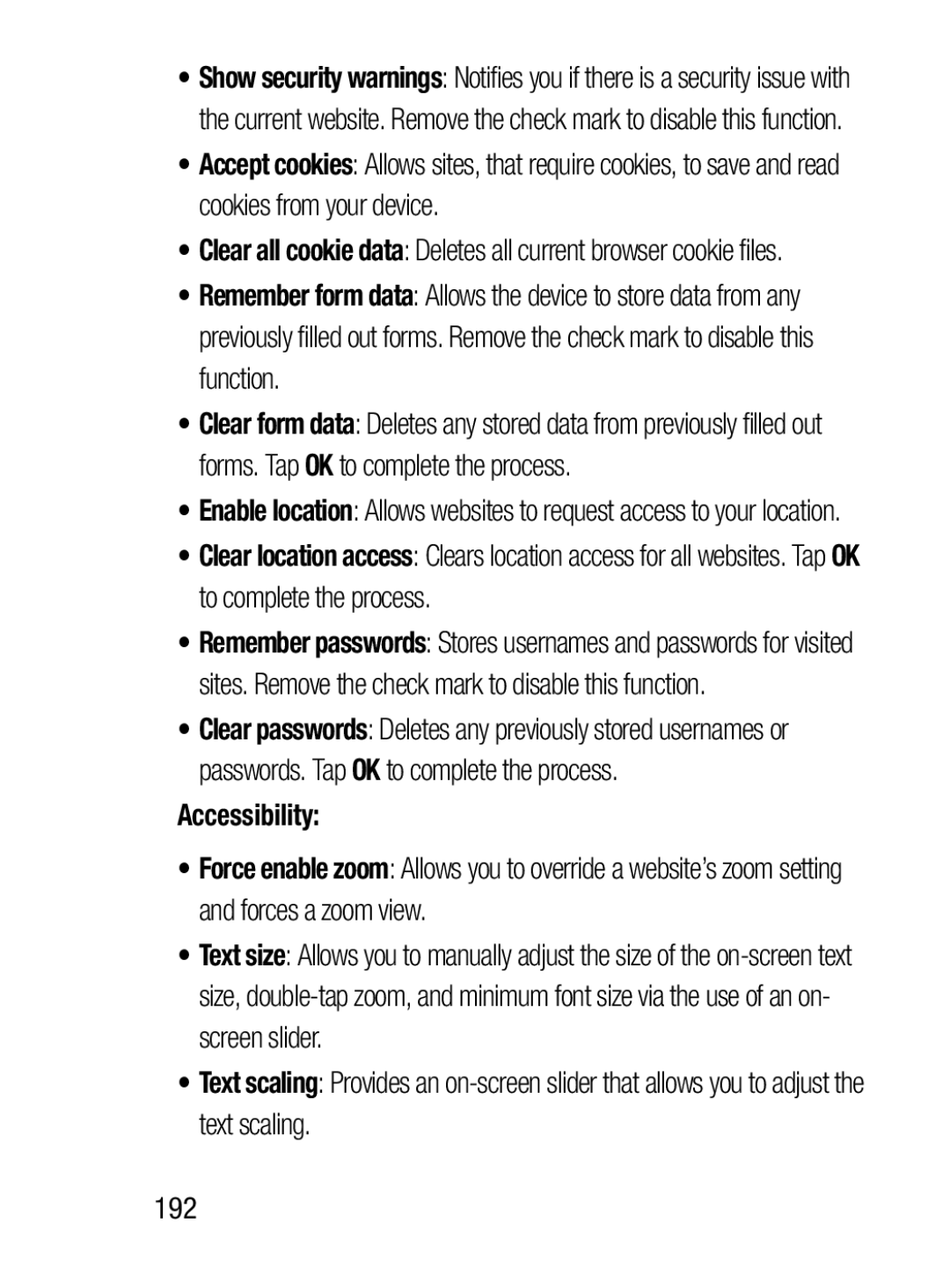•Show security warnings: Notifies you if there is a security issue with the current website. Remove the check mark to disable this function.
•Accept cookies: Allows sites, that require cookies, to save and read cookies from your device.
•Clear all cookie data: Deletes all current browser cookie files.
•Remember form data: Allows the device to store data from any previously filled out forms. Remove the check mark to disable this function.
•Clear form data: Deletes any stored data from previously filled out forms. Tap OK to complete the process.
•Enable location: Allows websites to request access to your location.
•Clear location access: Clears location access for all websites. Tap OK to complete the process.
•Remember passwords: Stores usernames and passwords for visited sites. Remove the check mark to disable this function.
•Clear passwords: Deletes any previously stored usernames or passwords. Tap OK to complete the process.
Accessibility:
•Force enable zoom: Allows you to override a website’s zoom setting and forces a zoom view.
•Text size: Allows you to manually adjust the size of the
•Text scaling: Provides an
192