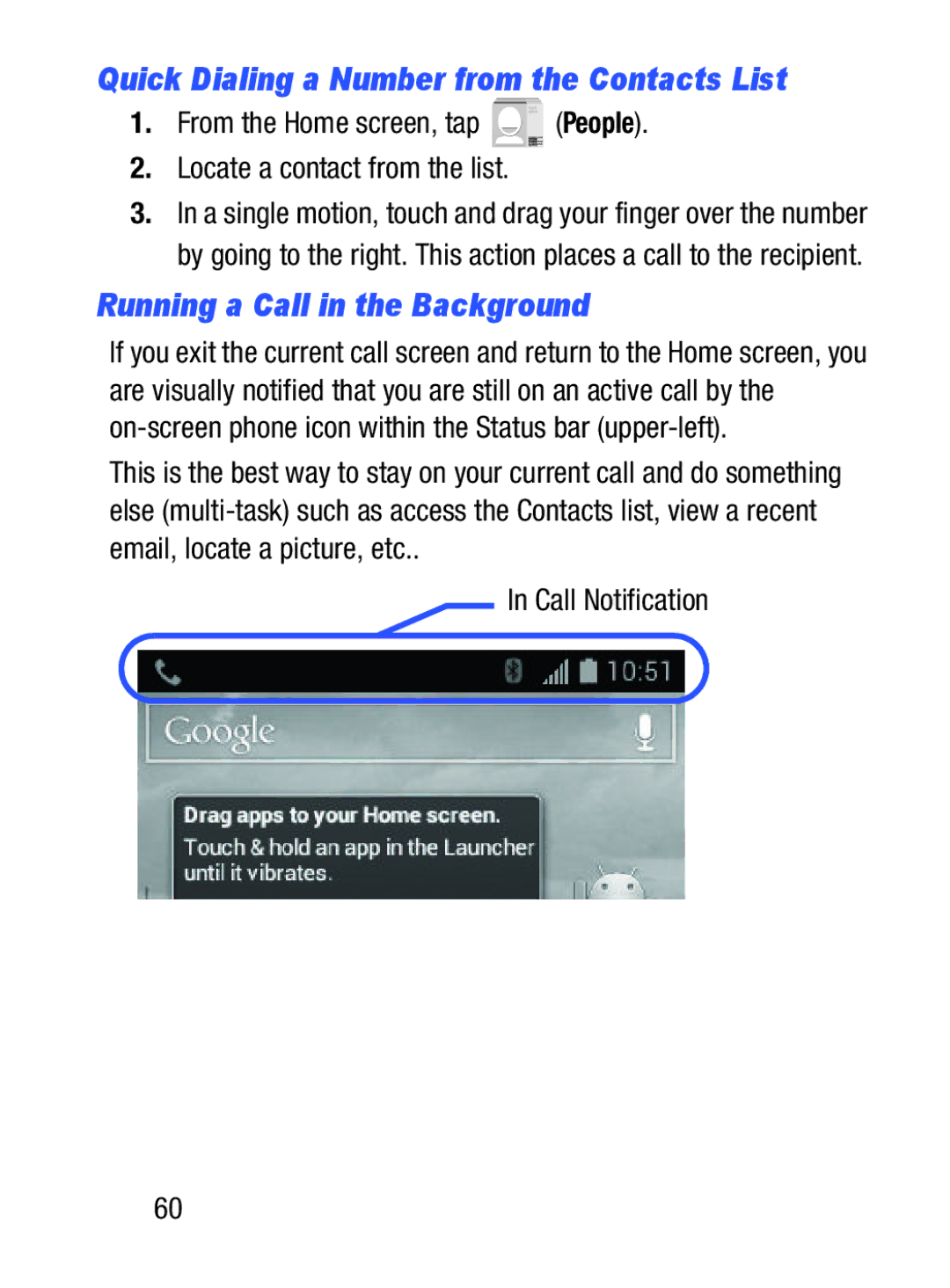Quick Dialing a Number from the Contacts List
1.From the Home screen, tap ![]() (People).
(People).
2.Locate a contact from the list.
3.In a single motion, touch and drag your finger over the number by going to the right. This action places a call to the recipient.
Running a Call in the Background
If you exit the current call screen and return to the Home screen, you are visually notified that you are still on an active call by the
This is the best way to stay on your current call and do something else
In Call Notification
60