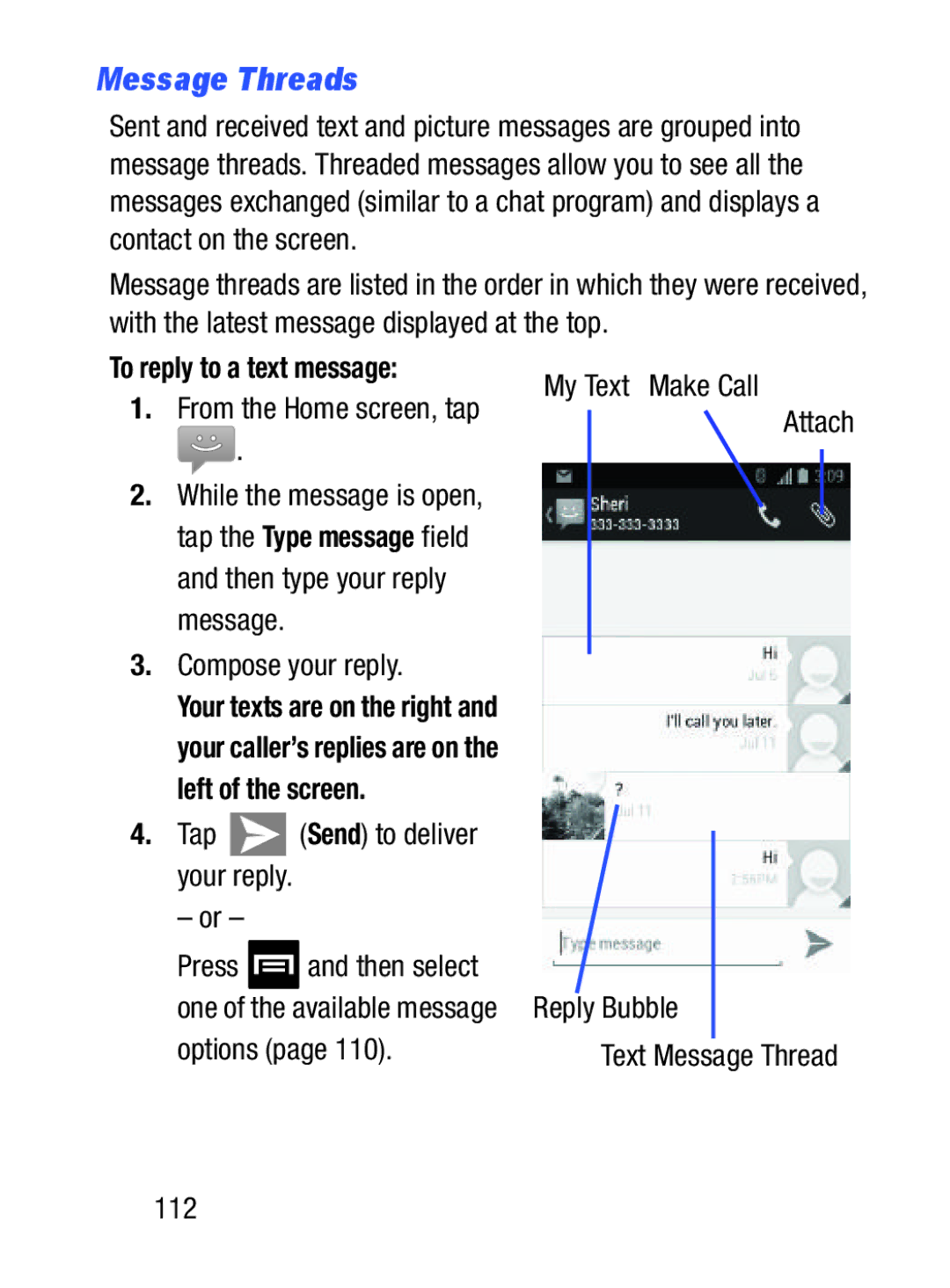Message Threads
Sent and received text and picture messages are grouped into message threads. Threaded messages allow you to see all the messages exchanged (similar to a chat program) and displays a contact on the screen.
Message threads are listed in the order in which they were received, with the latest message displayed at the top.
To reply to a text message:
1.From the Home screen, tap
![]() .
.
2.While the message is open, tap the Type message field and then type your reply message.
3.Compose your reply.
Your texts are on the right and your caller’s replies are on the left of the screen.
4.Tap  (Send) to deliver your reply.
(Send) to deliver your reply.
– or –
Press ![]() and then select one of the available message options (page 110).
and then select one of the available message options (page 110).
My Text Make Call
Attach
Reply Bubble
Text Message Thread
112