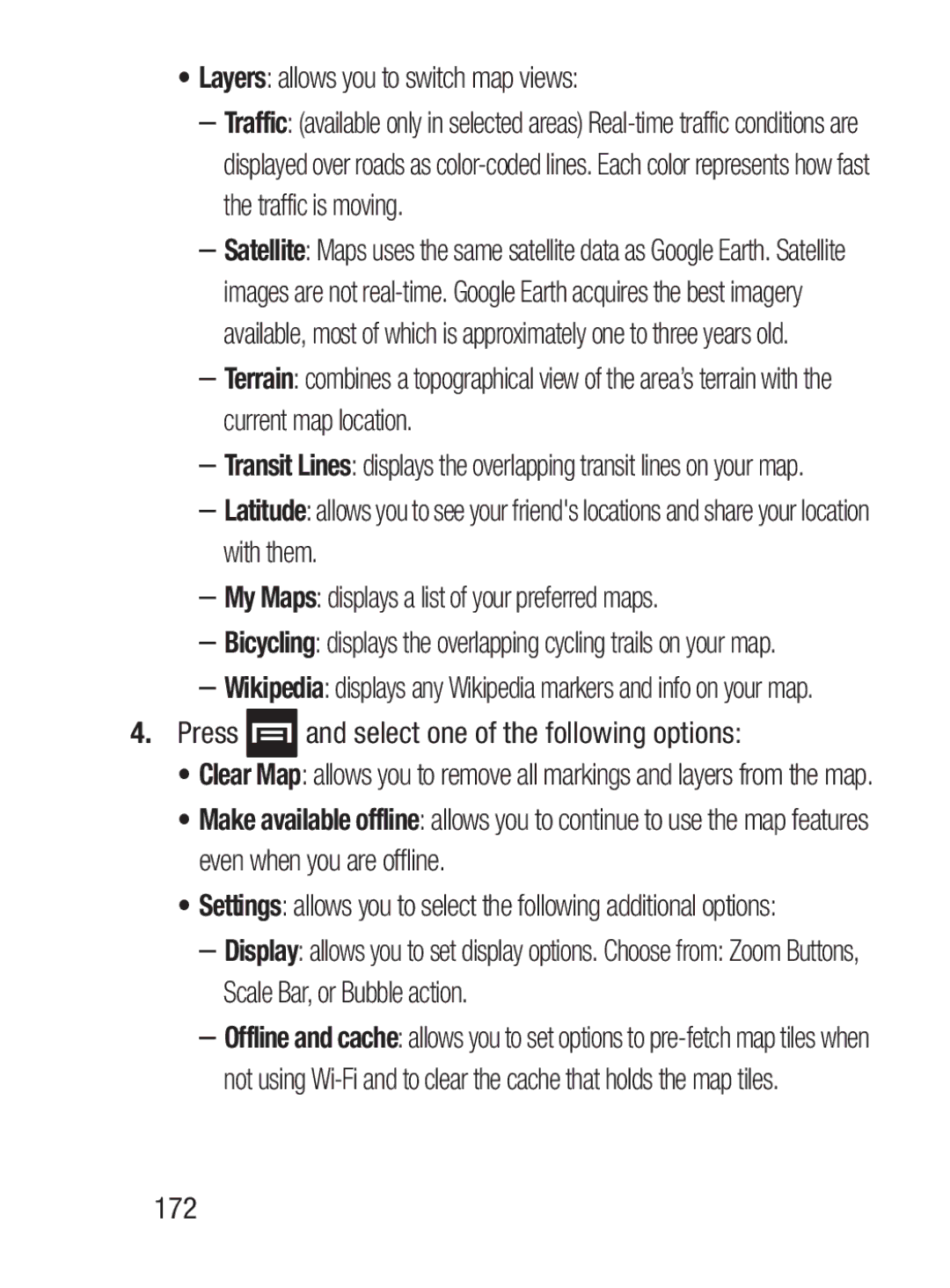•Layers: allows you to switch map views:
–Traffic: (available only in selected areas)
–Satellite: Maps uses the same satellite data as Google Earth. Satellite images are not
–Terrain: combines a topographical view of the area’s terrain with the current map location.
–Transit Lines: displays the overlapping transit lines on your map.
–Latitude: allows you to see your friend's locations and share your location with them.
–My Maps: displays a list of your preferred maps.
–Bicycling: displays the overlapping cycling trails on your map.
–Wikipedia: displays any Wikipedia markers and info on your map.
4.Press  and select one of the following options:
and select one of the following options:
•Clear Map: allows you to remove all markings and layers from the map.
•Make available offline: allows you to continue to use the map features even when you are offline.
•Settings: allows you to select the following additional options:
–Display: allows you to set display options. Choose from: Zoom Buttons, Scale Bar, or Bubble action.
–Offline and cache: allows you to set options to