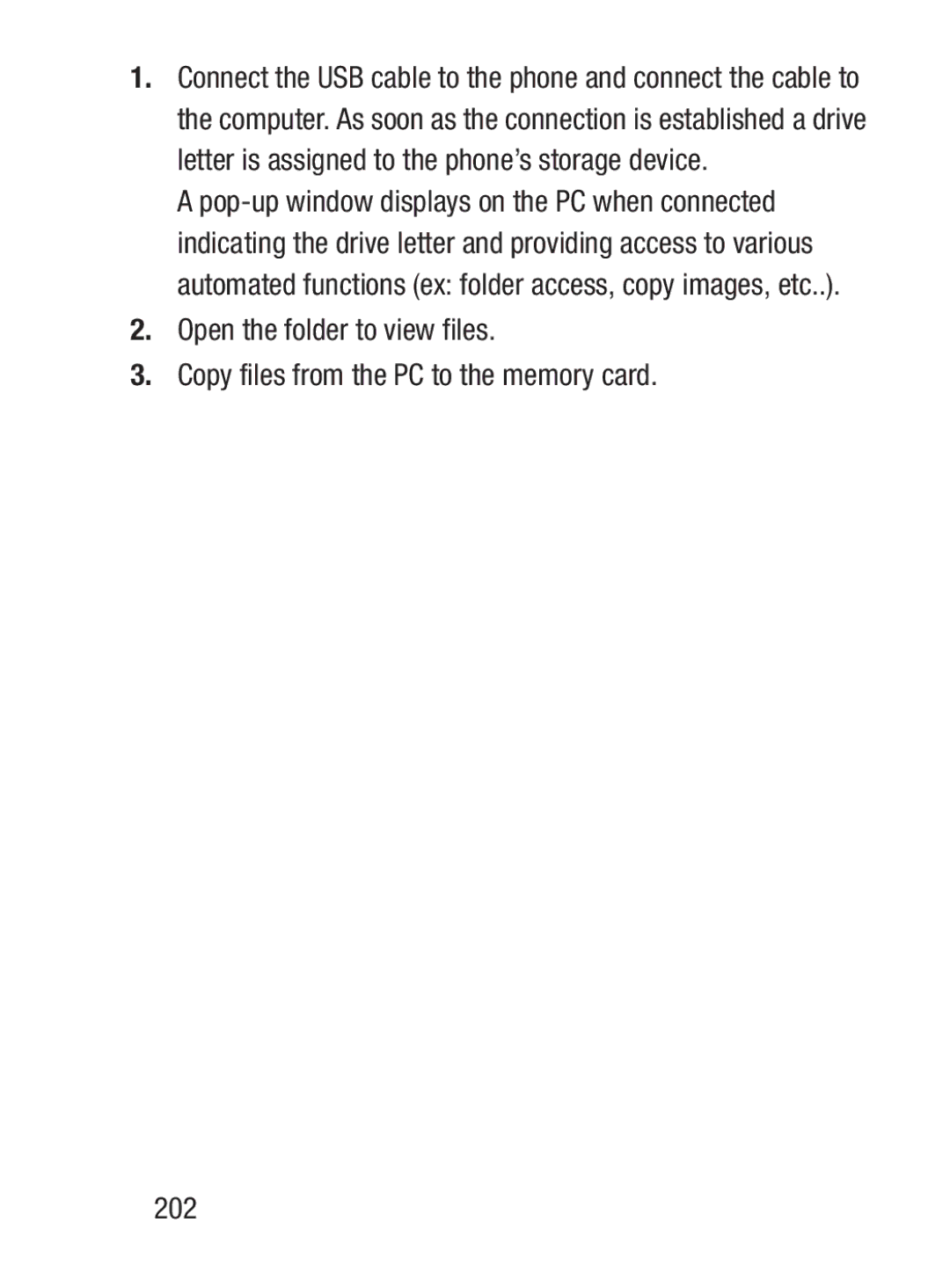1.Connect the USB cable to the phone and connect the cable to the computer. As soon as the connection is established a drive letter is assigned to the phone’s storage device.
A
2.Open the folder to view files.
3.Copy files from the PC to the memory card.
202