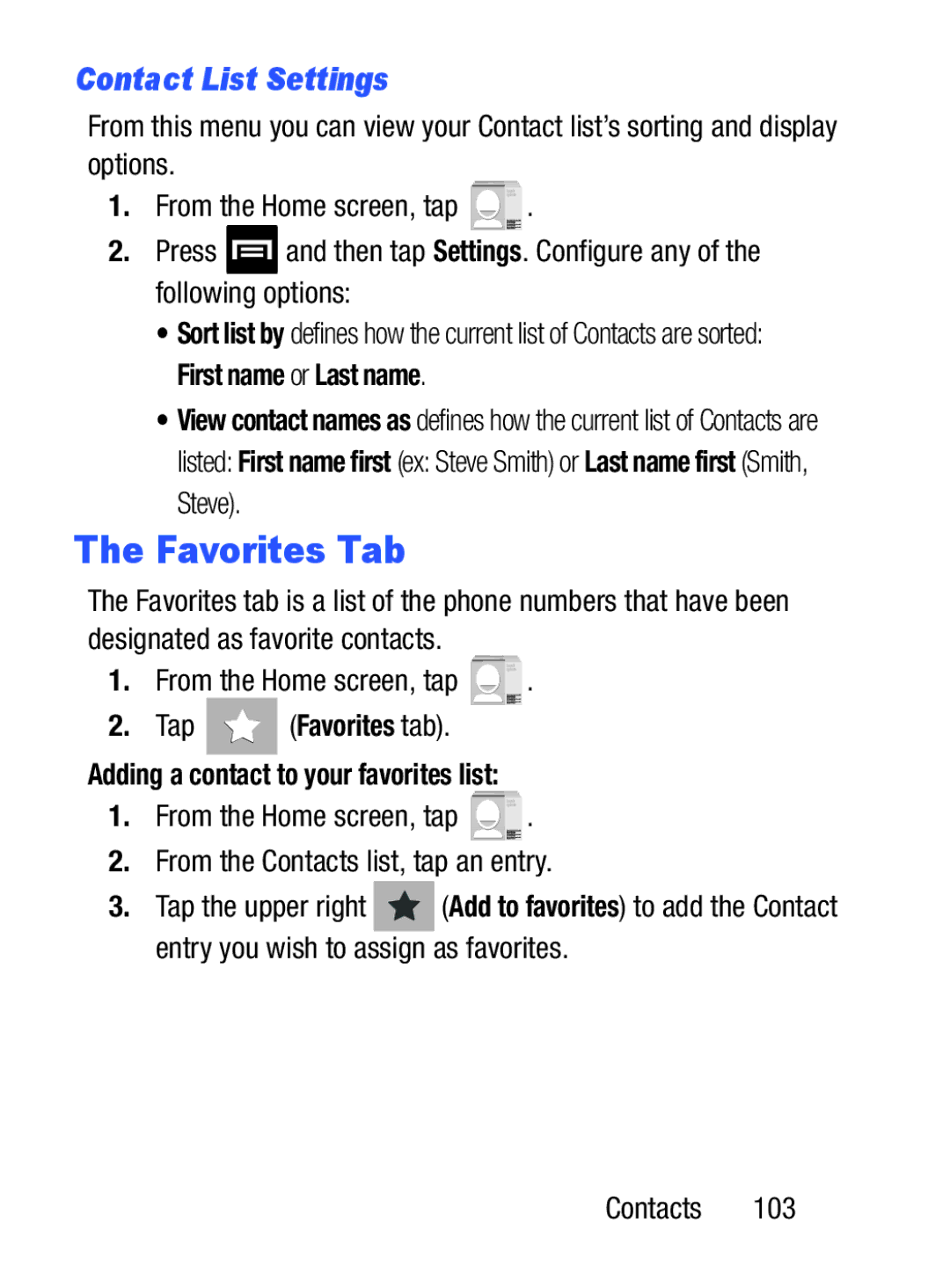Contact List Settings
From this menu you can view your Contact list’s sorting and display options.
1.From the Home screen, tap ![]() .
.
2.Press ![]() and then tap Settings. Configure any of the following options:
and then tap Settings. Configure any of the following options:
•Sort list by defines how the current list of Contacts are sorted: First name or Last name.
•View contact names as defines how the current list of Contacts are listed: First name first (ex: Steve Smith) or Last name first (Smith, Steve).
The Favorites Tab
The Favorites tab is a list of the phone numbers that have been designated as favorite contacts.
1.From the Home screen, tap ![]() .
.
2.Tap ![]() (Favorites tab).
(Favorites tab).
Adding a contact to your favorites list:
1.From the Home screen, tap ![]() .
.
2.From the Contacts list, tap an entry.
3.Tap the upper right ![]() (Add to favorites) to add the Contact entry you wish to assign as favorites.
(Add to favorites) to add the Contact entry you wish to assign as favorites.