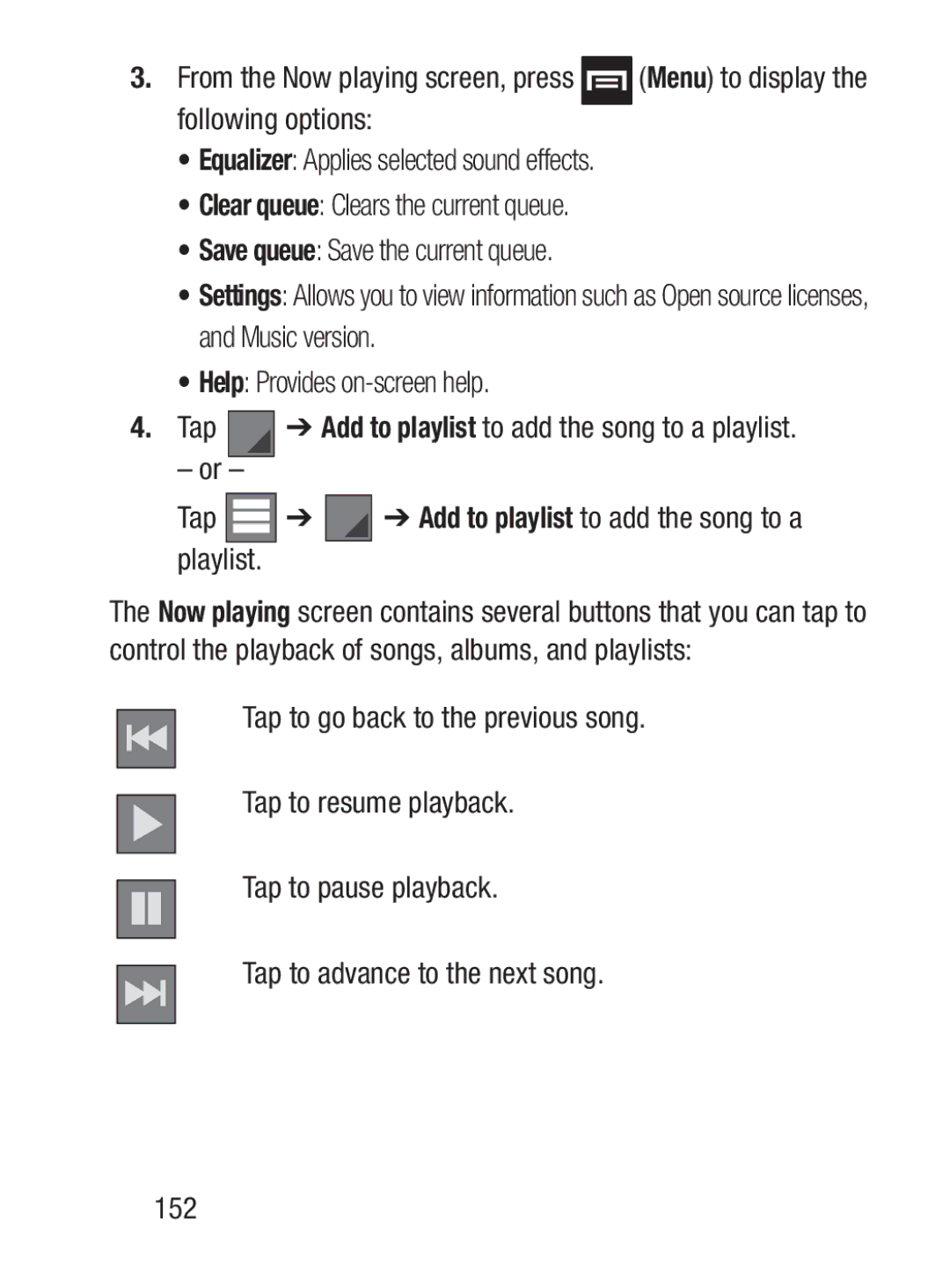3.From the Now playing screen, press ![]() (Menu) to display the following options:
(Menu) to display the following options:
•Equalizer: Applies selected sound effects.
•Clear queue: Clears the current queue.
•Save queue: Save the current queue.
•Settings: Allows you to view information such as Open source licenses, and Music version.
•Help: Provides
4.Tap ![]()
![]() ➔ Add to playlist to add the song to a playlist.
➔ Add to playlist to add the song to a playlist.
– or –
Tap 

 ➔
➔ 
 playlist.
playlist.
➔Add to playlist to add the song to a
The Now playing screen contains several buttons that you can tap to control the playback of songs, albums, and playlists:
Tap to go back to the previous song.
Tap to resume playback.
Tap to pause playback.
Tap to advance to the next song.
152