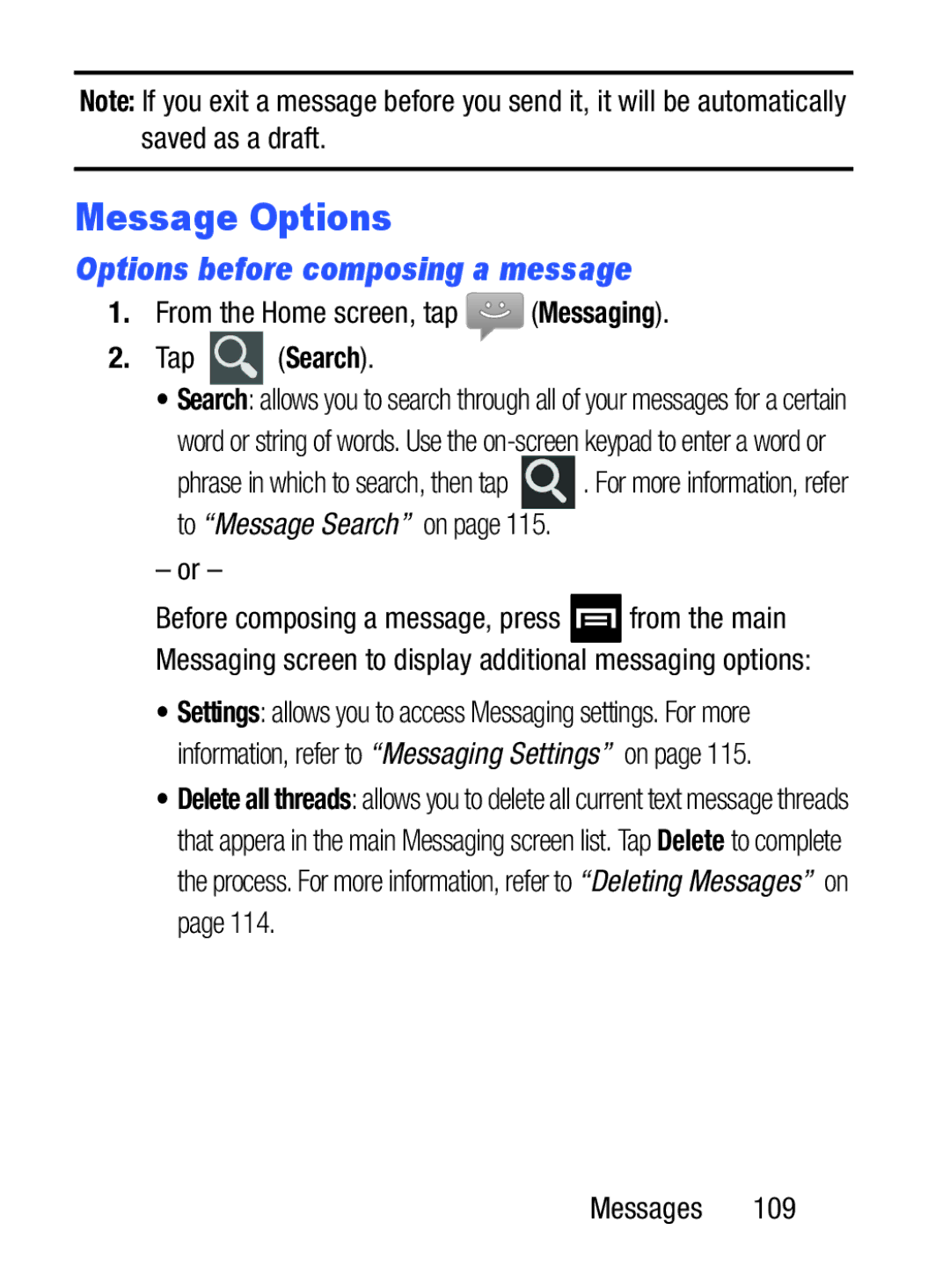Note: If you exit a message before you send it, it will be automatically saved as a draft.
Message Options
Options before composing a message
1.From the Home screen, tap  (Messaging).
(Messaging).
2.Tap  (Search).
(Search).
•Search: allows you to search through all of your messages for a certain
word or string of words. Use the
phrase in which to search, then tap ![]() . For more information, refer to “Message Search” on page 115.
. For more information, refer to “Message Search” on page 115.
– or –
Before composing a message, press ![]() from the main Messaging screen to display additional messaging options:
from the main Messaging screen to display additional messaging options:
•Settings: allows you to access Messaging settings. For more information, refer to “Messaging Settings” on page 115.
•Delete all threads: allows you to delete all current text message threads that appera in the main Messaging screen list. Tap Delete to complete the process. For more information, refer to “Deleting Messages” on page 114.