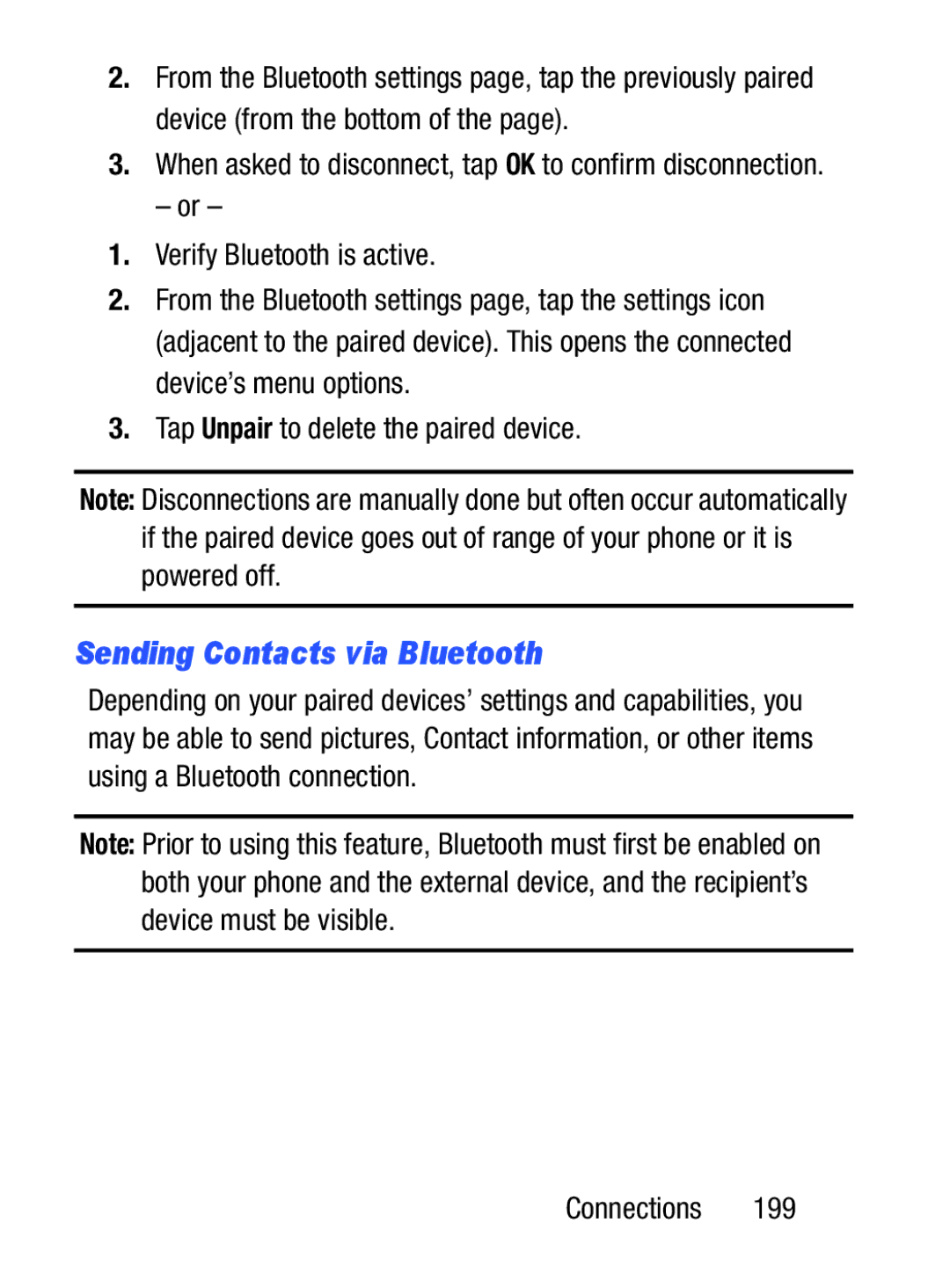2.From the Bluetooth settings page, tap the previously paired device (from the bottom of the page).
3.When asked to disconnect, tap OK to confirm disconnection.
– or –
1.Verify Bluetooth is active.
2.From the Bluetooth settings page, tap the settings icon (adjacent to the paired device). This opens the connected device’s menu options.
3.Tap Unpair to delete the paired device.
Note: Disconnections are manually done but often occur automatically if the paired device goes out of range of your phone or it is powered off.
Sending Contacts via Bluetooth
Depending on your paired devices’ settings and capabilities, you may be able to send pictures, Contact information, or other items using a Bluetooth connection.
Note: Prior to using this feature, Bluetooth must first be enabled on both your phone and the external device, and the recipient’s device must be visible.
Connections 199