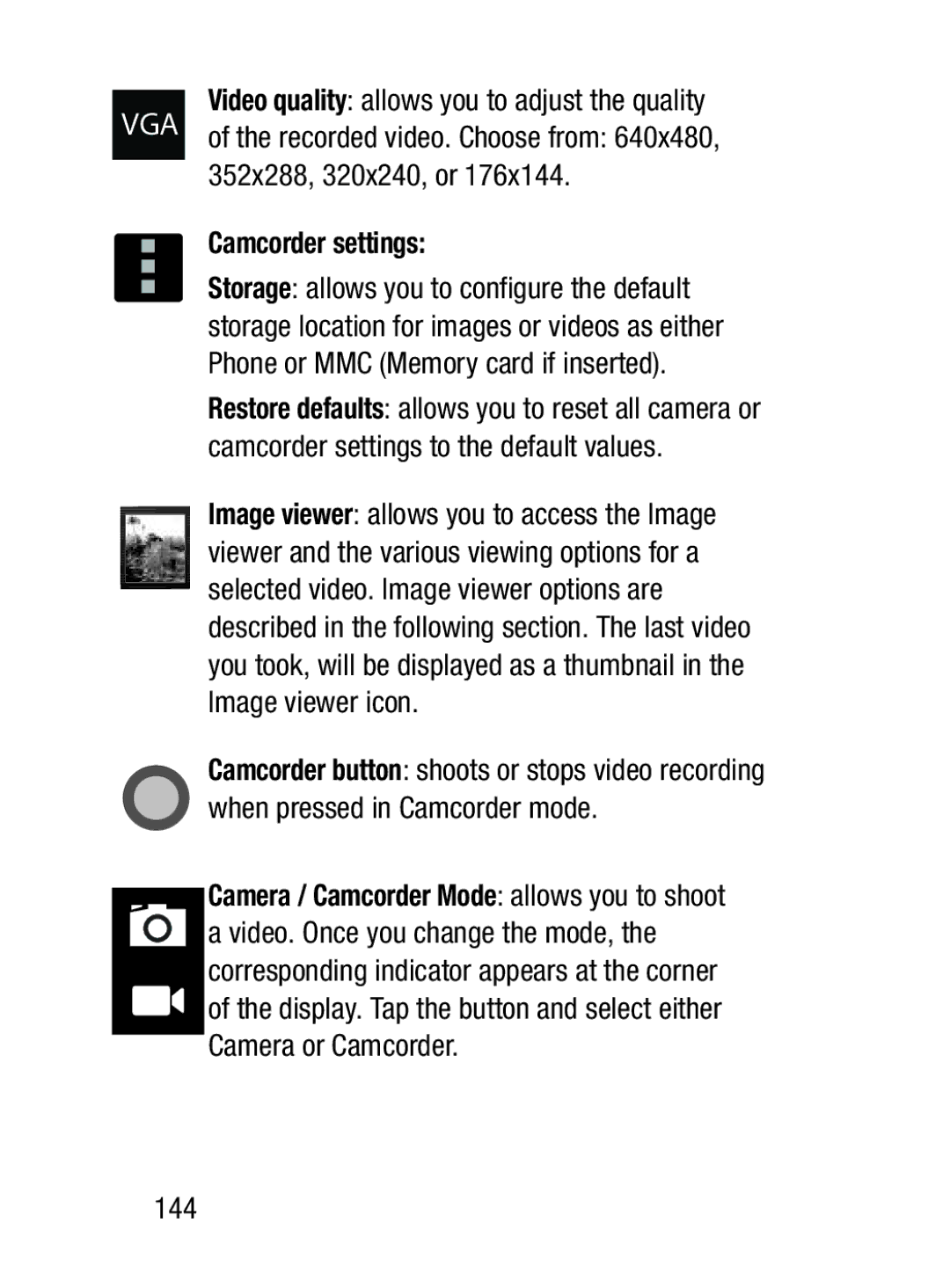Video quality: allows you to adjust the quality VGA of the recorded video. Choose from: 640x480,
352x288, 320x240, or 176x144.
Camcorder settings:
Storage: allows you to configure the default storage location for images or videos as either Phone or MMC (Memory card if inserted).
Restore defaults: allows you to reset all camera or camcorder settings to the default values.
Image viewer: allows you to access the Image viewer and the various viewing options for a selected video. Image viewer options are described in the following section. The last video you took, will be displayed as a thumbnail in the Image viewer icon.
Camcorder button: shoots or stops video recording when pressed in Camcorder mode.
Camera / Camcorder Mode: allows you to shoot a video. Once you change the mode, the corresponding indicator appears at the corner of the display. Tap the button and select either Camera or Camcorder.