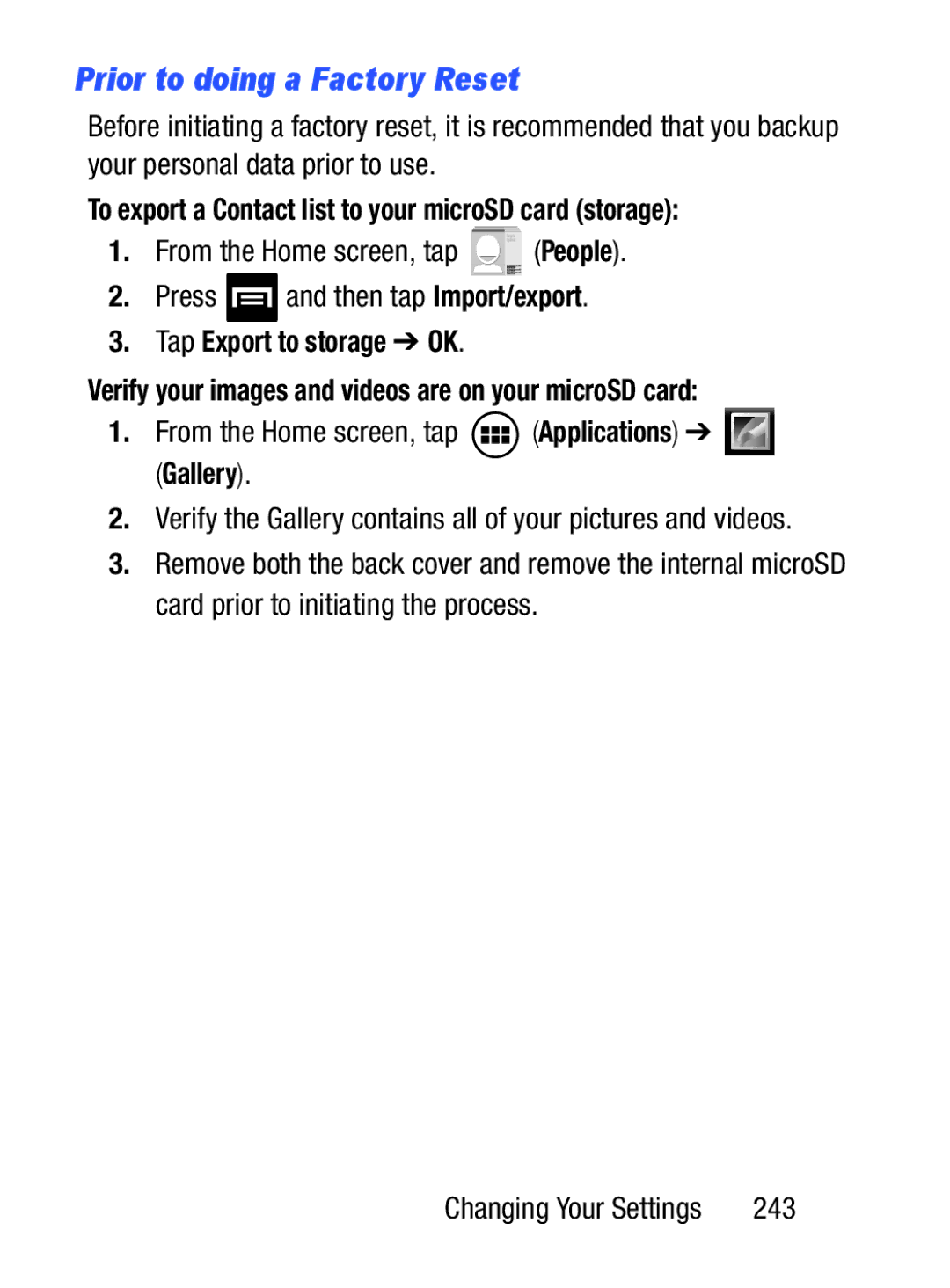Prior to doing a Factory Reset
Before initiating a factory reset, it is recommended that you backup your personal data prior to use.
To export a Contact list to your microSD card (storage):
1.From the Home screen, tap ![]() (People).
(People).
2.Press ![]() and then tap Import/export.
and then tap Import/export.
3.Tap Export to storage ➔ OK.
Verify your images and videos are on your microSD card:
1.From the Home screen, tap ![]() (Applications) ➔
(Applications) ➔ ![]() (Gallery).
(Gallery).
2.Verify the Gallery contains all of your pictures and videos.
3.Remove both the back cover and remove the internal microSD card prior to initiating the process.
Changing Your Settings | 243 |