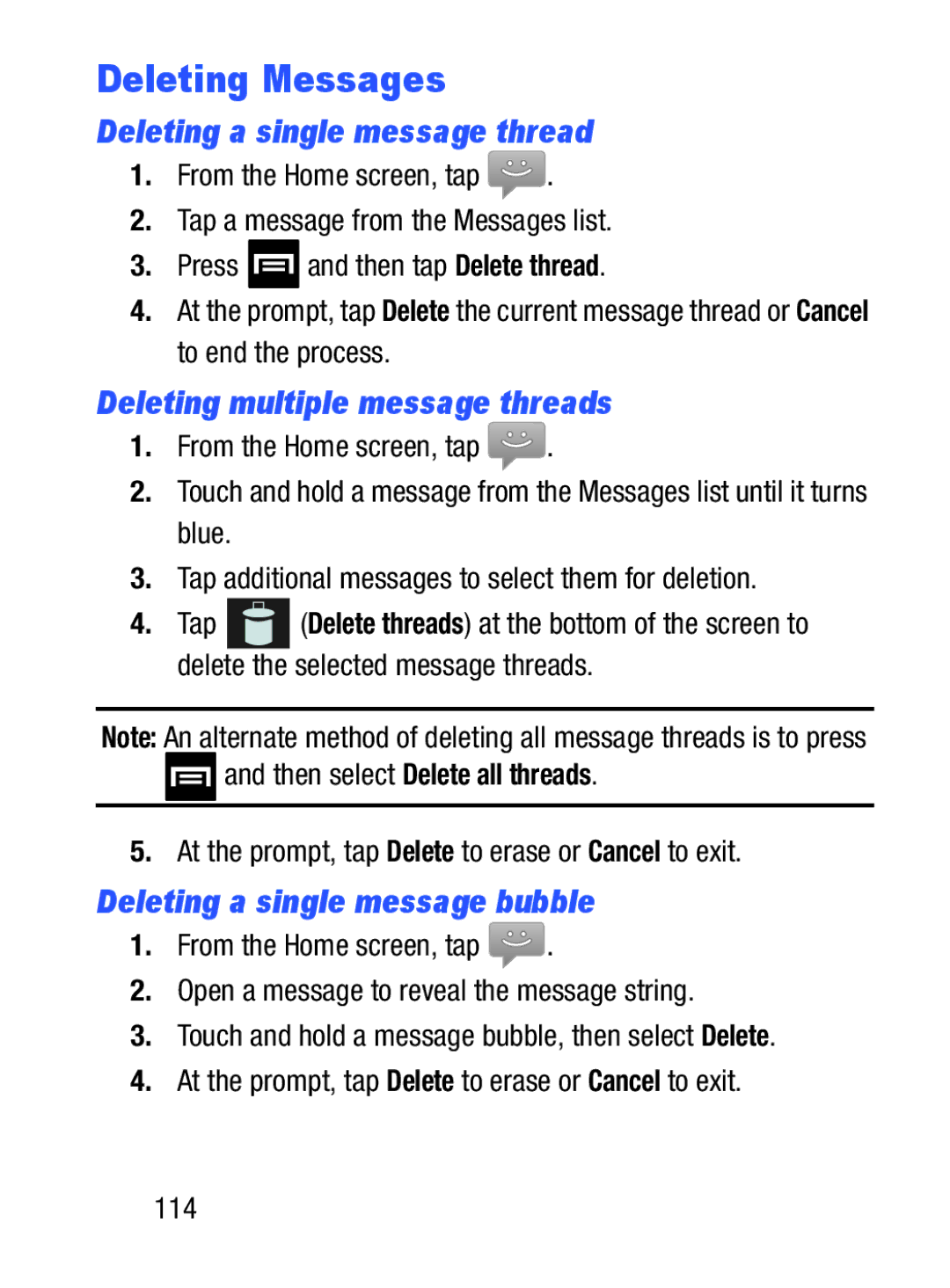Deleting Messages
Deleting a single message thread
1.From the Home screen, tap ![]() .
.
2.Tap a message from the Messages list.
3.Press ![]() and then tap Delete thread.
and then tap Delete thread.
4.At the prompt, tap Delete the current message thread or Cancel to end the process.
Deleting multiple message threads
1.From the Home screen, tap ![]() .
.
2.Touch and hold a message from the Messages list until it turns blue.
3.Tap additional messages to select them for deletion.
4.Tap ![]() (Delete threads) at the bottom of the screen to delete the selected message threads.
(Delete threads) at the bottom of the screen to delete the selected message threads.
Note: An alternate method of deleting all message threads is to press
![]() and then select Delete all threads.
and then select Delete all threads.
5.At the prompt, tap Delete to erase or Cancel to exit.
Deleting a single message bubble
1.From the Home screen, tap ![]() .
.
2.Open a message to reveal the message string.
3.Touch and hold a message bubble, then select Delete.
4.At the prompt, tap Delete to erase or Cancel to exit.
114