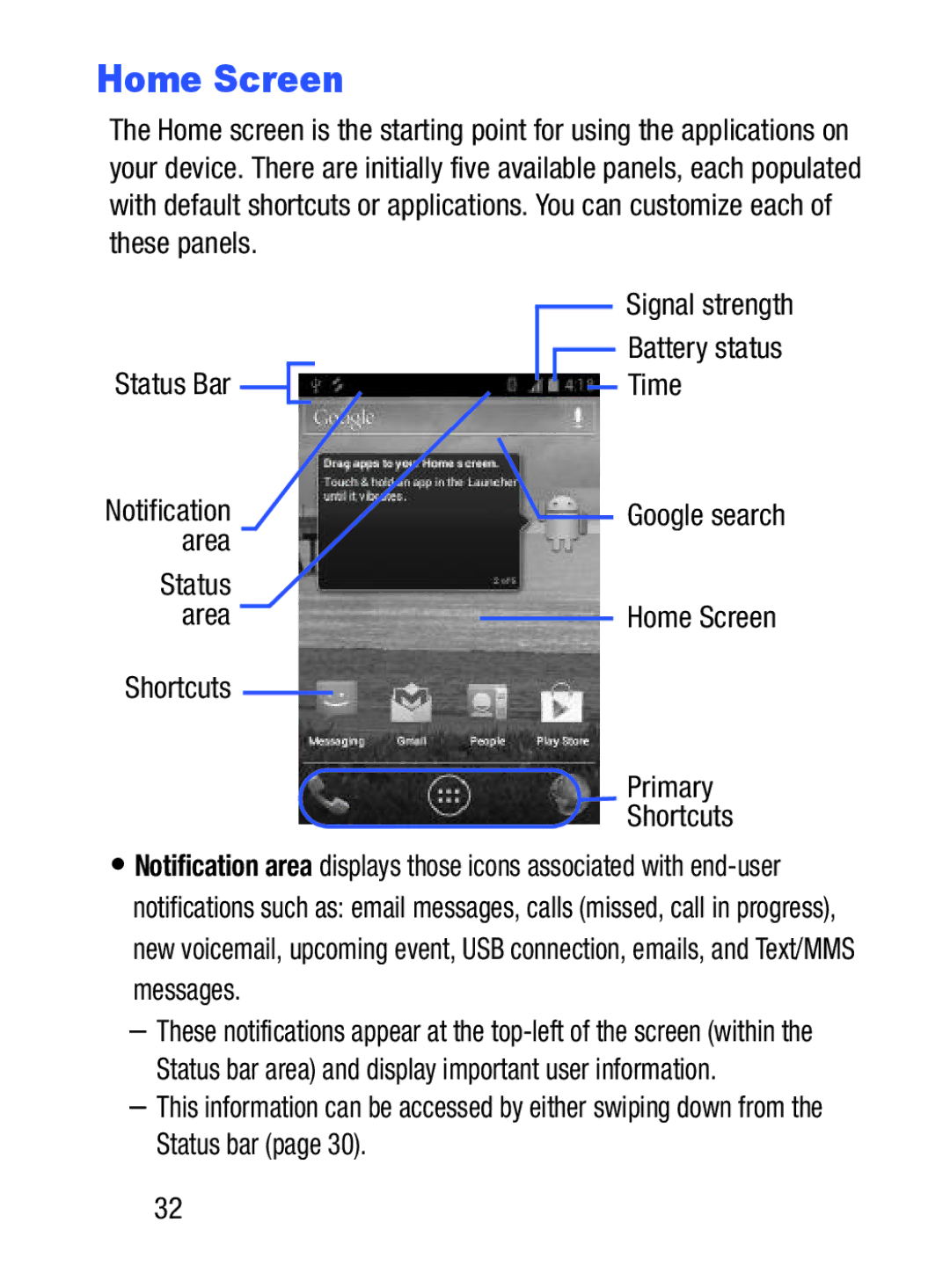Home Screen
The Home screen is the starting point for using the applications on your device. There are initially five available panels, each populated with default shortcuts or applications. You can customize each of these panels.
Status Bar 
Notification area
Status area
Shortcuts
Signal strength Battery status Time
Google search
Home Screen
Primary
Shortcuts
•Notification area displays those icons associated with
–These notifications appear at the
–This information can be accessed by either swiping down from the Status bar (page 30).
32