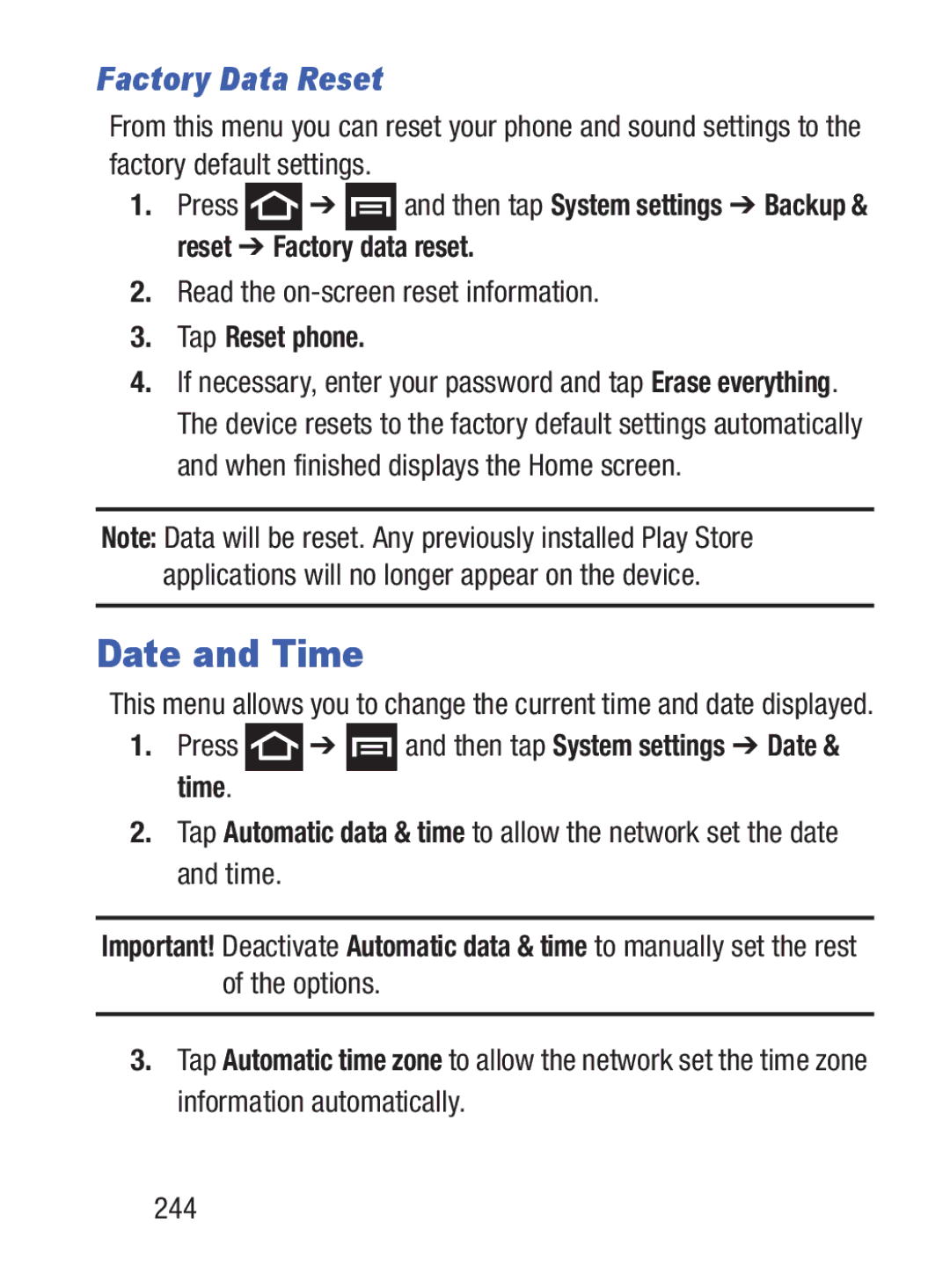Factory Data Reset
From this menu you can reset your phone and sound settings to the factory default settings.
1.Press ![]() ➔
➔ ![]() and then tap System settings ➔ Backup & reset ➔ Factory data reset.
and then tap System settings ➔ Backup & reset ➔ Factory data reset.
2.Read the on-screen reset information.
3.Tap Reset phone.
4.If necessary, enter your password and tap Erase everything. The device resets to the factory default settings automatically and when finished displays the Home screen.
Note: Data will be reset. Any previously installed Play Store applications will no longer appear on the device.
Date and Time
This menu allows you to change the current time and date displayed.
1.Press  ➔
➔  and then tap System settings ➔ Date & time.
and then tap System settings ➔ Date & time.
2.Tap Automatic data & time to allow the network set the date and time.
Important! Deactivate Automatic data & time to manually set the rest of the options.
3.Tap Automatic time zone to allow the network set the time zone information automatically.
244