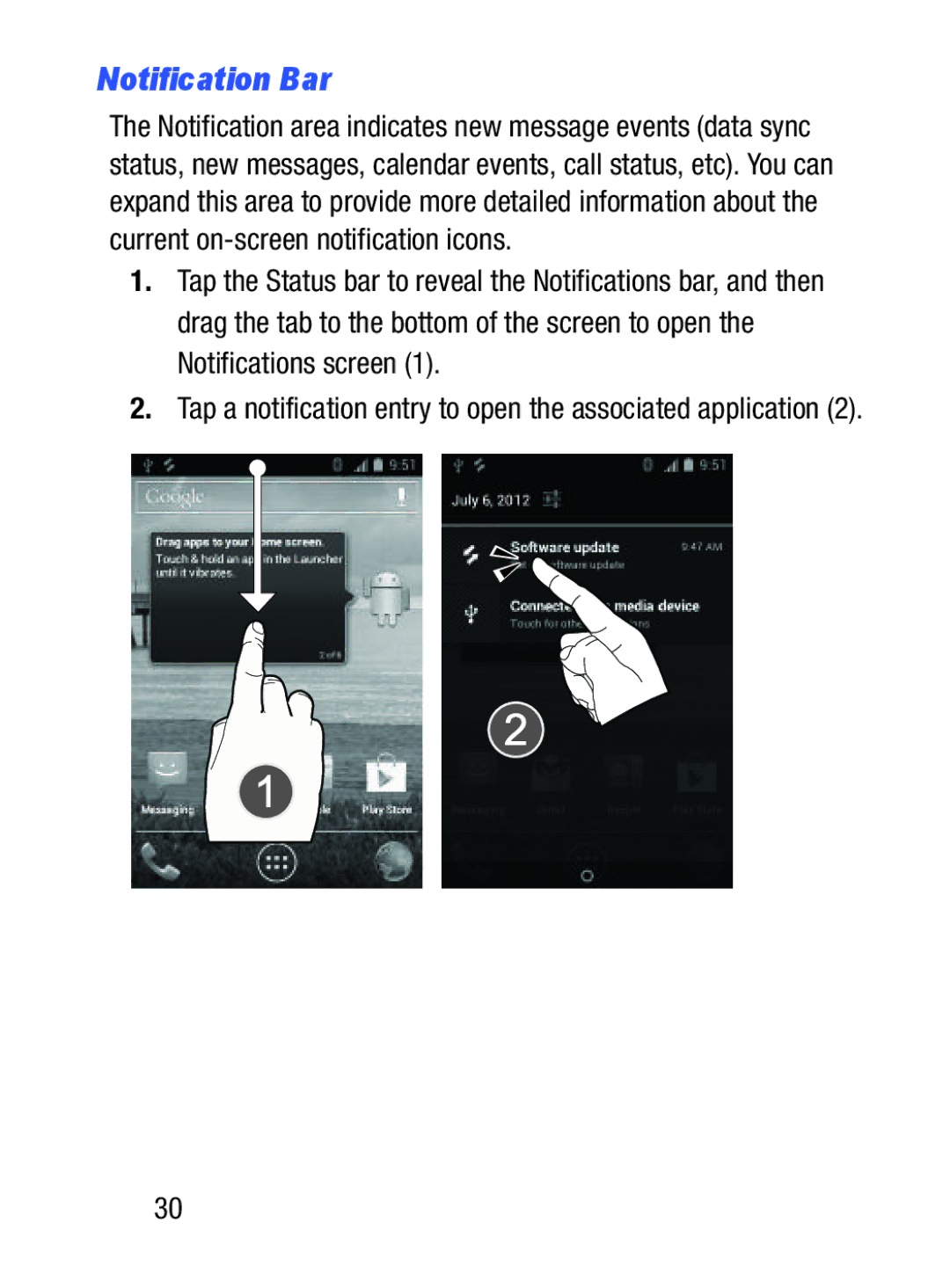Notification Bar
The Notification area indicates new message events (data sync status, new messages, calendar events, call status, etc). You can expand this area to provide more detailed information about the current
1.Tap the Status bar to reveal the Notifications bar, and then drag the tab to the bottom of the screen to open the Notifications screen (1).
2.Tap a notification entry to open the associated application (2).
30