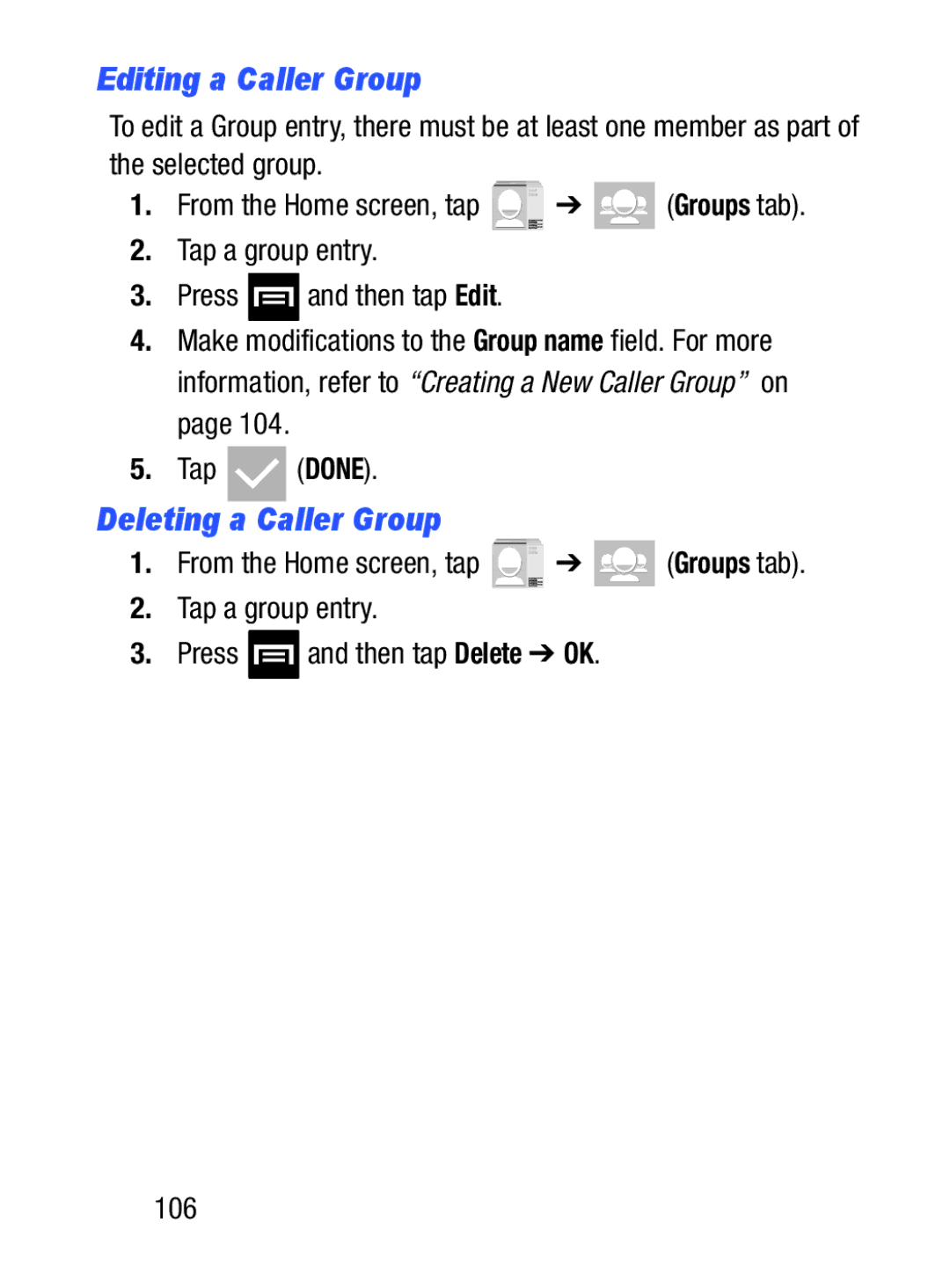Editing a Caller Group
To edit a Group entry, there must be at least one member as part of the selected group.
1.From the Home screen, tap ![]() ➔
➔ ![]() (Groups tab).
(Groups tab).
2.Tap a group entry.
3.Press ![]() and then tap Edit.
and then tap Edit.
4.Make modifications to the Group name field. For more information, refer to “Creating a New Caller Group” on page 104.
5.Tap ![]() (DONE).
(DONE).
Deleting a Caller Group
1.From the Home screen, tap ![]() ➔
➔ ![]() (Groups tab).
(Groups tab).