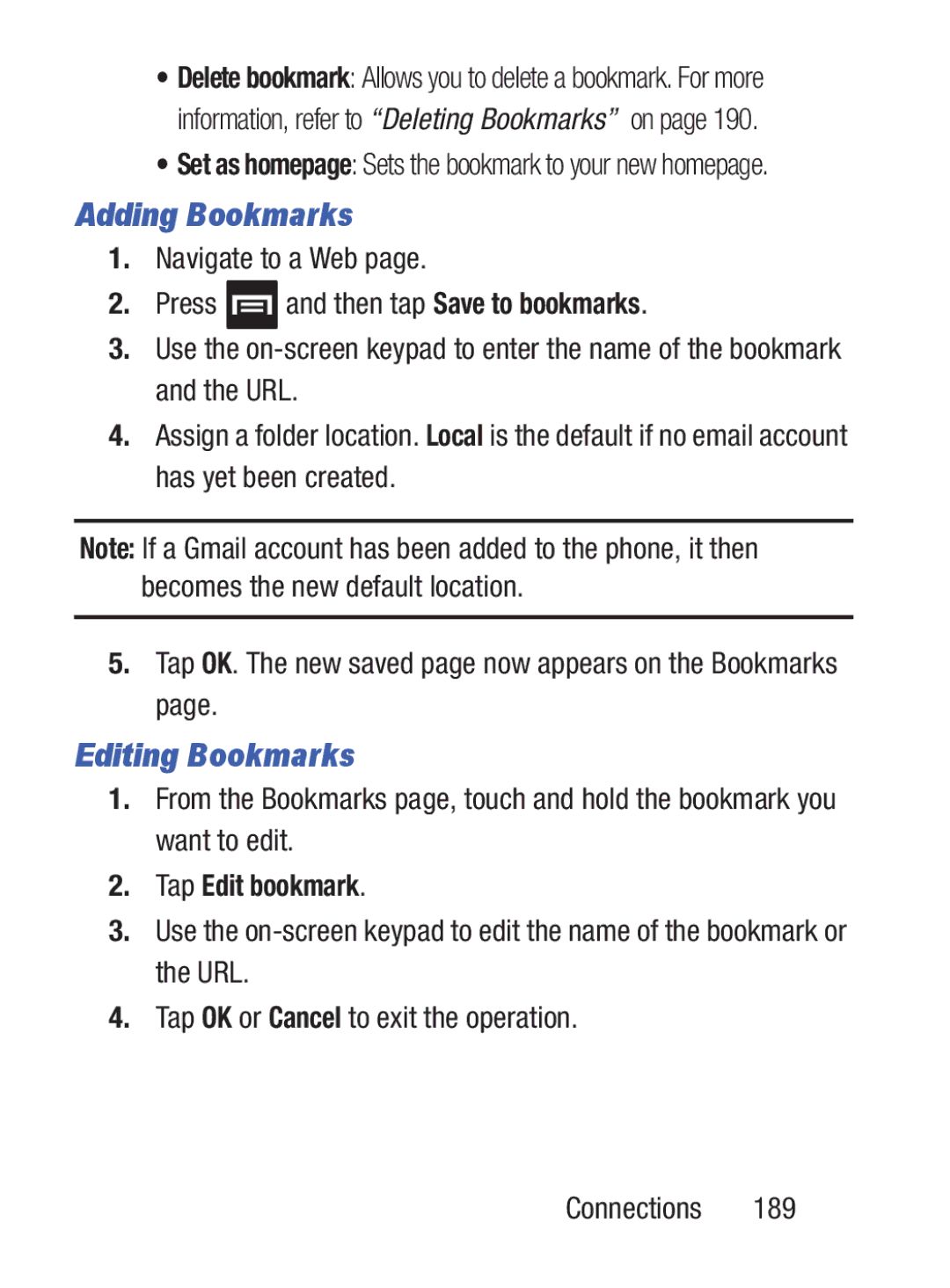•Delete bookmark: Allows you to delete a bookmark. For more information, refer to “Deleting Bookmarks” on page 190.
•Set as homepage: Sets the bookmark to your new homepage.
Adding Bookmarks
1.Navigate to a Web page.
2.Press ![]() and then tap Save to bookmarks.
and then tap Save to bookmarks.
3.Use the
4.Assign a folder location. Local is the default if no email account has yet been created.
Note: If a Gmail account has been added to the phone, it then becomes the new default location.
5.Tap OK. The new saved page now appears on the Bookmarks page.
Editing Bookmarks
1.From the Bookmarks page, touch and hold the bookmark you want to edit.
2.Tap Edit bookmark.
3.Use the
4.Tap OK or Cancel to exit the operation.
Connections 189