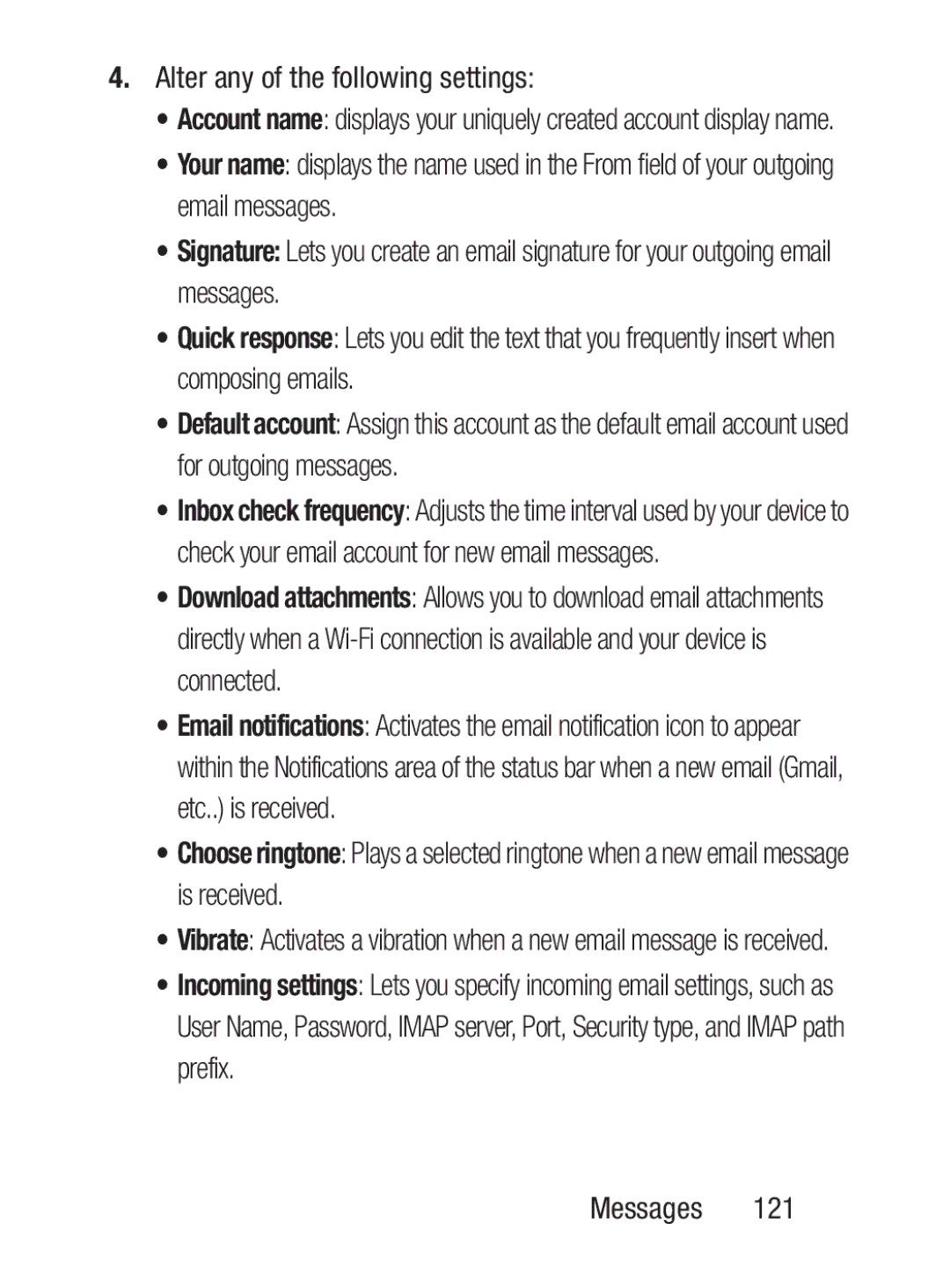4.Alter any of the following settings:
•Account name: displays your uniquely created account display name.
•Your name: displays the name used in the From field of your outgoing email messages.
•Signature: Lets you create an email signature for your outgoing email messages.
•Quick response: Lets you edit the text that you frequently insert when composing emails.
•Default account: Assign this account as the default email account used for outgoing messages.
•Inbox check frequency: Adjusts the time interval used by your device to check your email account for new email messages.
•Download attachments: Allows you to download email attachments directly when a
•Email notifications: Activates the email notification icon to appear within the Notifications area of the status bar when a new email (Gmail, etc..) is received.
•Choose ringtone: Plays a selected ringtone when a new email message is received.
•Vibrate: Activates a vibration when a new email message is received.
•Incoming settings: Lets you specify incoming email settings, such as User Name, Password, IMAP server, Port, Security type, and IMAP path prefix.