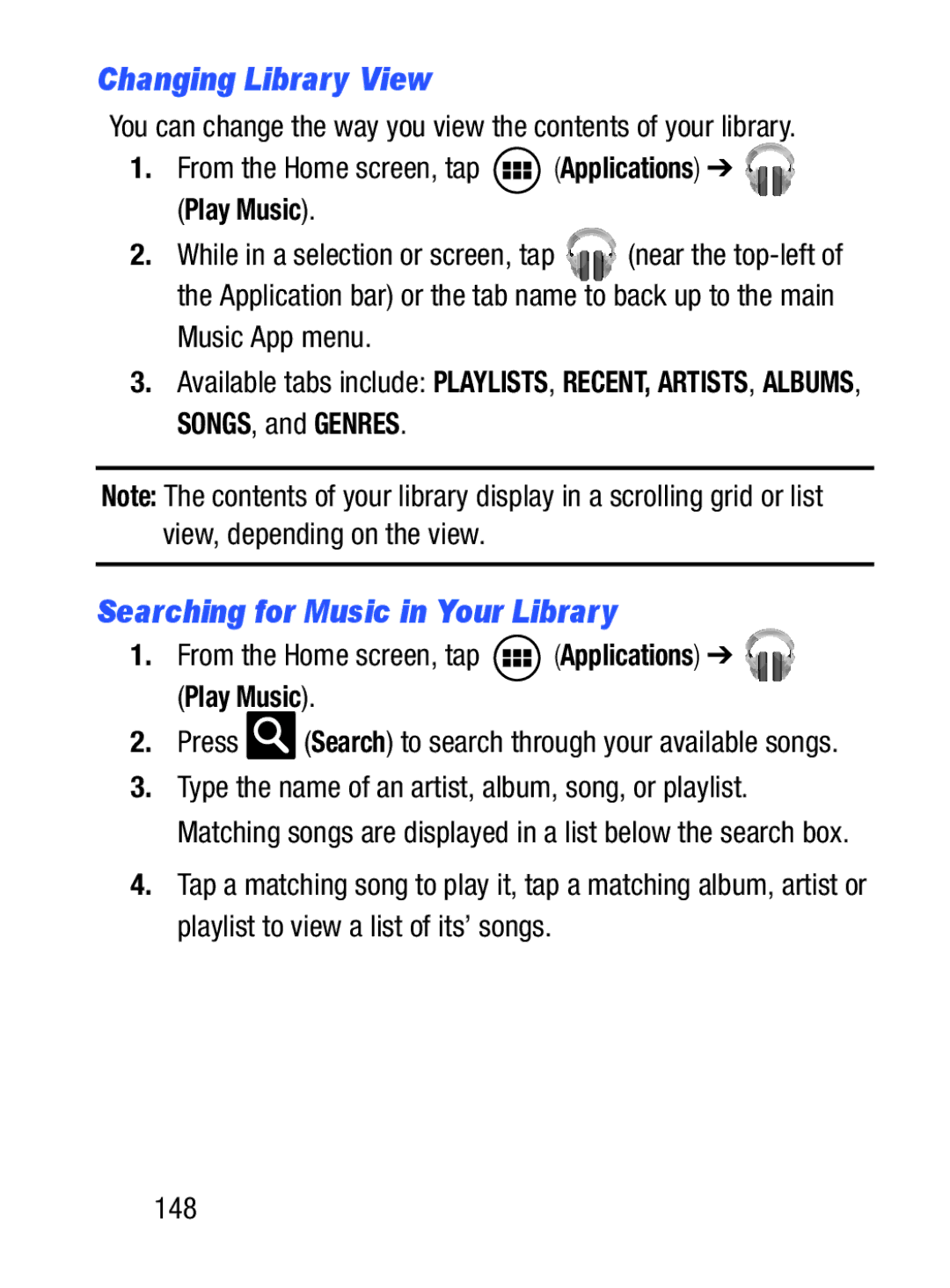Changing Library View
You can change the way you view the contents of your library.
1.From the Home screen, tap  (Applications) ➔
(Applications) ➔ 



 (Play Music).
(Play Music).
2.While in a selection or screen, tap ![]()
![]()
![]()
![]()
![]()
![]()
![]()
![]()
![]()
![]() (near the
(near the
Music App menu.
3.Available tabs include: PLAYLISTS, RECENT, ARTISTS, ALBUMS, SONGS, and GENRES.
Note: The contents of your library display in a scrolling grid or list view, depending on the view.
Searching for Music in Your Library
1.From the Home screen, tap  (Applications) ➔
(Applications) ➔ 








 (Play Music).
(Play Music).
2.Press  (Search) to search through your available songs.
(Search) to search through your available songs.
3.Type the name of an artist, album, song, or playlist. Matching songs are displayed in a list below the search box.
4.Tap a matching song to play it, tap a matching album, artist or playlist to view a list of its’ songs.
148