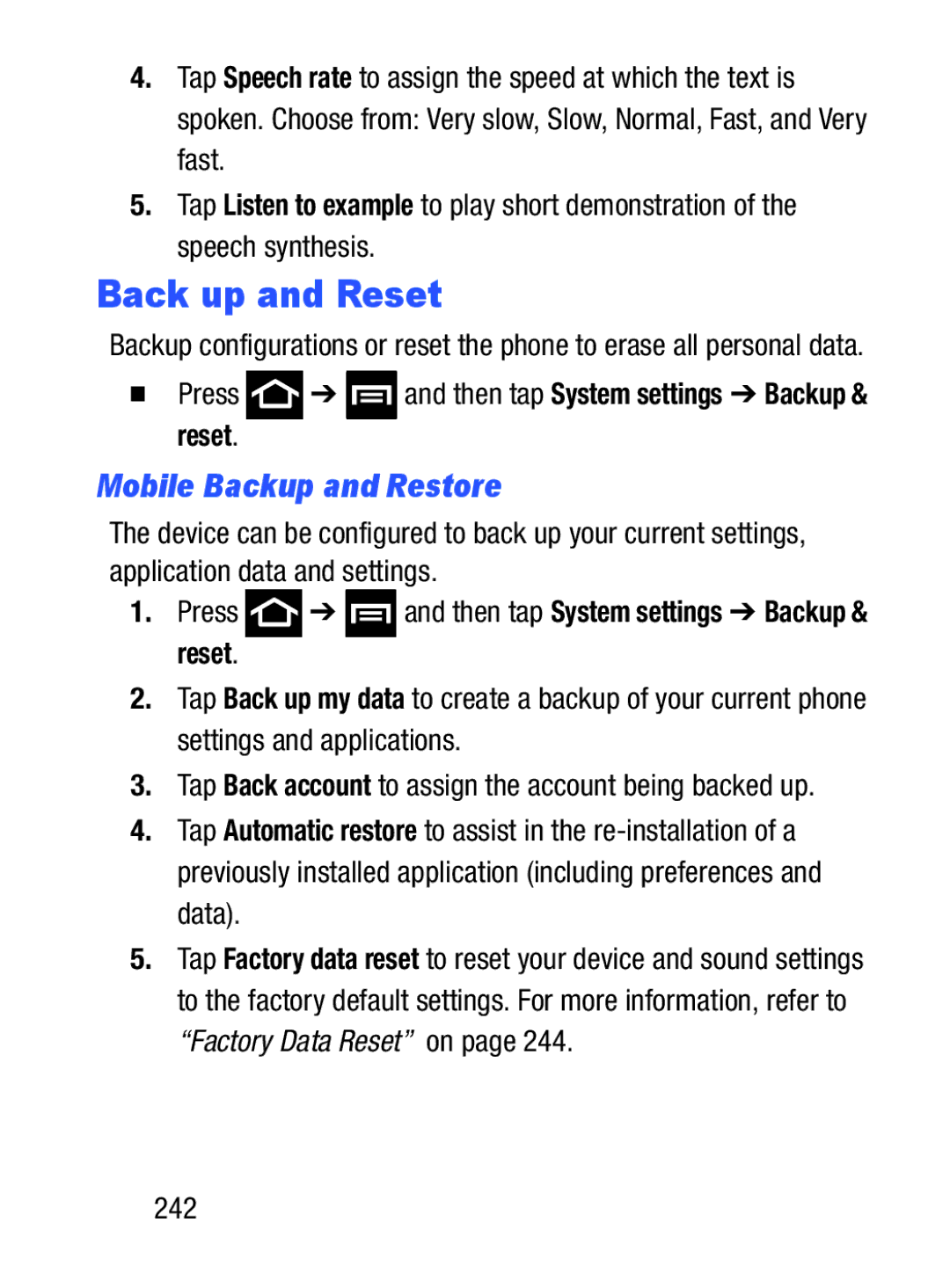4.Tap Speech rate to assign the speed at which the text is spoken. Choose from: Very slow, Slow, Normal, Fast, and Very fast.
5.Tap Listen to example to play short demonstration of the speech synthesis.
Back up and Reset
Backup configurations or reset the phone to erase all personal data.
Press  ➔
➔  and then tap System settings ➔ Backup & reset.
and then tap System settings ➔ Backup & reset.
Mobile Backup and Restore
The device can be configured to back up your current settings, application data and settings.
1.Press ![]() ➔
➔ ![]() and then tap System settings ➔ Backup & reset.
and then tap System settings ➔ Backup & reset.
2.Tap Back up my data to create a backup of your current phone settings and applications.
3.Tap Back account to assign the account being backed up.
4.Tap Automatic restore to assist in the
5.Tap Factory data reset to reset your device and sound settings to the factory default settings. For more information, refer to “Factory Data Reset” on page 244.