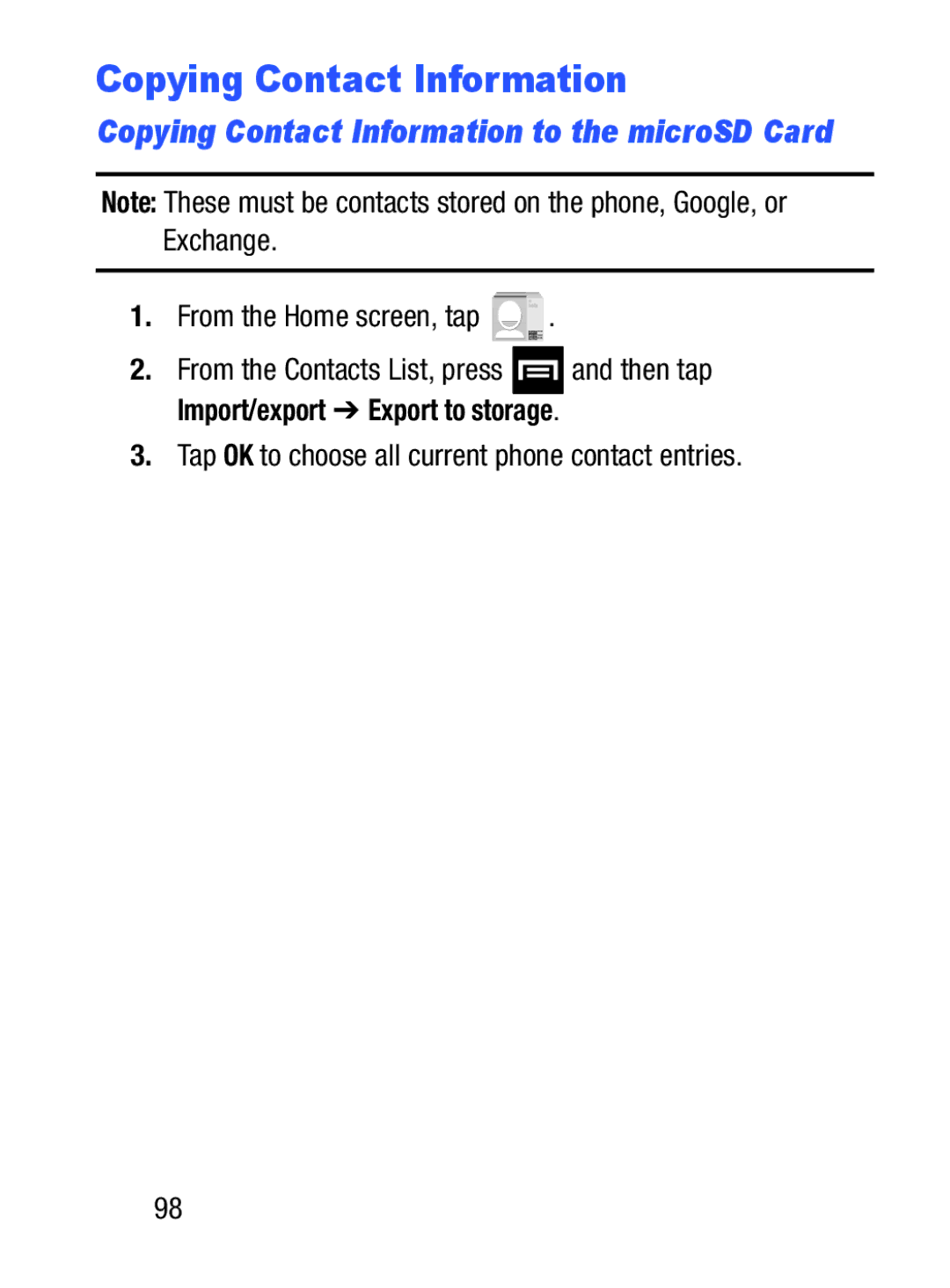Copying Contact Information
Copying Contact Information to the microSD Card
Note: These must be contacts stored on the phone, Google, or Exchange.
1.From the Home screen, tap ![]() .
.
2.From the Contacts List, press ![]() and then tap Import/export ➔ Export to storage.
and then tap Import/export ➔ Export to storage.
3.Tap OK to choose all current phone contact entries.
98