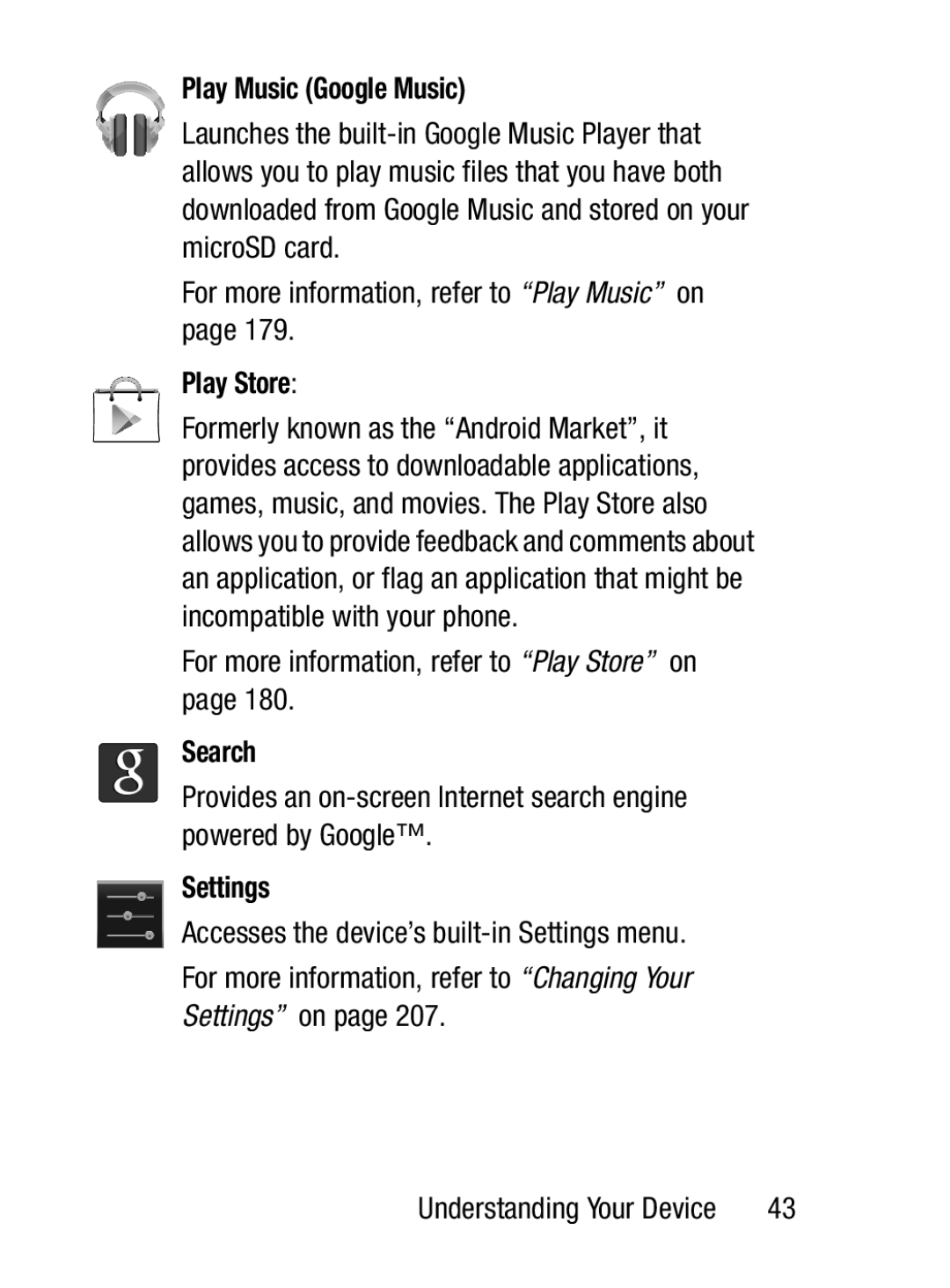Play Music (Google Music)
Launches the
For more information, refer to “Play Music” on page 179.
Play Store:
Formerly known as the “Android Market”, it provides access to downloadable applications, games, music, and movies. The Play Store also allows you to provide feedback and comments about an application, or flag an application that might be incompatible with your phone.
For more information, refer to “Play Store” on page 180.
Search
Provides an
Settings
Accesses the device’s
For more information, refer to “Changing Your Settings” on page 207.
Understanding Your Device | 43 |