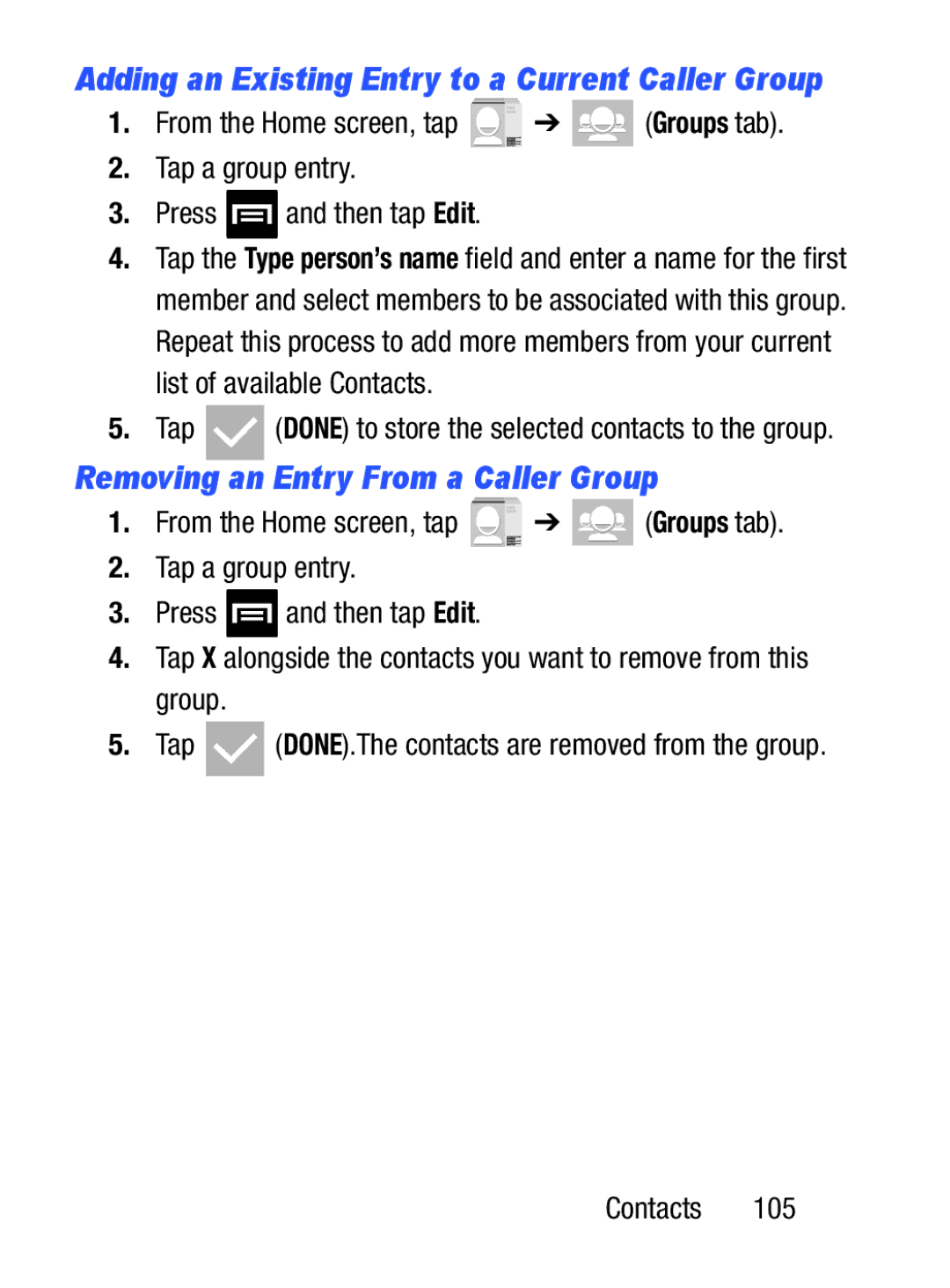Adding an Existing Entry to a Current Caller Group
1.From the Home screen, tap ![]() ➔
➔ ![]() (Groups tab).
(Groups tab).
2.Tap a group entry.
3.Press ![]() and then tap Edit.
and then tap Edit.
4.Tap the Type person’s name field and enter a name for the first member and select members to be associated with this group. Repeat this process to add more members from your current list of available Contacts.
5.Tap ![]() (DONE) to store the selected contacts to the group.
(DONE) to store the selected contacts to the group.
Removing an Entry From a Caller Group
1.From the Home screen, tap ![]() ➔
➔ ![]() (Groups tab).
(Groups tab).
2.Tap a group entry.
3.Press ![]() and then tap Edit.
and then tap Edit.
4.Tap X alongside the contacts you want to remove from this group.
5.Tap ![]() (DONE).The contacts are removed from the group.
(DONE).The contacts are removed from the group.