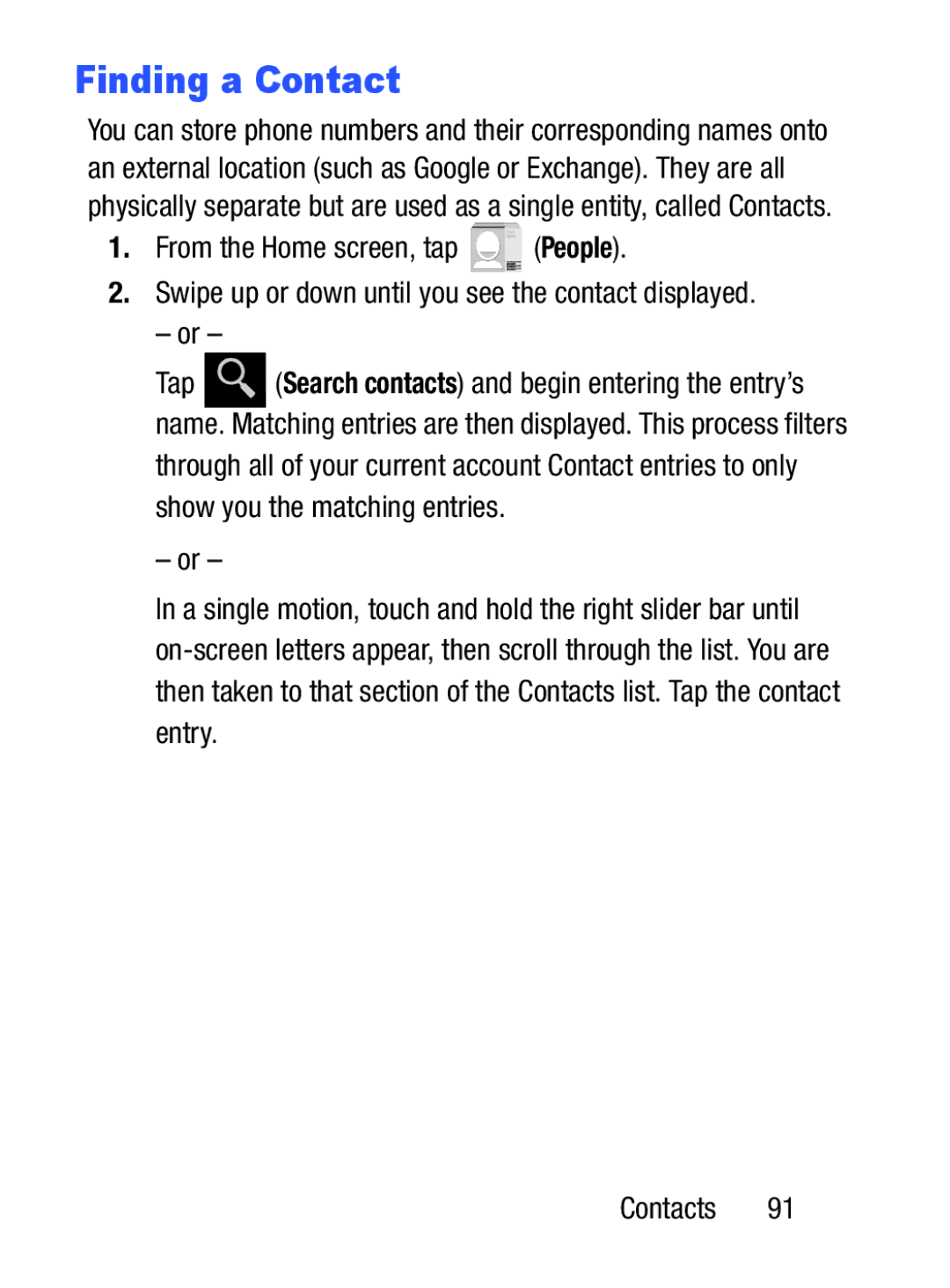Finding a Contact
You can store phone numbers and their corresponding names onto an external location (such as Google or Exchange). They are all physically separate but are used as a single entity, called Contacts.
1.From the Home screen, tap ![]() (People).
(People).
2.Swipe up or down until you see the contact displayed.
– or –
Tap ![]() (Search contacts) and begin entering the entry’s name. Matching entries are then displayed. This process filters through all of your current account Contact entries to only show you the matching entries.
(Search contacts) and begin entering the entry’s name. Matching entries are then displayed. This process filters through all of your current account Contact entries to only show you the matching entries.
– or –
In a single motion, touch and hold the right slider bar until
Contacts 91