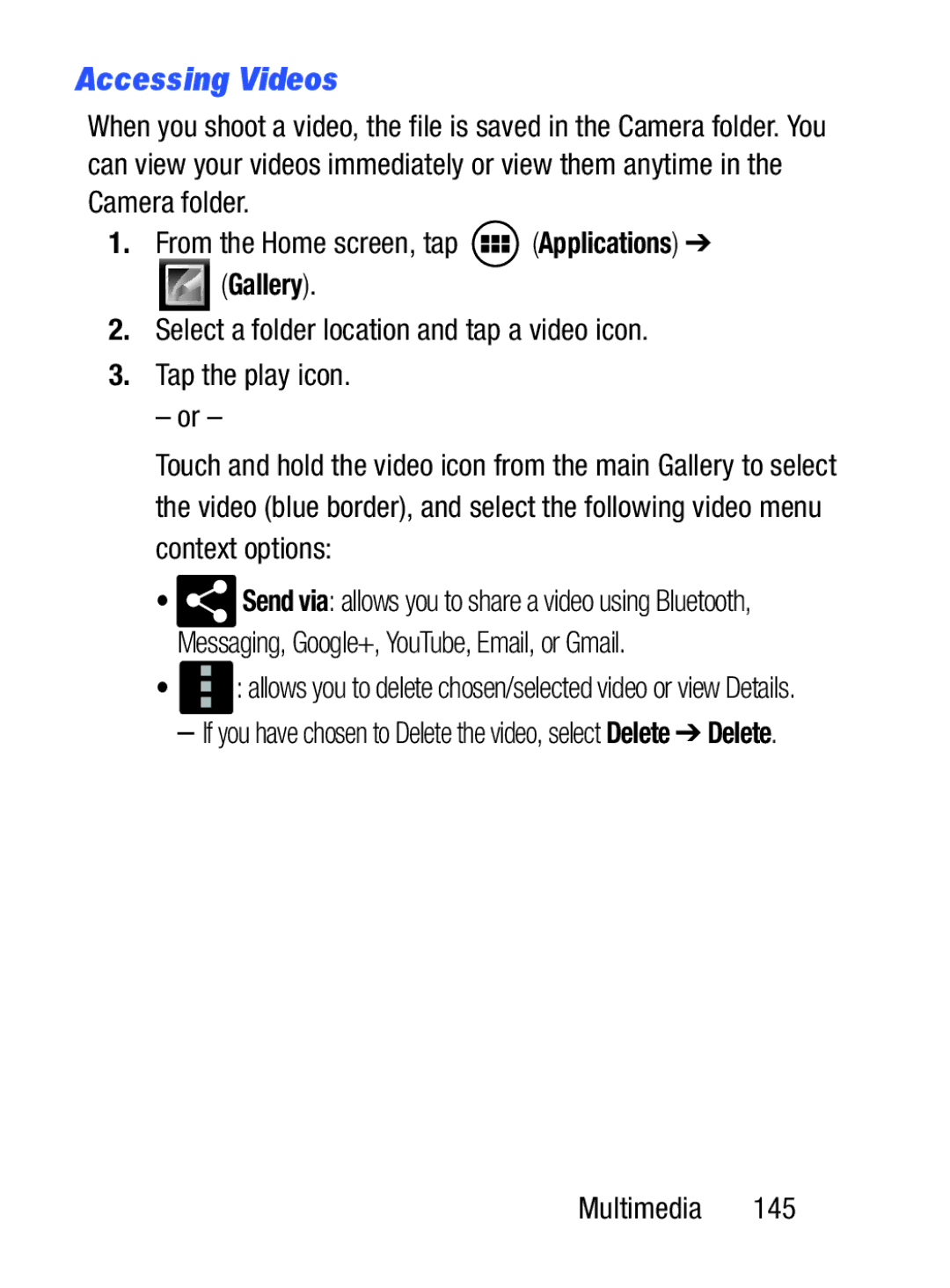Accessing Videos
When you shoot a video, the file is saved in the Camera folder. You can view your videos immediately or view them anytime in the Camera folder.
1.From the Home screen, tap ![]() (Applications) ➔
(Applications) ➔
 (Gallery).
(Gallery).
2.Select a folder location and tap a video icon.
3.Tap the play icon.
– or –
Touch and hold the video icon from the main Gallery to select the video (blue border), and select the following video menu context options:
•![]() Send via: allows you to share a video using Bluetooth, Messaging, Google+, YouTube, Email, or Gmail.
Send via: allows you to share a video using Bluetooth, Messaging, Google+, YouTube, Email, or Gmail.
•![]() : allows you to delete chosen/selected video or view Details.
: allows you to delete chosen/selected video or view Details.
–If you have chosen to Delete the video, select Delete ➔ Delete.
Multimedia 145