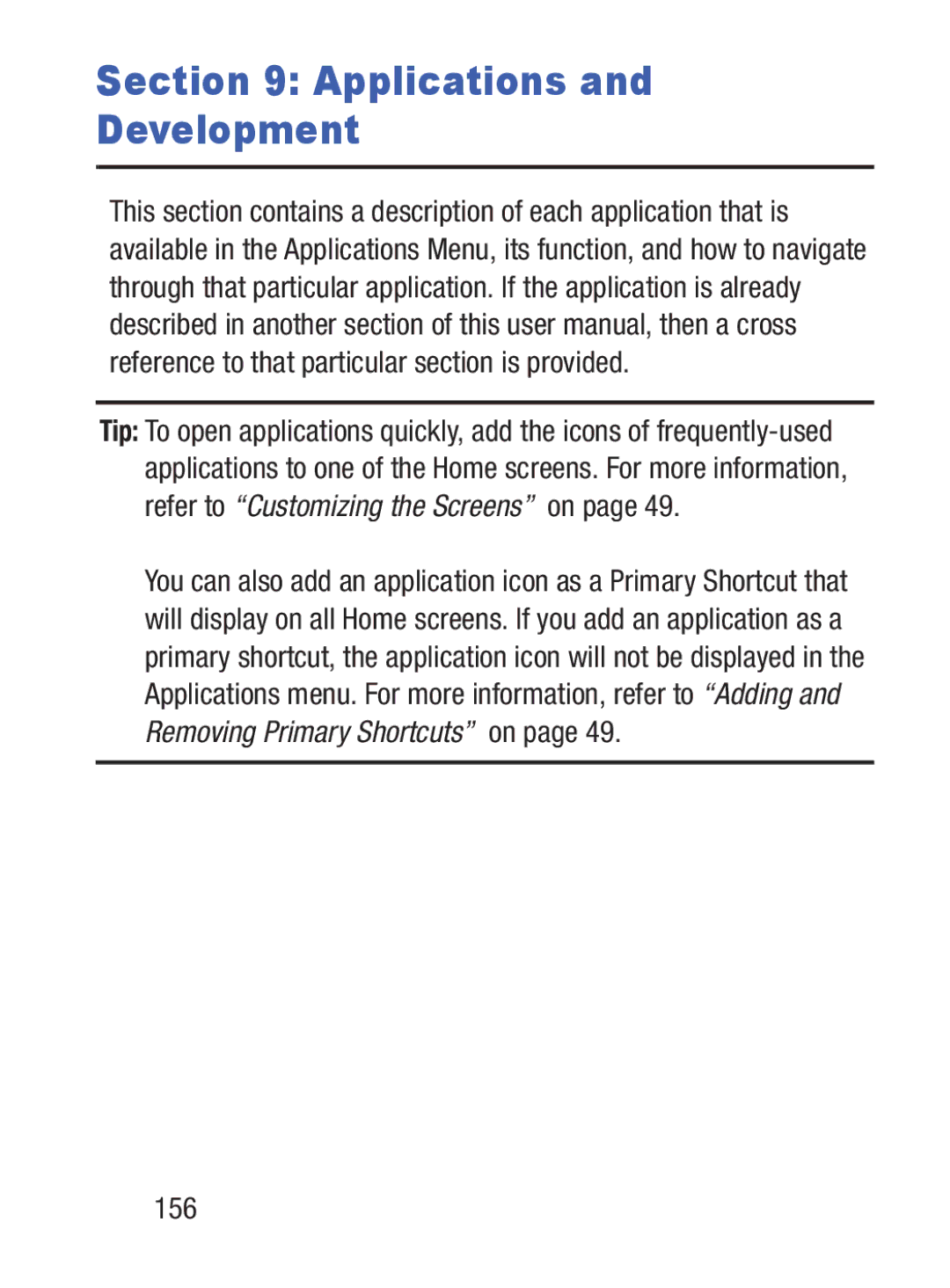Section 9: Applications and
Development
This section contains a description of each application that is available in the Applications Menu, its function, and how to navigate through that particular application. If the application is already described in another section of this user manual, then a cross reference to that particular section is provided.
Tip: To open applications quickly, add the icons of
You can also add an application icon as a Primary Shortcut that will display on all Home screens. If you add an application as a primary shortcut, the application icon will not be displayed in the Applications menu. For more information, refer to “Adding and Removing Primary Shortcuts” on page 49.