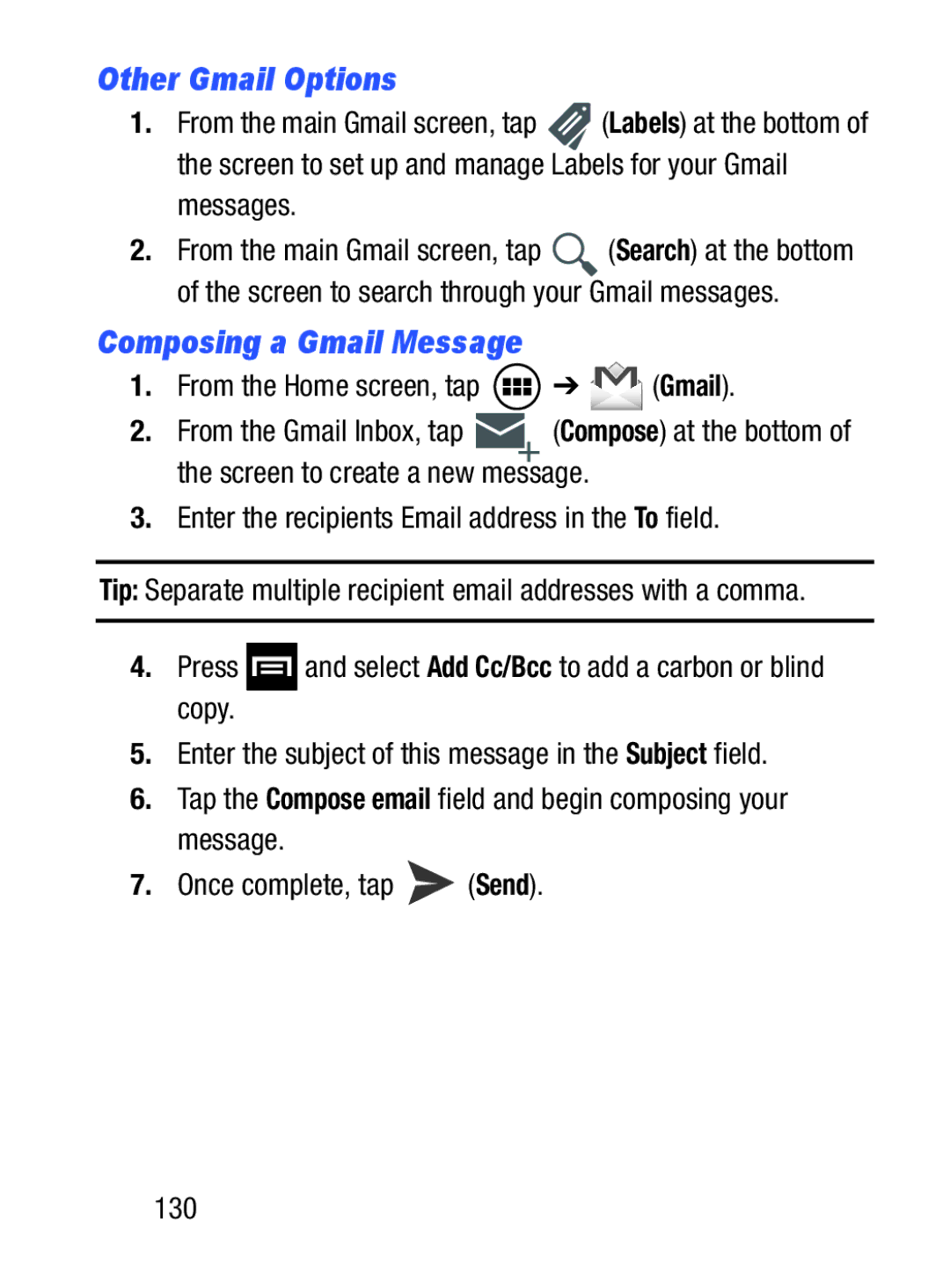Other Gmail Options
1.From the main Gmail screen, tap ![]() (Labels) at the bottom of the screen to set up and manage Labels for your Gmail
(Labels) at the bottom of the screen to set up and manage Labels for your Gmail
messages.
2.From the main Gmail screen, tap ![]() (Search) at the bottom of the screen to search through your Gmail messages.
(Search) at the bottom of the screen to search through your Gmail messages.
Composing a Gmail Message
1.From the Home screen, tap ![]() ➔
➔ ![]() (Gmail).
(Gmail).
2. From the Gmail Inbox, tap ![]() (Compose) at the bottom of the screen to create a new message.
(Compose) at the bottom of the screen to create a new message.
3.Enter the recipients Email address in the To field.
Tip: Separate multiple recipient email addresses with a comma.
4.Press ![]() and select Add Cc/Bcc to add a carbon or blind copy.
and select Add Cc/Bcc to add a carbon or blind copy.
5.Enter the subject of this message in the Subject field.
6.Tap the Compose email field and begin composing your message.
7.Once complete, tap ![]() (Send).
(Send).
130