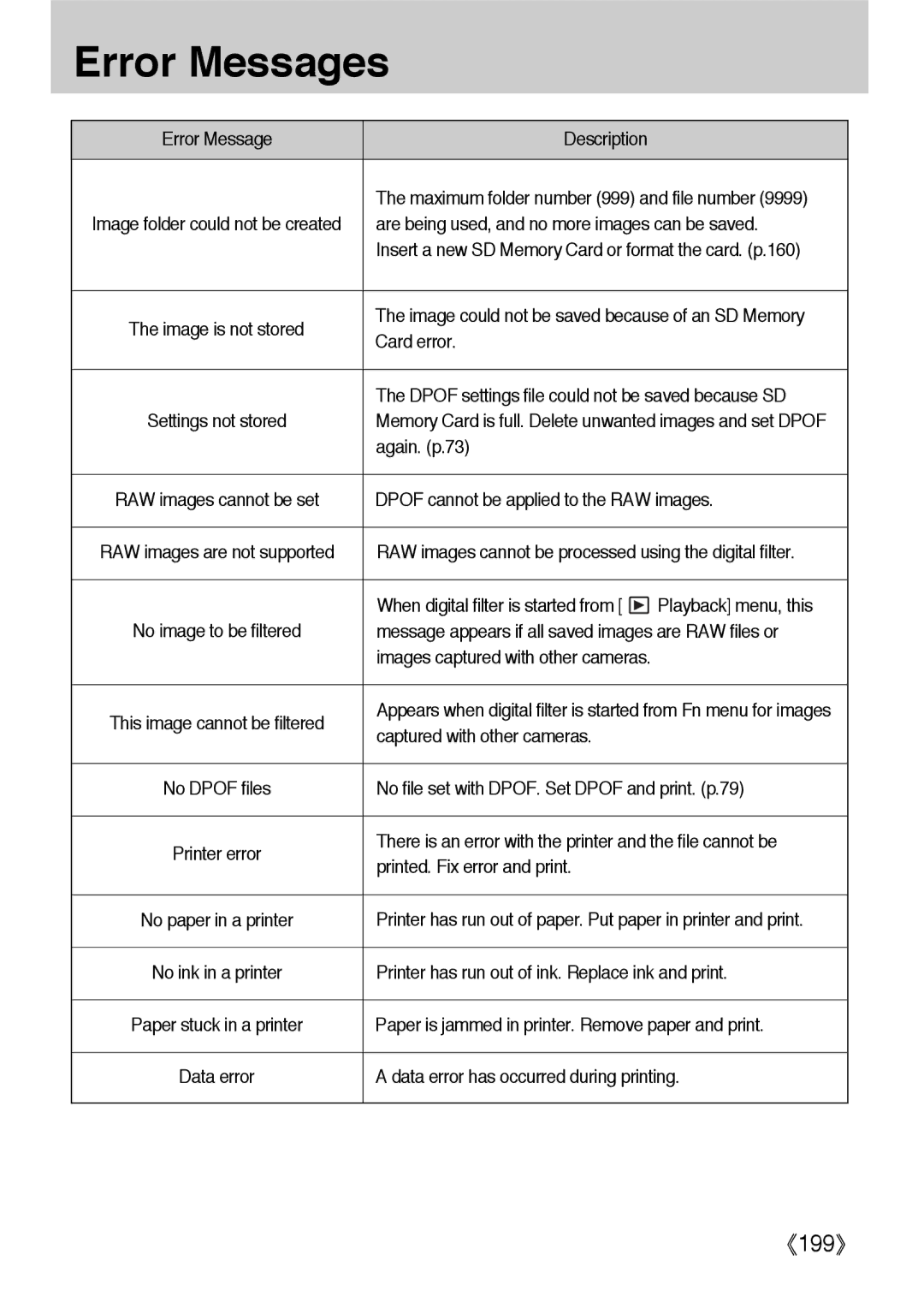Error Messages
Error Message | Description |
|
|
| |
| The maximum folder number (999) and file number (9999) | |
Image folder could not be created | are being used, and no more images can be saved. | |
| Insert a new SD Memory Card or format the card. (p.160) | |
|
| |
The image is not stored | The image could not be saved because of an SD Memory | |
Card error. |
| |
|
| |
|
| |
| The DPOF settings file could not be saved because SD | |
Settings not stored | Memory Card is full. Delete unwanted images and set DPOF | |
| again. (p.73) |
|
|
| |
RAW images cannot be set | DPOF cannot be applied to the RAW images. | |
|
| |
RAW images are not supported | RAW images cannot be processed using the digital filter. | |
|
|
|
| When digital filter is started from [ | Playback] menu, this |
No image to be filtered | message appears if all saved images are RAW files or | |
| images captured with other cameras. |
|
|
| |
This image cannot be filtered | Appears when digital filter is started from Fn menu for images | |
captured with other cameras. |
| |
|
| |
|
| |
No DPOF files | No file set with DPOF. Set DPOF and print. (p.79) | |
|
| |
Printer error | There is an error with the printer and the file cannot be | |
printed. Fix error and print. |
| |
|
| |
No paper in a printer
Printer has run out of paper. Put paper in printer and print.
No ink in a printer
Printer has run out of ink. Replace ink and print.
Paper stuck in a printer
Paper is jammed in printer. Remove paper and print.
Data error
A data error has occurred during printing.
199