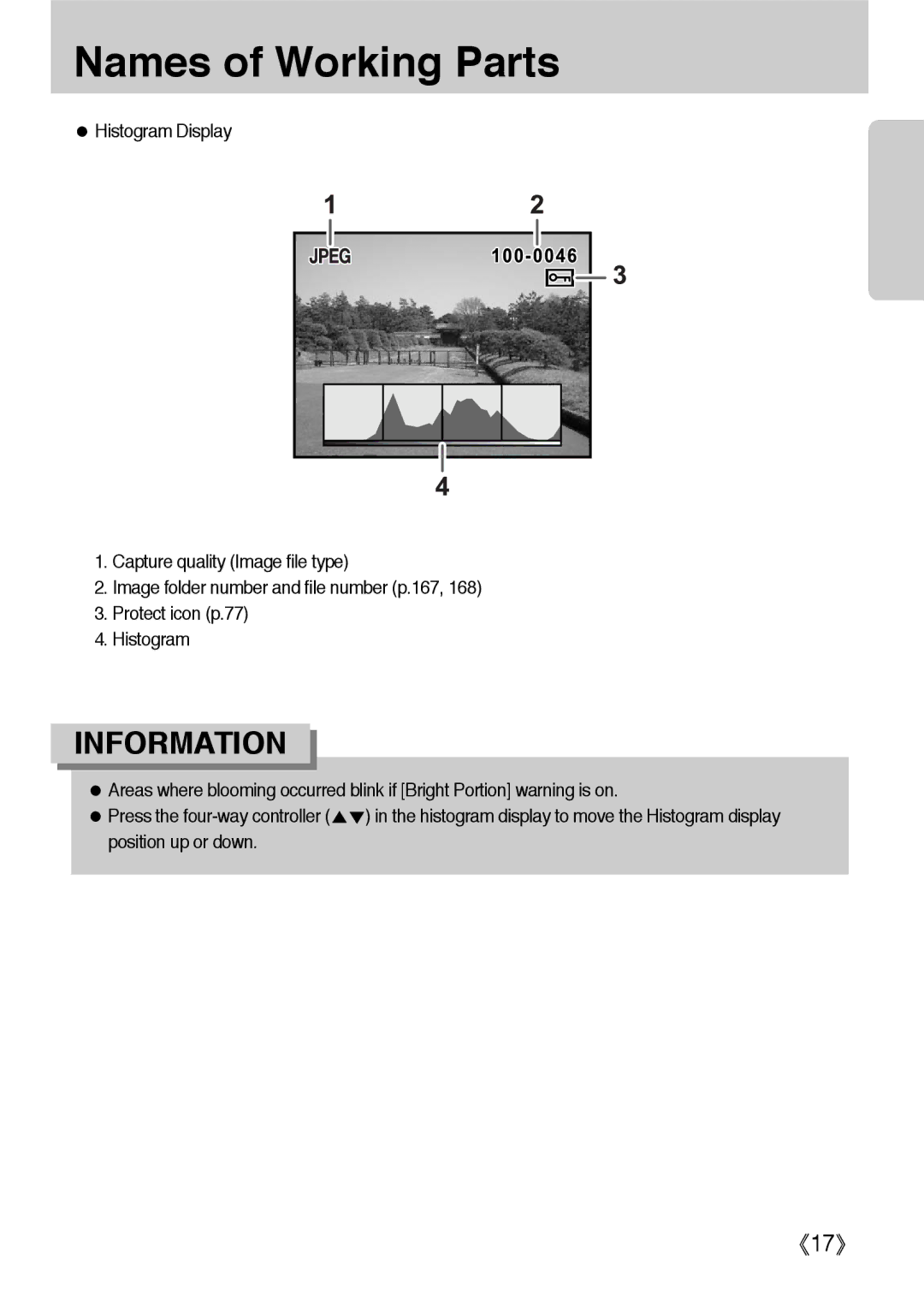Names of Working Parts
Histogram Display
1.Capture quality (Image file type)
2.Image folder number and file number (p.167, 168)
3.Protect icon (p.77)
4.Histogram
INFORMATION
Areas where blooming occurred blink if [Bright Portion] warning is on.
Press the
17