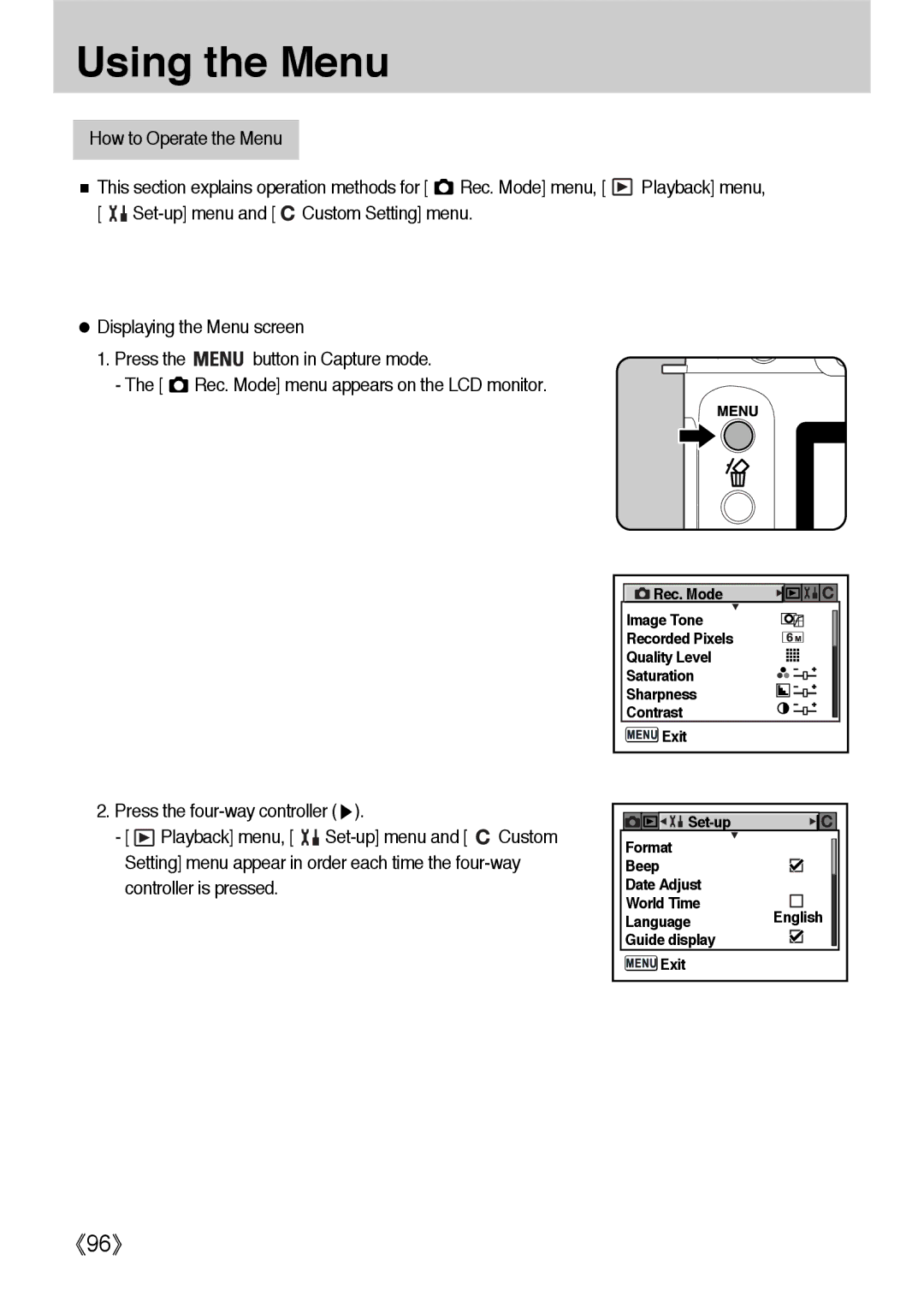Using the Menu
How to Operate the Menu
This section explains operation methods for [ ![]() Rec. Mode] menu, [
Rec. Mode] menu, [ ![]() Playback] menu, [
Playback] menu, [ ![]()
![]()
![]() Custom Setting] menu.
Custom Setting] menu.
Displaying the Menu screen
1. Press the | button in Capture mode. |
- The [ | Rec. Mode] menu appears on the LCD monitor. |
2. Press the
-[ ![]() Playback] menu, [
Playback] menu, [ ![]()
![]()
![]() Custom Setting] menu appear in order each time the
Custom Setting] menu appear in order each time the
controller is pressed.
Rec. Mode |
Image Tone |
Recorded Pixels |
Quality Level |
Saturation |
Sharpness |
Contrast |
Exit |
| |
Format |
|
Beep |
|
Date Adjust |
|
World Time | English |
Language | |
Guide display |
|
Exit |
|
96