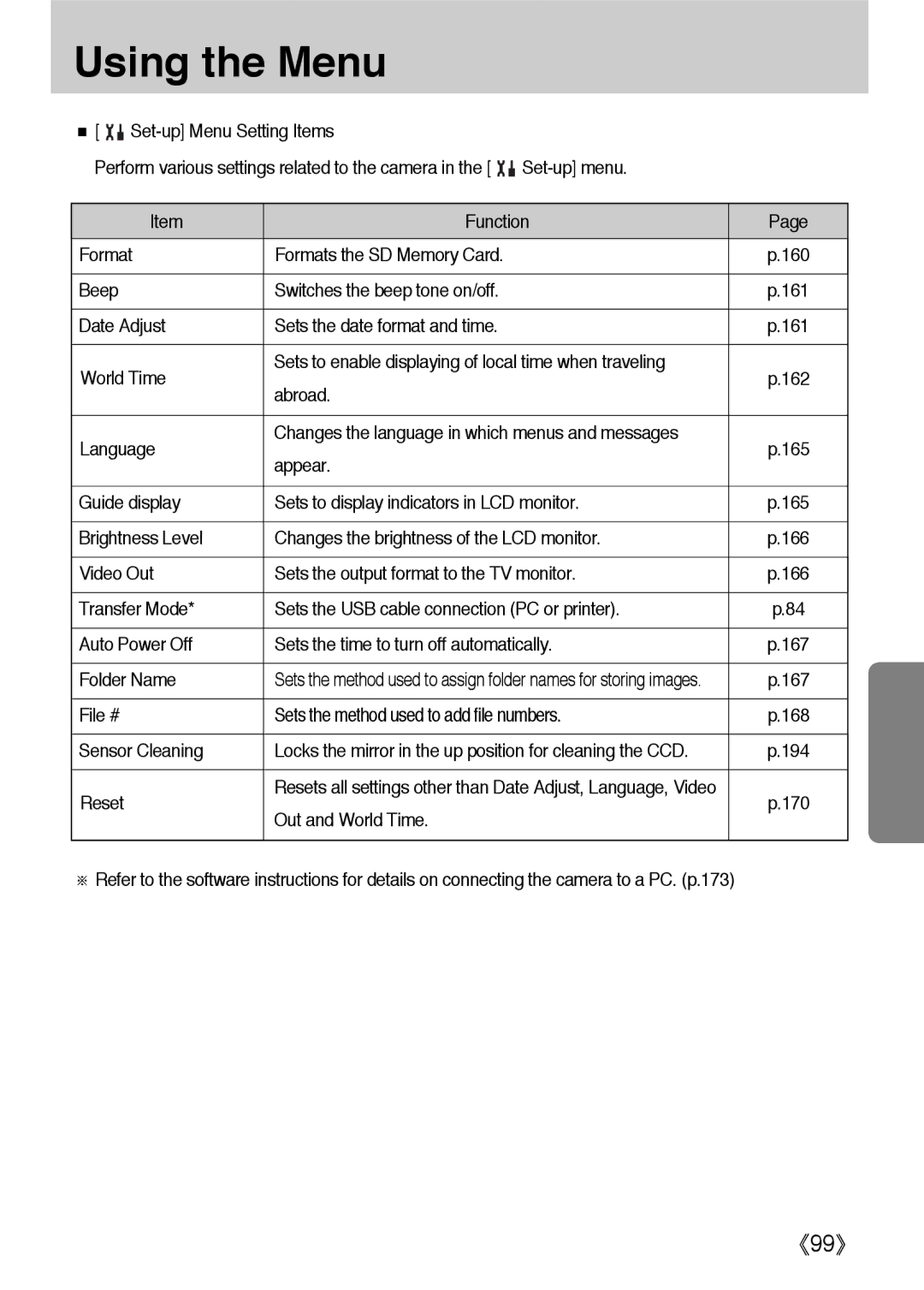Using the Menu
[ |
|
| ||
Perform various settings related to the camera in the [ |
|
| ||
|
|
|
| |
| Item | Function | Page | |
Format | Formats the SD Memory Card. |
| p.160 | |
|
|
|
|
|
Beep |
| Switches the beep tone on/off. |
| p.161 |
|
|
|
| |
Date Adjust | Sets the date format and time. |
| p.161 | |
|
|
|
| |
World Time | Sets to enable displaying of local time when traveling | p.162 | ||
abroad. |
| |||
|
|
|
| |
|
|
|
| |
Language | Changes the language in which menus and messages | p.165 | ||
appear. |
| |||
|
|
|
| |
|
|
| ||
Guide display | Sets to display indicators in LCD monitor. | p.165 | ||
|
|
| ||
Brightness Level | Changes the brightness of the LCD monitor. | p.166 | ||
|
|
| ||
Video Out | Sets the output format to the TV monitor. | p.166 | ||
|
|
| ||
Transfer Mode* | Sets the USB cable connection (PC or printer). | p.84 | ||
|
|
| ||
Auto Power Off | Sets the time to turn off automatically. | p.167 | ||
|
|
| ||
Folder Name | Sets the method used to assign folder names for storing images. | p.167 | ||
|
|
|
| |
File # |
| Sets the method used to add file numbers. | p.168 | |
|
|
| ||
Sensor Cleaning | Locks the mirror in the up position for cleaning the CCD. | p.194 | ||
|
|
|
| |
Reset |
| Resets all settings other than Date Adjust, Language, Video | p.170 | |
| Out and World Time. |
| ||
|
|
|
| |
|
|
|
|
|
Refer to the software instructions for details on connecting the camera to a PC. (p.173)
99