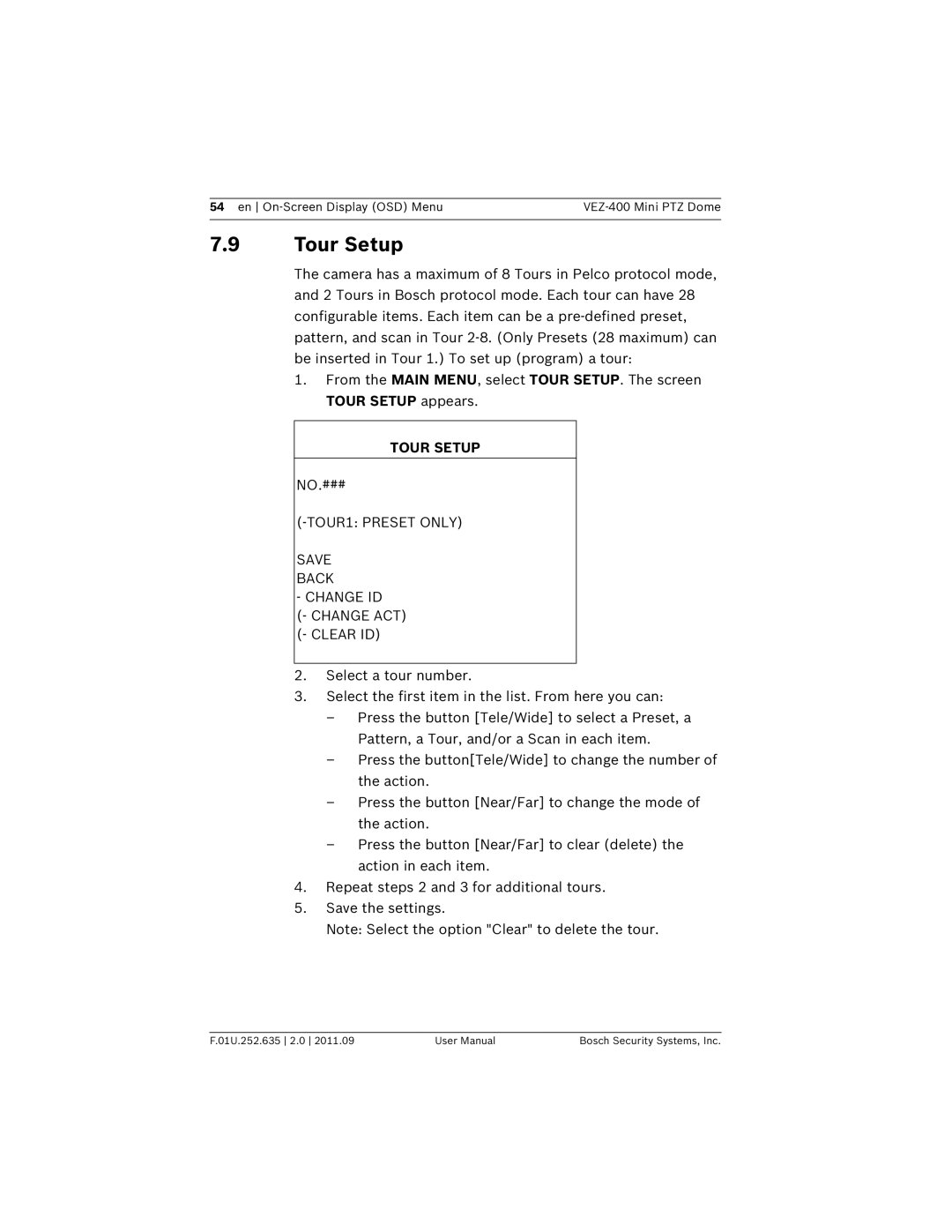54 en | |
|
|
7.9Tour Setup
The camera has a maximum of 8 Tours in Pelco protocol mode, and 2 Tours in Bosch protocol mode. Each tour can have 28 configurable items. Each item can be a
1.From the MAIN MENU, select TOUR SETUP. The screen TOUR SETUP appears.
TOUR SETUP
NO.###
(-TOUR1: PRESET ONLY)
SAVE
BACK
- CHANGE ID
(- CHANGE ACT) (- CLEAR ID)
2.Select a tour number.
3.Select the first item in the list. From here you can:
–Press the button [Tele/Wide] to select a Preset, a Pattern, a Tour, and/or a Scan in each item.
–Press the button[Tele/Wide] to change the number of the action.
–Press the button [Near/Far] to change the mode of the action.
–Press the button [Near/Far] to clear (delete) the action in each item.
4.Repeat steps 2 and 3 for additional tours.
5.Save the settings.
Note: Select the option "Clear" to delete the tour.
F.01U.252.635 2.0 2011.09 | User Manual | Bosch Security Systems, Inc. |