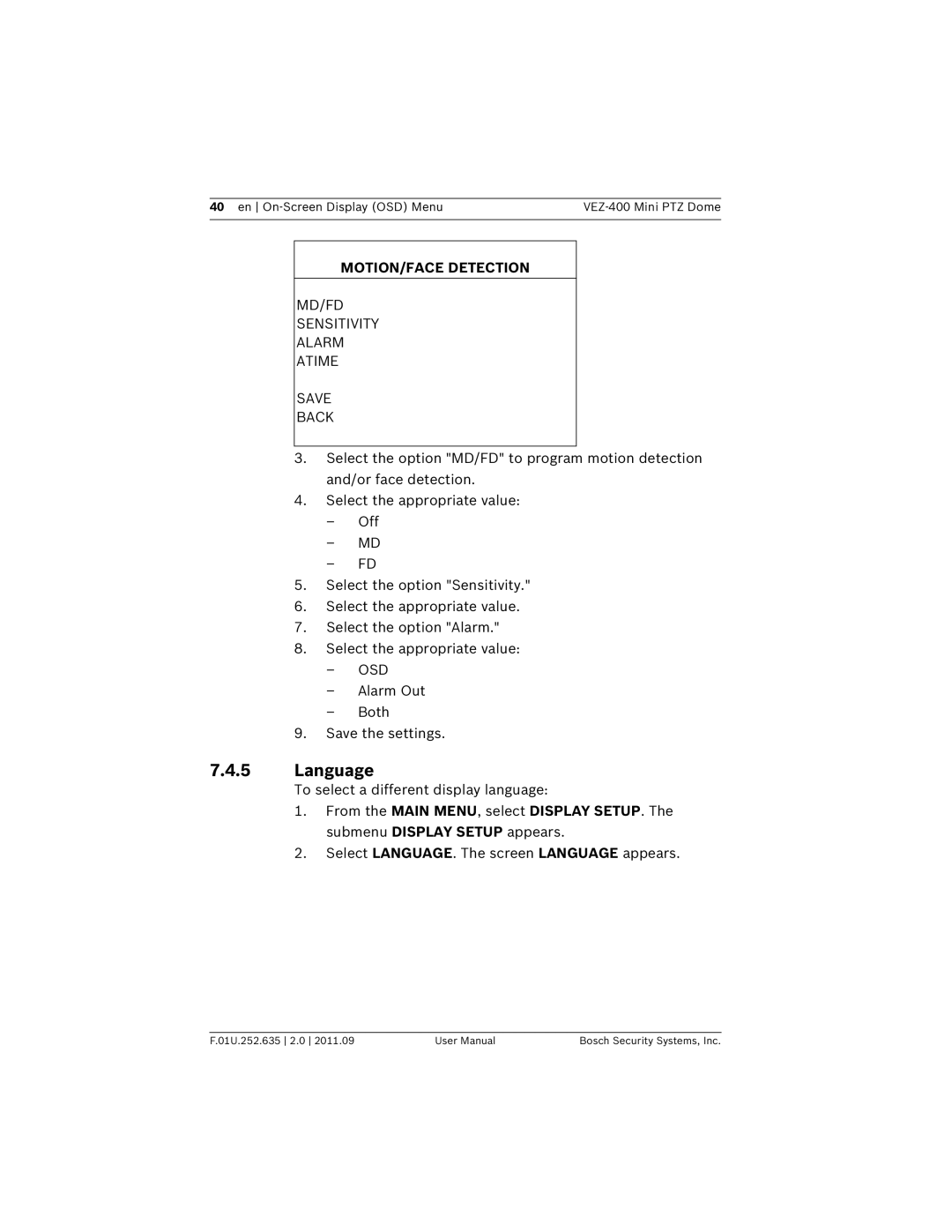40 en | |
|
|
MOTION/FACE DETECTION
MD/FD
SENSITIVITY
ALARM
ATIME
SAVE
BACK
3.Select the option "MD/FD" to program motion detection and/or face detection.
4.Select the appropriate value:
–Off
–MD
–FD
5.Select the option "Sensitivity."
6.Select the appropriate value.
7.Select the option "Alarm."
8.Select the appropriate value:
–OSD
–Alarm Out
–Both
9.Save the settings.
7.4.5Language
To select a different display language:
1.From the MAIN MENU, select DISPLAY SETUP. The submenu DISPLAY SETUP appears.
2.Select LANGUAGE. The screen LANGUAGE appears.
F.01U.252.635 2.0 2011.09 | User Manual | Bosch Security Systems, Inc. |