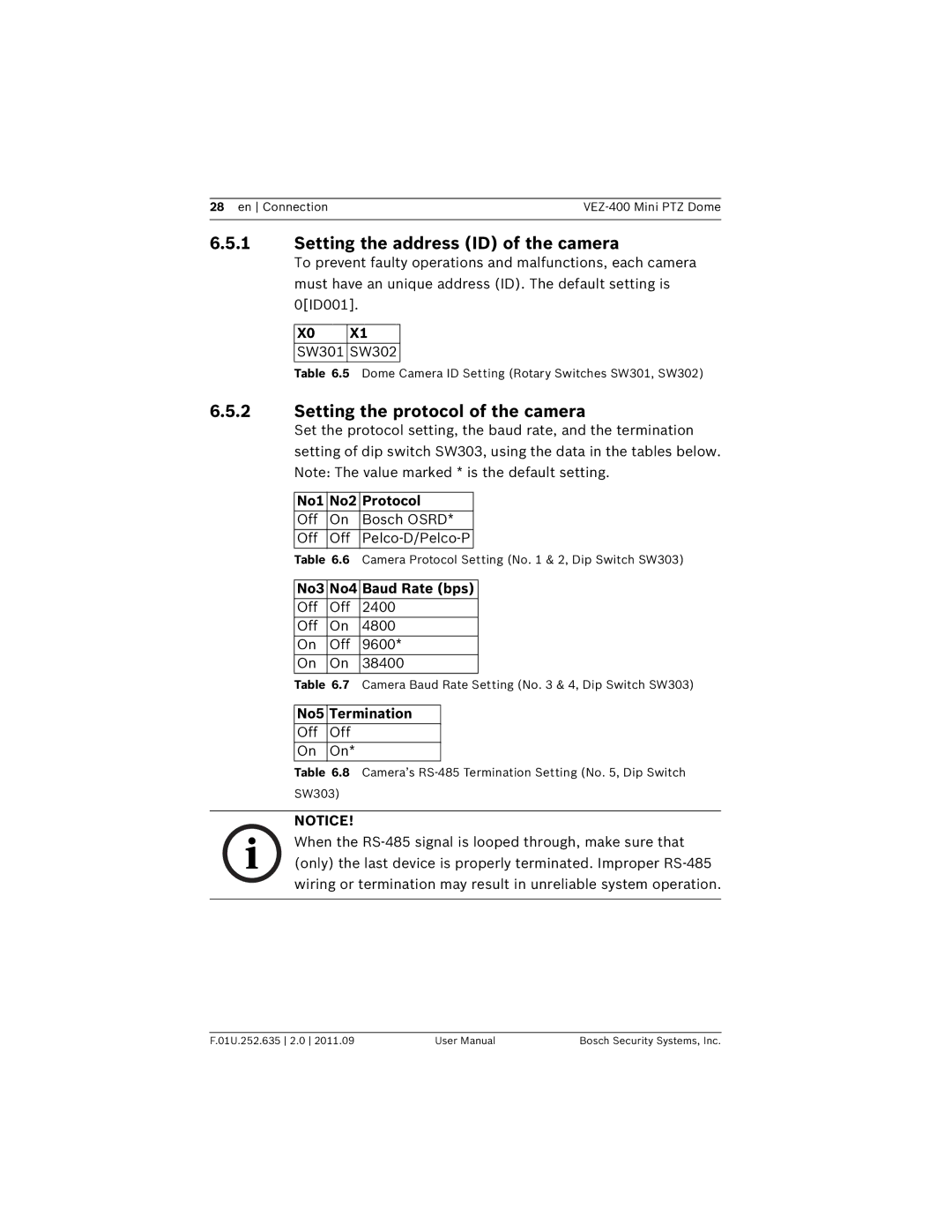28 en Connection | |
|
|
6.5.1Setting the address (ID) of the camera
To prevent faulty operations and malfunctions, each camera must have an unique address (ID). The default setting is 0[ID001].
X0 | X1 |
SW301 SW302
Table 6.5 Dome Camera ID Setting (Rotary Switches SW301, SW302)
6.5.2Setting the protocol of the camera
Set the protocol setting, the baud rate, and the termination setting of dip switch SW303, using the data in the tables below. Note: The value marked * is the default setting.
No1 | No2 | Protocol |
|
Off | On | Bosch OSRD* |
|
Off | Off |
| |
Table 6.6 | Camera Protocol Setting (No. 1 & 2, Dip Switch SW303) | ||
No3 | No4 | Baud Rate (bps) |
|
Off | Off | 2400 |
|
Off | On | 4800 |
|
On | Off | 9600* |
|
On | On | 38400 |
|
Table 6.7 | Camera Baud Rate Setting (No. 3 & 4, Dip Switch SW303) | ||
No5 Termination
Off Off
On On*
Table 6.8 Camera’s
SW303)
NOTICE!
When the
F.01U.252.635 2.0 2011.09 | User Manual | Bosch Security Systems, Inc. |