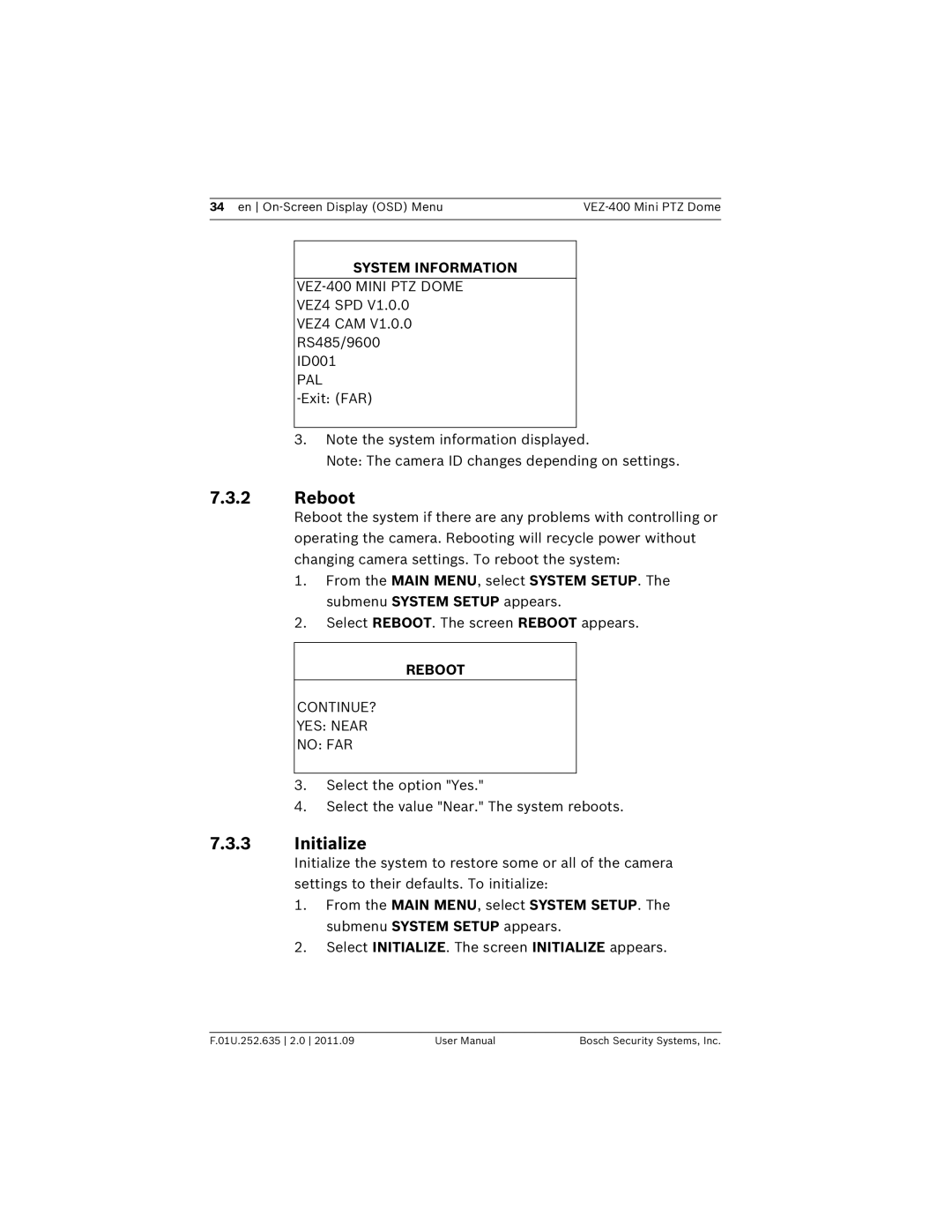34 en | |
|
|
SYSTEM INFORMATION
VEZ4 CAM V1.0.0 RS485/9600 ID001
PAL
3.Note the system information displayed.
Note: The camera ID changes depending on settings.
7.3.2Reboot
Reboot the system if there are any problems with controlling or operating the camera. Rebooting will recycle power without changing camera settings. To reboot the system:
1.From the MAIN MENU, select SYSTEM SETUP. The submenu SYSTEM SETUP appears.
2.Select REBOOT. The screen REBOOT appears.
REBOOT
CONTINUE?
YES: NEAR
NO: FAR
3.Select the option "Yes."
4.Select the value "Near." The system reboots.
7.3.3Initialize
Initialize the system to restore some or all of the camera settings to their defaults. To initialize:
1.From the MAIN MENU, select SYSTEM SETUP. The submenu SYSTEM SETUP appears.
2.Select INITIALIZE. The screen INITIALIZE appears.
F.01U.252.635 2.0 2011.09 | User Manual | Bosch Security Systems, Inc. |