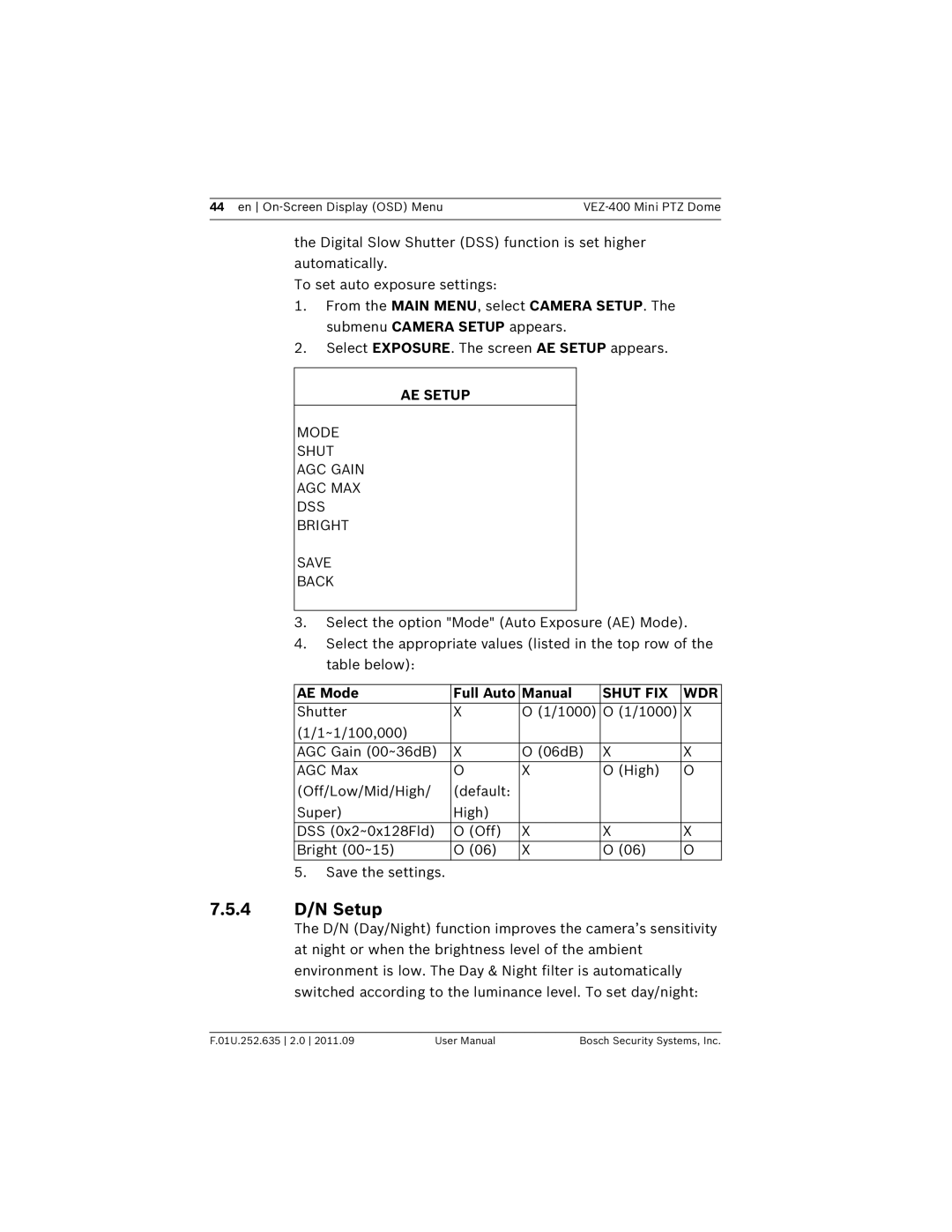44 en | |
|
|
the Digital Slow Shutter (DSS) function is set higher automatically.
To set auto exposure settings:
1.From the MAIN MENU, select CAMERA SETUP. The submenu CAMERA SETUP appears.
2.Select EXPOSURE. The screen AE SETUP appears.
AE SETUP
MODE
SHUT
AGC GAIN
AGC MAX
DSS
BRIGHT
SAVE
BACK
3.Select the option "Mode" (Auto Exposure (AE) Mode).
4.Select the appropriate values (listed in the top row of the table below):
AE Mode | Full Auto | Manual | SHUT FIX | WDR |
Shutter | X | O (1/1000) | O (1/1000) | X |
(1/1~1/100,000) |
|
|
|
|
AGC Gain (00~36dB) | X | O (06dB) | X | X |
AGC Max | O | X | O (High) | O |
(Off/Low/Mid/High/ | (default: |
|
|
|
Super) | High) |
|
|
|
DSS (0x2~0x128Fld) | O (Off) | X | X | X |
Bright (00~15) | O (06) | X | O (06) | O |
5. Save the settings.
7.5.4D/N Setup
The D/N (Day/Night) function improves the camera’s sensitivity at night or when the brightness level of the ambient environment is low. The Day & Night filter is automatically switched according to the luminance level. To set day/night:
F.01U.252.635 2.0 2011.09 | User Manual | Bosch Security Systems, Inc. |