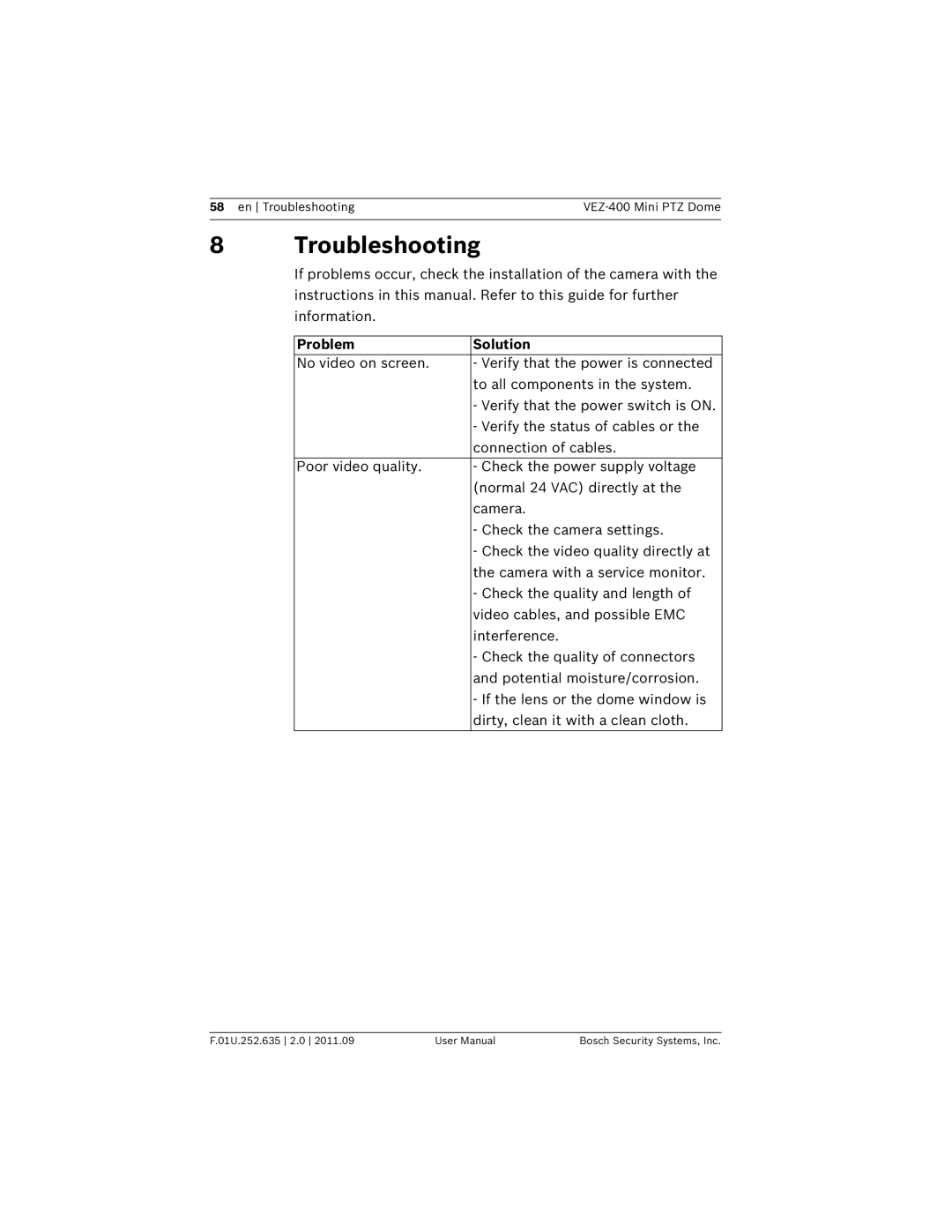58 en Troubleshooting | |
|
|
8Troubleshooting
If problems occur, check the installation of the camera with the instructions in this manual. Refer to this guide for further information.
Problem | Solution |
No video on screen. | - Verify that the power is connected |
| to all components in the system. |
| - Verify that the power switch is ON. |
| - Verify the status of cables or the |
| connection of cables. |
|
|
Poor video quality. | - Check the power supply voltage |
| (normal 24 VAC) directly at the |
| camera. |
| - Check the camera settings. |
| - Check the video quality directly at |
| the camera with a service monitor. |
| - Check the quality and length of |
| video cables, and possible EMC |
| interference. |
| - Check the quality of connectors |
| and potential moisture/corrosion. |
| - If the lens or the dome window is |
| dirty, clean it with a clean cloth. |
|
|
F.01U.252.635 2.0 2011.09 | User Manual | Bosch Security Systems, Inc. |