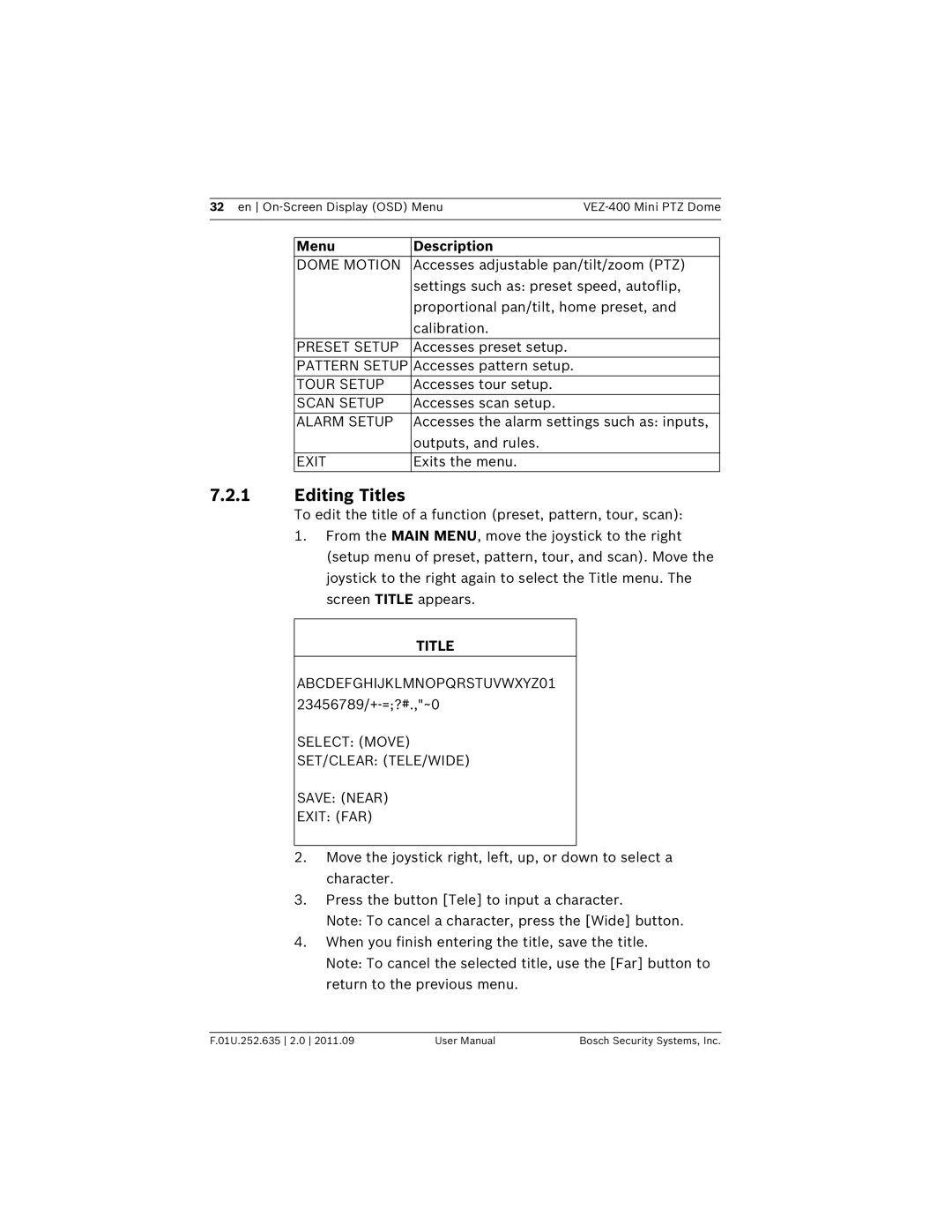32 en | |||
|
|
|
|
|
|
|
|
| Menu | Description |
|
| DOME MOTION | Accesses adjustable pan/tilt/zoom (PTZ) | |
|
| settings such as: preset speed, autoflip, | |
|
| proportional pan/tilt, home preset, and | |
|
| calibration. |
|
|
|
|
|
| PRESET SETUP | Accesses preset setup. |
|
| PATTERN SETUP | Accesses pattern setup. |
|
| TOUR SETUP | Accesses tour setup. |
|
| SCAN SETUP | Accesses scan setup. |
|
| ALARM SETUP | Accesses the alarm settings such as: inputs, | |
|
| outputs, and rules. |
|
|
|
|
|
| EXIT | Exits the menu. |
|
7.2.1Editing Titles
To edit the title of a function (preset, pattern, tour, scan):
1.From the MAIN MENU, move the joystick to the right (setup menu of preset, pattern, tour, and scan). Move the joystick to the right again to select the Title menu. The screen TITLE appears.
TITLE
ABCDEFGHIJKLMNOPQRSTUVWXYZ01
SELECT: (MOVE)
SET/CLEAR: (TELE/WIDE)
SAVE: (NEAR)
EXIT: (FAR)
2.Move the joystick right, left, up, or down to select a character.
3.Press the button [Tele] to input a character.
Note: To cancel a character, press the [Wide] button.
4.When you finish entering the title, save the title.
Note: To cancel the selected title, use the [Far] button to return to the previous menu.
F.01U.252.635 2.0 2011.09 | User Manual | Bosch Security Systems, Inc. |