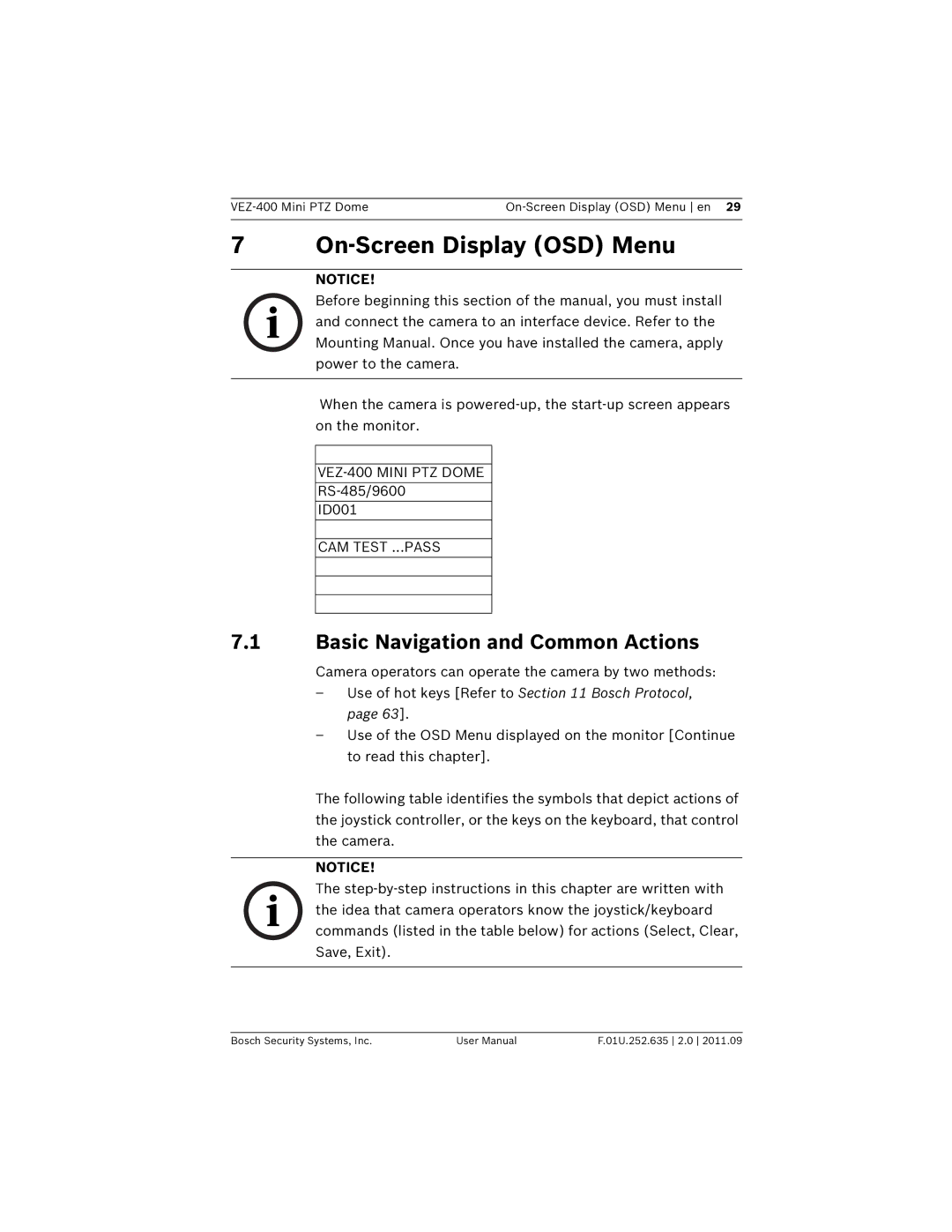|
|
7On-Screen Display (OSD) Menu
NOTICE!
Before beginning this section of the manual, you must install and connect the camera to an interface device. Refer to the Mounting Manual. Once you have installed the camera, apply power to the camera.
When the camera is
VEZ-400 MINI PTZ DOME
ID001
CAM TEST ...PASS
7.1Basic Navigation and Common Actions
Camera operators can operate the camera by two methods:
–Use of hot keys [Refer to Section 11 Bosch Protocol, page 63].
–Use of the OSD Menu displayed on the monitor [Continue to read this chapter].
The following table identifies the symbols that depict actions of the joystick controller, or the keys on the keyboard, that control the camera.
NOTICE!
The
Bosch Security Systems, Inc. | User Manual | F.01U.252.635 2.0 2011.09 |