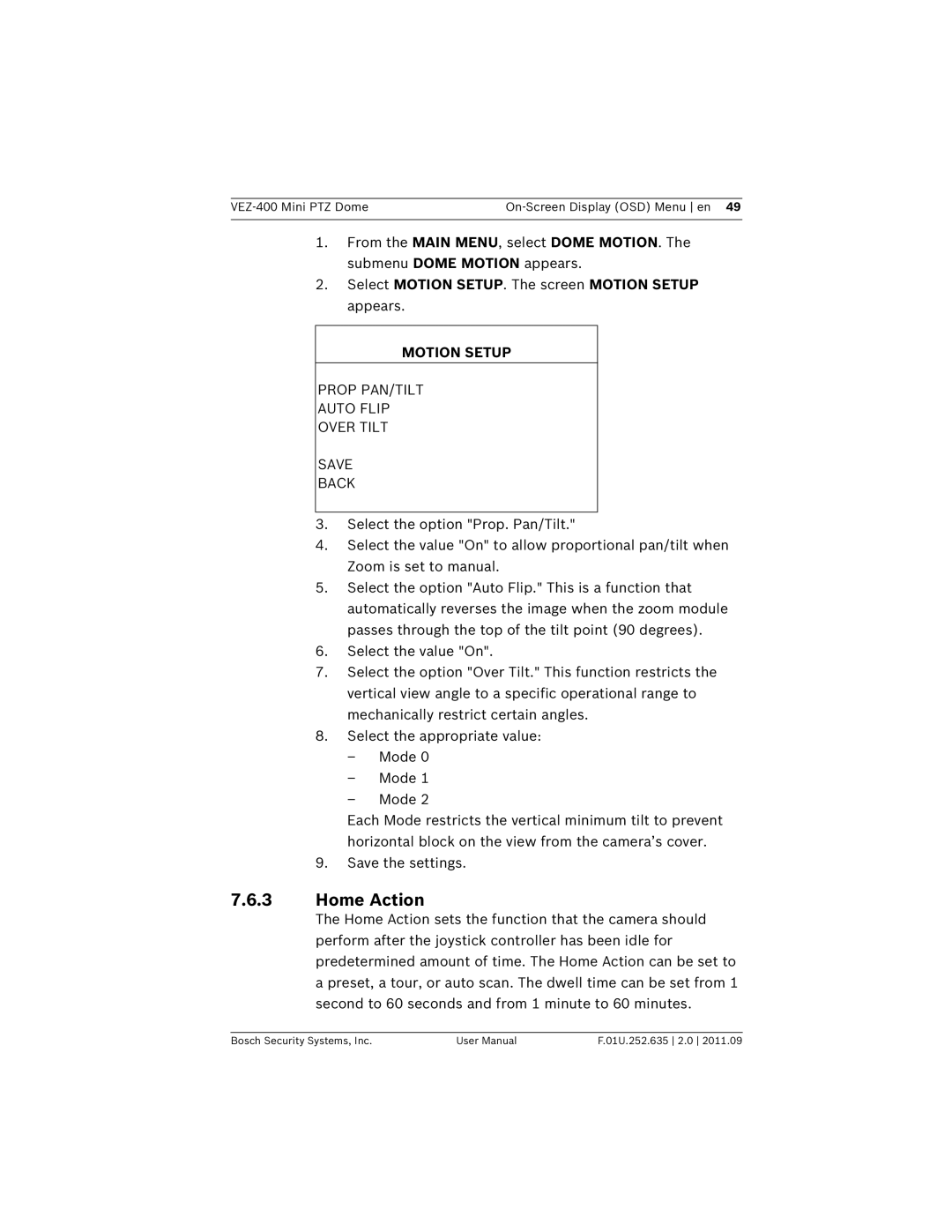|
|
1.From the MAIN MENU, select DOME MOTION. The submenu DOME MOTION appears.
2.Select MOTION SETUP. The screen MOTION SETUP appears.
MOTION SETUP
PROP PAN/TILT
AUTO FLIP
OVER TILT
SAVE
BACK
3.Select the option "Prop. Pan/Tilt."
4.Select the value "On" to allow proportional pan/tilt when Zoom is set to manual.
5.Select the option "Auto Flip." This is a function that automatically reverses the image when the zoom module passes through the top of the tilt point (90 degrees).
6.Select the value "On".
7.Select the option "Over Tilt." This function restricts the vertical view angle to a specific operational range to mechanically restrict certain angles.
8.Select the appropriate value:
–Mode 0
–Mode 1
–Mode 2
Each Mode restricts the vertical minimum tilt to prevent horizontal block on the view from the camera’s cover.
9. Save the settings.
7.6.3Home Action
The Home Action sets the function that the camera should perform after the joystick controller has been idle for predetermined amount of time. The Home Action can be set to a preset, a tour, or auto scan. The dwell time can be set from 1 second to 60 seconds and from 1 minute to 60 minutes.
Bosch Security Systems, Inc. | User Manual | F.01U.252.635 2.0 2011.09 |