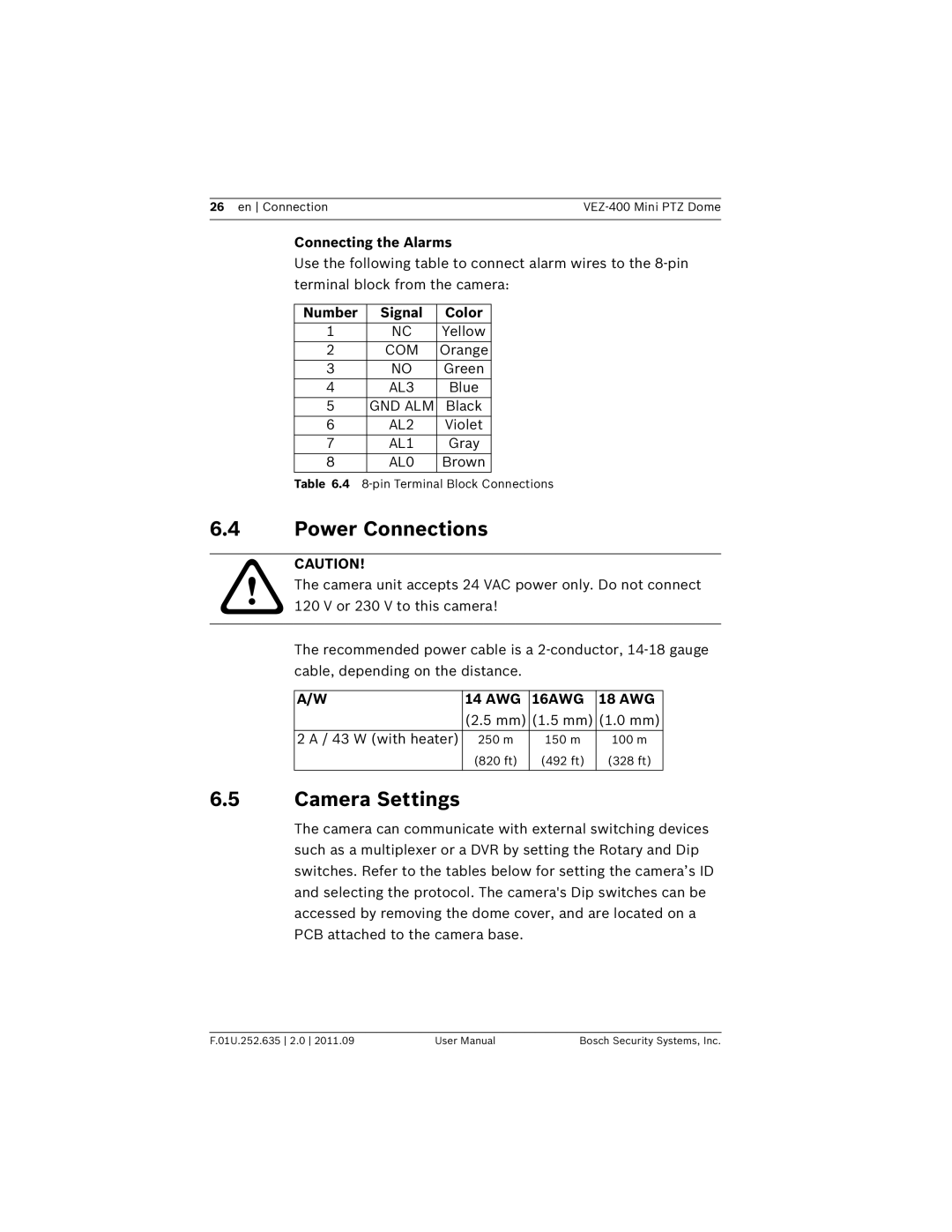26 en ConnectionVEZ-400 Mini PTZ Dome
Connecting the Alarms
Use the following table to connect alarm wires to the
Number |
| Signal | Color |
|
1 |
| NC | Yellow |
|
2 |
| COM | Orange |
|
3 |
| NO | Green |
|
4 |
| AL3 | Blue |
|
5 |
| GND ALM | Black |
|
6 |
| AL2 | Violet |
|
7 |
| AL1 | Gray |
|
8 |
| AL0 | Brown |
|
Table 6.4 | ||||
6.4Power Connections
CAUTION!
The camera unit accepts 24 VAC power only. Do not connect 120 V or 230 V to this camera!
The recommended power cable is a
A/W | 14 AWG | 16AWG | 18 AWG |
| (2.5 mm) | (1.5 mm) | (1.0 mm) |
2 A / 43 W (with heater) | 250 m | 150 m | 100 m |
| (820 ft) | (492 ft) | (328 ft) |
|
|
|
|
6.5Camera Settings
The camera can communicate with external switching devices such as a multiplexer or a DVR by setting the Rotary and Dip switches. Refer to the tables below for setting the camera’s ID and selecting the protocol. The camera's Dip switches can be accessed by removing the dome cover, and are located on a PCB attached to the camera base.
F.01U.252.635 2.0 2011.09 | User Manual | Bosch Security Systems, Inc. |