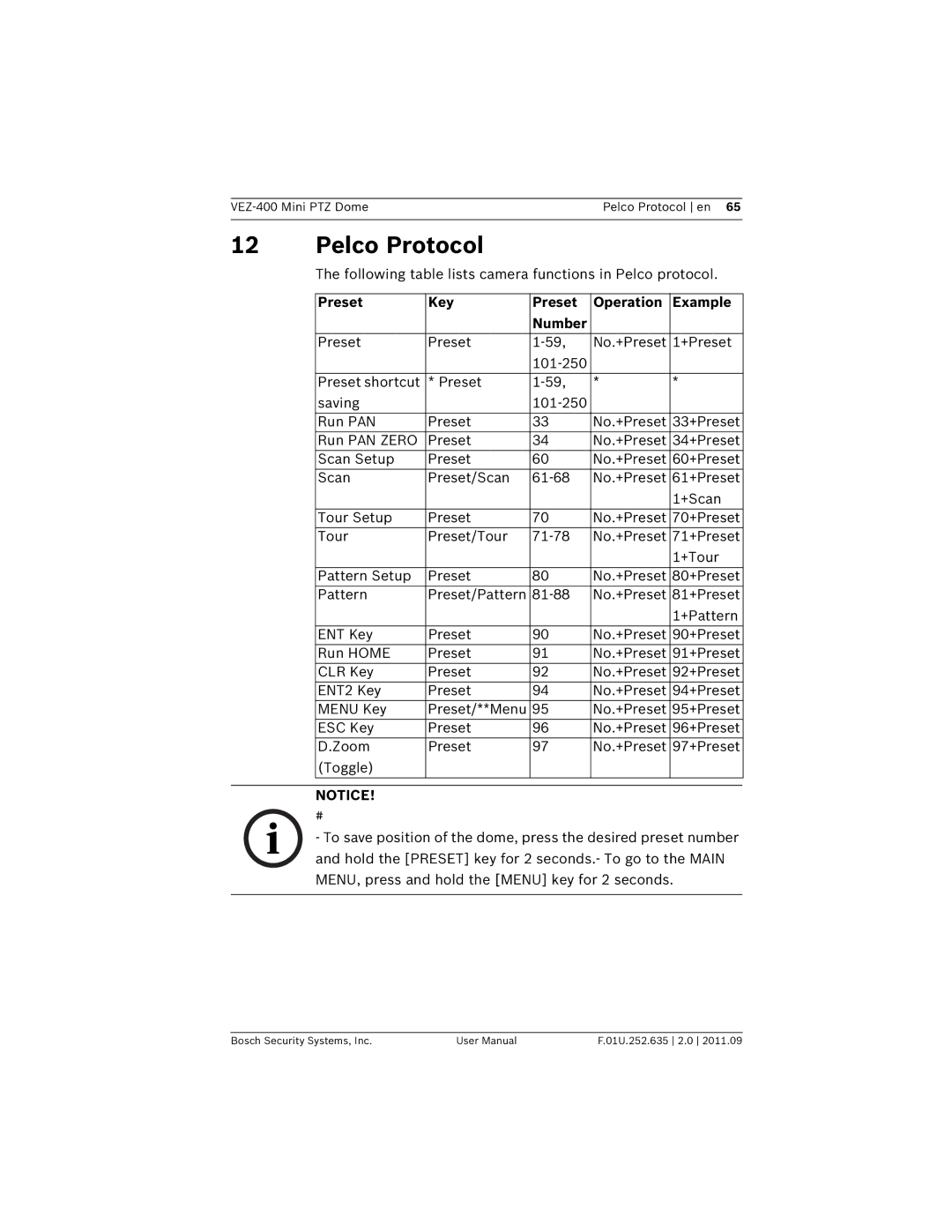Pelco Protocol en 65 | |
|
|
12 Pelco Protocol
The following table lists camera functions in Pelco protocol.
| Preset | Key | Preset | Operation | Example |
|
|
| Number |
|
|
| Preset | Preset | No.+Preset | 1+Preset | |
|
|
|
|
| |
| Preset shortcut | * Preset | * | * | |
| saving |
|
|
| |
|
|
|
|
|
|
| Run PAN | Preset | 33 | No.+Preset | 33+Preset |
| Run PAN ZERO | Preset | 34 | No.+Preset | 34+Preset |
| Scan Setup | Preset | 60 | No.+Preset | 60+Preset |
| Scan | Preset/Scan | No.+Preset | 61+Preset | |
|
|
|
|
| 1+Scan |
|
|
|
|
|
|
| Tour Setup | Preset | 70 | No.+Preset | 70+Preset |
| Tour | Preset/Tour | No.+Preset | 71+Preset | |
|
|
|
|
| 1+Tour |
|
|
|
|
|
|
| Pattern Setup | Preset | 80 | No.+Preset | 80+Preset |
| Pattern | Preset/Pattern | No.+Preset | 81+Preset | |
|
|
|
|
| 1+Pattern |
|
|
|
|
|
|
| ENT Key | Preset | 90 | No.+Preset | 90+Preset |
| Run HOME | Preset | 91 | No.+Preset | 91+Preset |
| CLR Key | Preset | 92 | No.+Preset | 92+Preset |
| ENT2 Key | Preset | 94 | No.+Preset | 94+Preset |
| MENU Key | Preset/**Menu | 95 | No.+Preset | 95+Preset |
| ESC Key | Preset | 96 | No.+Preset | 96+Preset |
| D.Zoom | Preset | 97 | No.+Preset | 97+Preset |
| (Toggle) |
|
|
|
|
|
|
|
|
|
|
| NOTICE! |
|
|
|
|
#
- To save position of the dome, press the desired preset number and hold the [PRESET] key for 2 seconds.- To go to the MAIN MENU, press and hold the [MENU] key for 2 seconds.
Bosch Security Systems, Inc. | User Manual | F.01U.252.635 2.0 2011.09 |