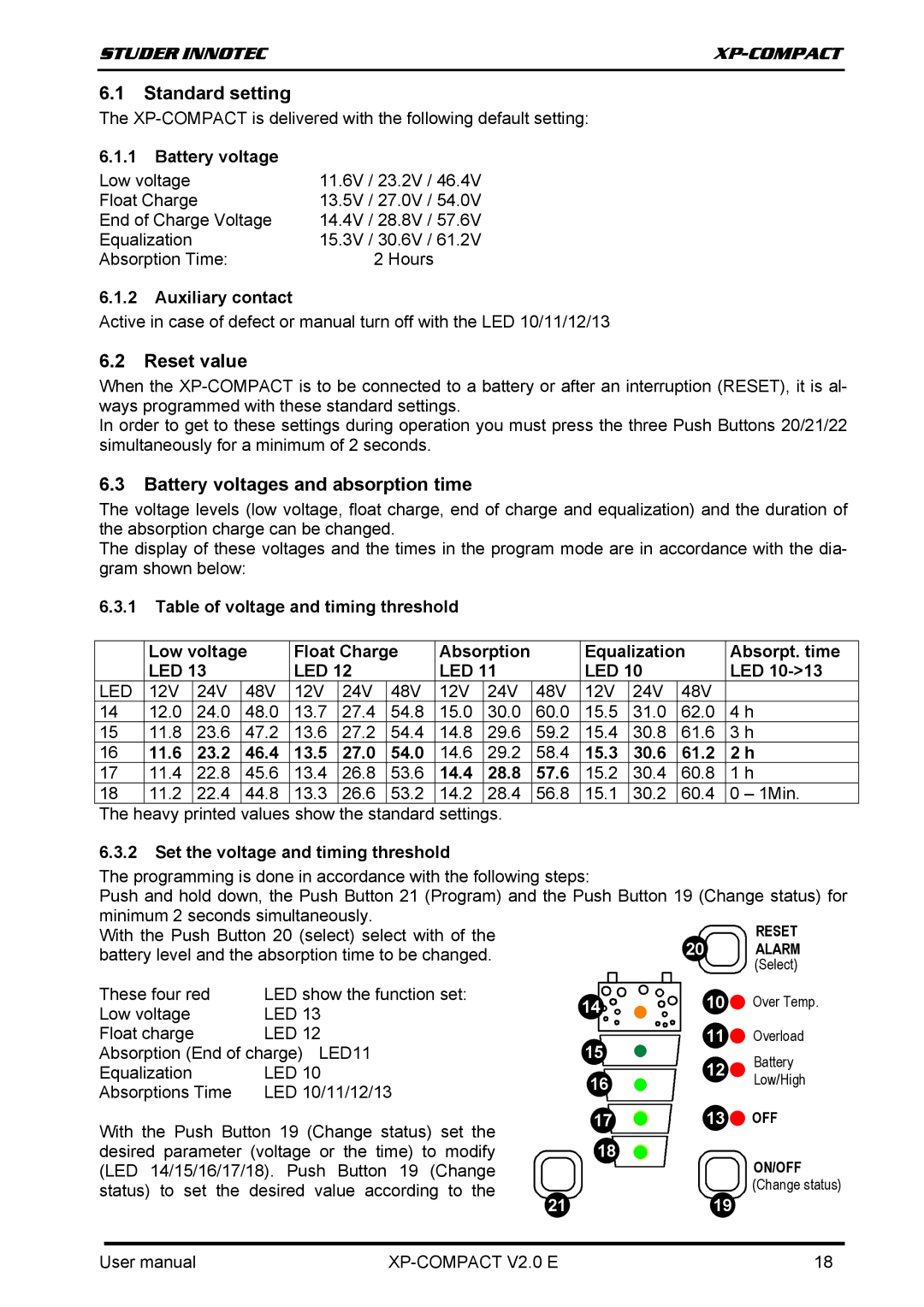STUDER INNOTEC | |
|
|
6.1Standard setting
The
6.1.1Battery voltage
Low voltage | 11.6V / 23.2V / 46.4V |
Float Charge | 13.5V / 27.0V / 54.0V |
End of Charge Voltage | 14.4V / 28.8V / 57.6V |
Equalization | 15.3V / 30.6V / 61.2V |
Absorption Time: | 2 Hours |
6.1.2Auxiliary contact
Active in case of defect or manual turn off with the LED 10/11/12/13
6.2Reset value
When the
In order to get to these settings during operation you must press the three Push Buttons 20/21/22 simultaneously for a minimum of 2 seconds.
6.3Battery voltages and absorption time
The voltage levels (low voltage, float charge, end of charge and equalization) and the duration of the absorption charge can be changed.
The display of these voltages and the times in the program mode are in accordance with the dia- gram shown below:
6.3.1Table of voltage and timing threshold
| Low voltage | Float Charge | Absorption |
| Equalization | Absorpt. time | |||||||
| LED 13 |
| LED 12 |
| LED 11 |
| LED 10 |
| LED | ||||
LED | 12V | 24V | 48V | 12V | 24V | 48V | 12V | 24V | 48V | 12V | 24V | 48V |
|
14 | 12.0 | 24.0 | 48.0 | 13.7 | 27.4 | 54.8 | 15.0 | 30.0 | 60.0 | 15.5 | 31.0 | 62.0 | 4 h |
15 | 11.8 | 23.6 | 47.2 | 13.6 | 27.2 | 54.4 | 14.8 | 29.6 | 59.2 | 15.4 | 30.8 | 61.6 | 3 h |
16 | 11.6 | 23.2 | 46.4 | 13.5 | 27.0 | 54.0 | 14.6 | 29.2 | 58.4 | 15.3 | 30.6 | 61.2 | 2 h |
17 | 11.4 | 22.8 | 45.6 | 13.4 | 26.8 | 53.6 | 14.4 | 28.8 | 57.6 | 15.2 | 30.4 | 60.8 | 1 h |
18 | 11.2 | 22.4 | 44.8 | 13.3 | 26.6 | 53.2 | 14.2 | 28.4 | 56.8 | 15.1 | 30.2 | 60.4 | 0 – 1Min. |
The heavy printed values show the standard settings.
6.3.2Set the voltage and timing threshold
The programming is done in accordance with the following steps:
Push and hold down, the Push Button 21 (Program) and the Push Button 19 (Change status) for minimum 2 seconds simultaneously.
With the Push Button 20 (select) select with of the battery level and the absorption time to be changed.
These four red | LED show the function set: | 14 | 10 | Over Temp. | |||
Low voltage | LED 13 | ||||||
| |||||||
Float charge | LED 12 | 15 | 11 | Overload | |||
Absorption (End of charge) | LED11 | 12 | Battery | ||||
Equalization | LED 10 |
| |||||
16 | Low/High | ||||||
Absorptions Time | LED 10/11/12/13 |
| |||||
|
|
| |||||
With the Push Button 19 (Change status) set the | 17 | 13 | OFF | ||||
18 |
|
| |||||
desired parameter (voltage or the time) to modify |
| ON/OFF | |||||
(LED 14/15/16/17/18). Push Button 19 (Change |
|
| |||||
status) to set the desired | value according to the |
| 19 | (Change status) | |||
|
|
| 21 |
|
| ||
|
|
|
|
|
|
| |
User manual |
|
|
|
| 18 | ||