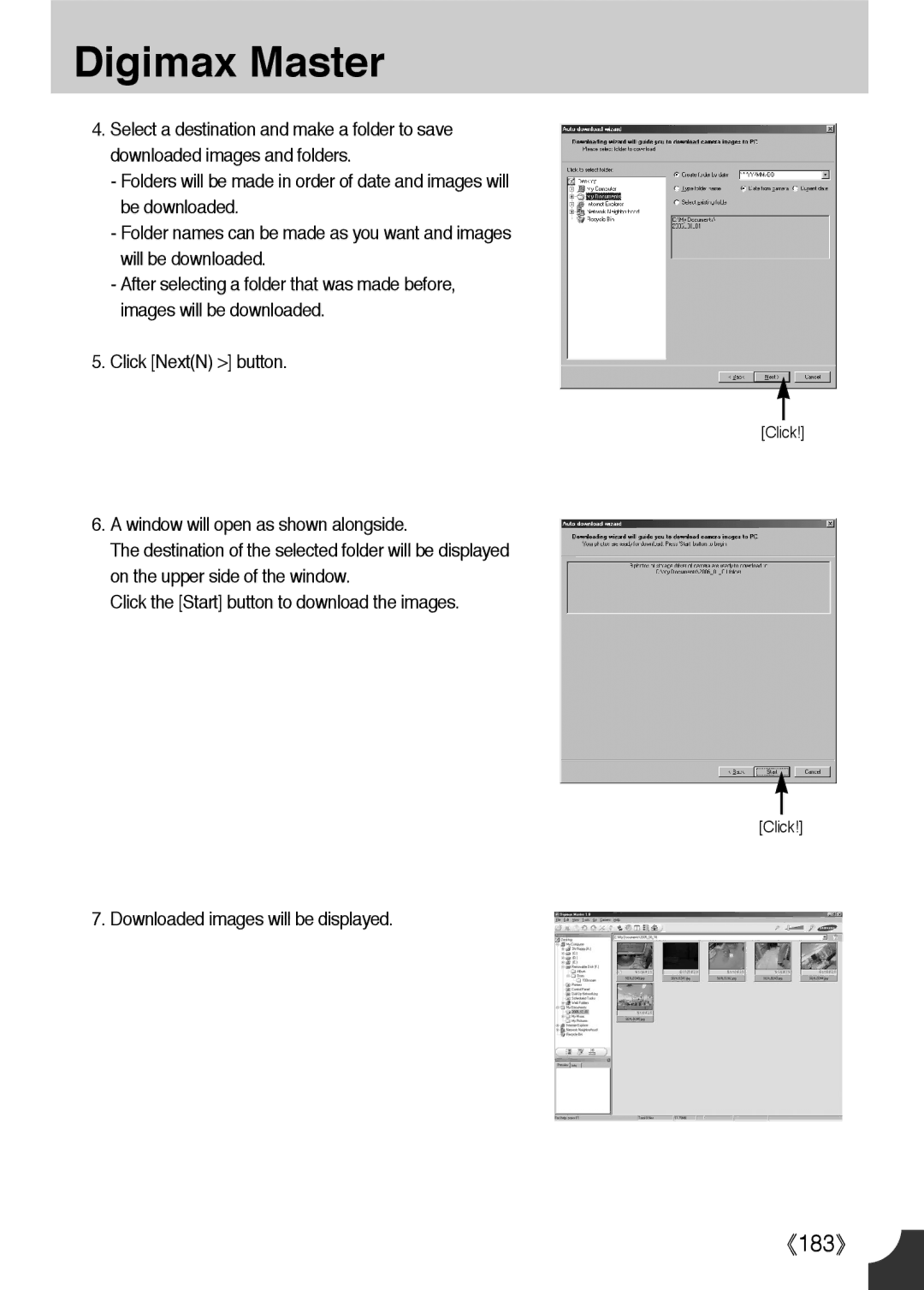Digimax Master
4.Select a destination and make a folder to save downloaded images and folders.
-Folders will be made in order of date and images will be downloaded.
-Folder names can be made as you want and images will be downloaded.
-After selecting a folder that was made before, images will be downloaded.
5.Click [Next(N) >] button.
[Click!]
6.A window will open as shown alongside.
The destination of the selected folder will be displayed on the upper side of the window.
Click the [Start] button to download the images.
[Click!]
7. Downloaded images will be displayed.
183