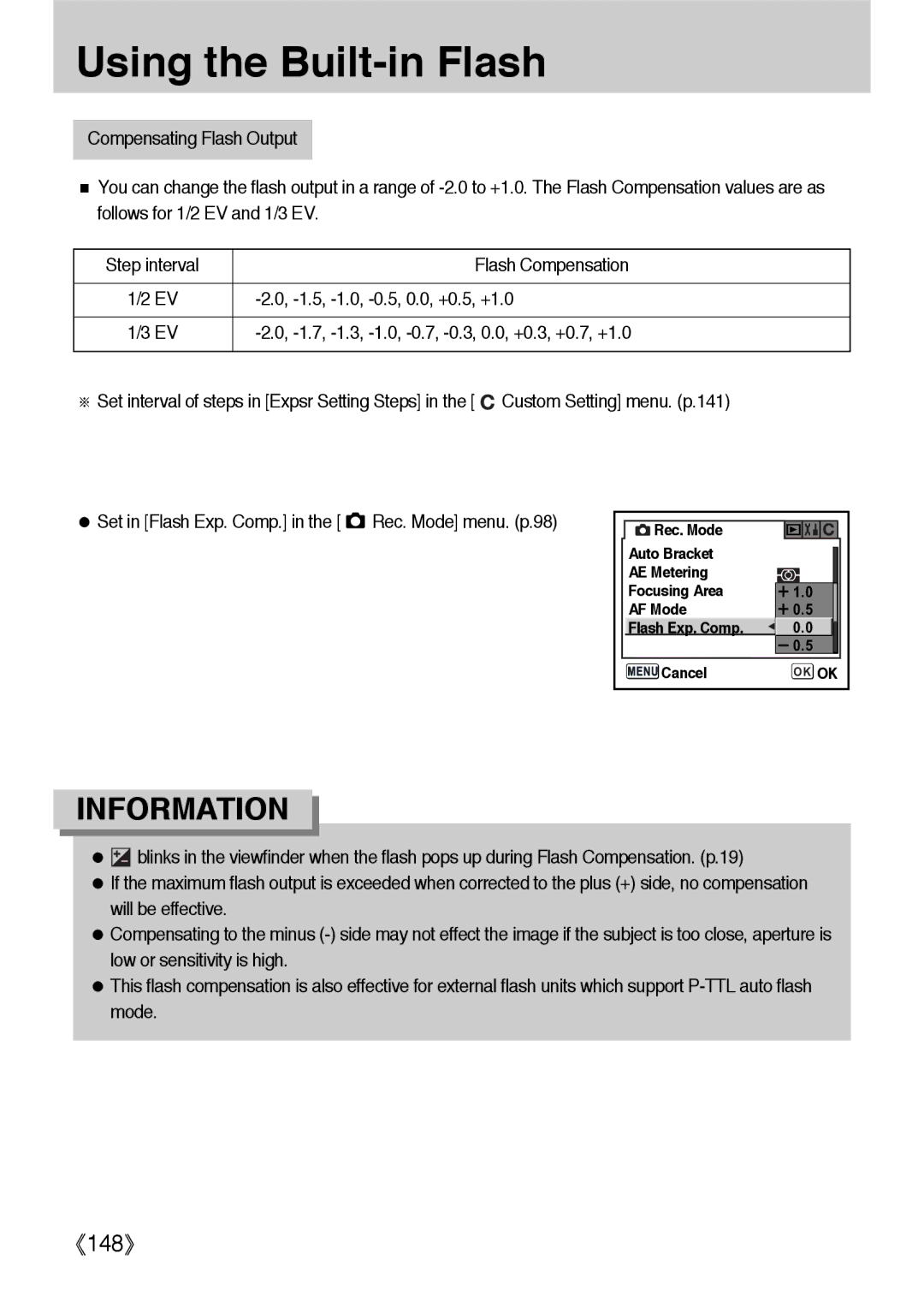Using the Built-in Flash
Compensating Flash Output
You can change the flash output in a range of
Step interval | Flash Compensation |
|
|
1/2 EV | |
|
|
1/3 EV | |
|
|
Set interval of steps in [Expsr Setting Steps] in the [ ![]() Custom Setting] menu. (p.141)
Custom Setting] menu. (p.141)
Set in [Flash Exp. Comp.] in the [ ![]() Rec. Mode] menu. (p.98)
Rec. Mode] menu. (p.98)
Rec. Mode |
|
Auto Bracket |
|
AE Metering |
|
Focusing Area | 1.0 |
AF Mode | 0.5 |
Flash Exp. Comp. | 0.0 |
| 0.5 |
Cancel | OK OK |
INFORMATION
![]() blinks in the viewfinder when the flash pops up during Flash Compensation. (p.19)
blinks in the viewfinder when the flash pops up during Flash Compensation. (p.19)
If the maximum flash output is exceeded when corrected to the plus (+) side, no compensation will be effective.
Compensating to the minus
This flash compensation is also effective for external flash units which support