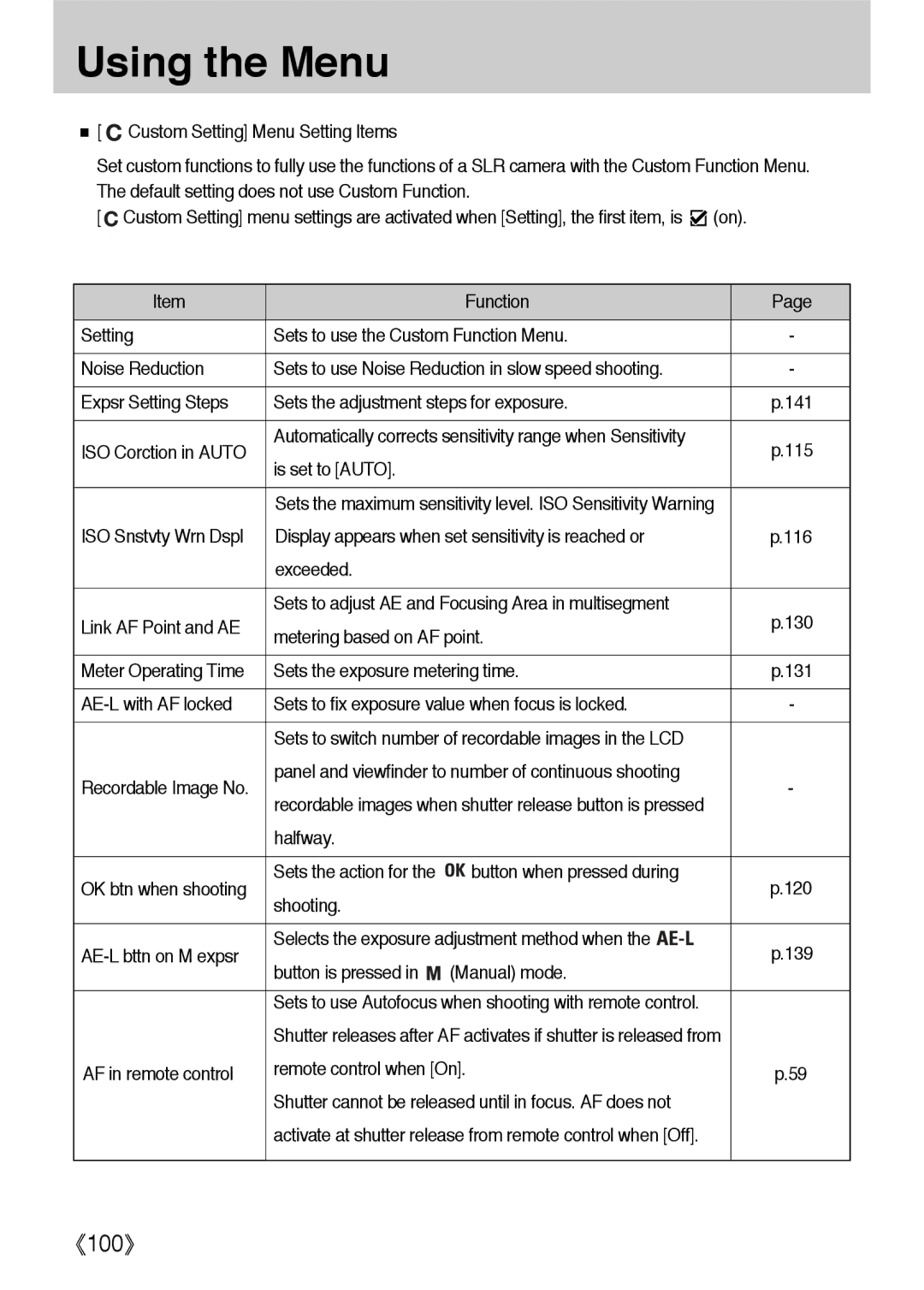Using the Menu
[ ![]() Custom Setting] Menu Setting Items
Custom Setting] Menu Setting Items
Set custom functions to fully use the functions of a SLR camera with the Custom Function Menu. The default setting does not use Custom Function.
[ ![]() Custom Setting] menu settings are activated when [Setting], the first item, is
Custom Setting] menu settings are activated when [Setting], the first item, is ![]() (on).
(on).
Item |
| Function | Page | |
|
|
| ||
Setting | Sets to use the Custom Function Menu. | - | ||
|
|
| ||
Noise Reduction | Sets to use Noise Reduction in slow speed shooting. | - | ||
|
|
| ||
Expsr Setting Steps | Sets the adjustment steps for exposure. | p.141 | ||
|
|
| ||
ISO Corction in AUTO | Automatically corrects sensitivity range when Sensitivity | p.115 | ||
is set to [AUTO]. |
| |||
|
|
| ||
|
|
| ||
| Sets the maximum sensitivity level. ISO Sensitivity Warning |
| ||
ISO Snstvty Wrn Dspl | Display appears when set sensitivity is reached or | p.116 | ||
| exceeded. |
|
| |
|
|
| ||
| Sets to adjust AE and Focusing Area in multisegment | p.130 | ||
Link AF Point and AE | metering based on AF point. | |||
|
| |||
|
|
| ||
Meter Operating Time | Sets the exposure metering time. | p.131 | ||
|
|
| ||
Sets to fix exposure value when focus is locked. | - | |||
|
|
| ||
| Sets to switch number of recordable images in the LCD |
| ||
Recordable Image No. | panel and viewfinder to number of continuous shooting | - | ||
recordable images when shutter release button is pressed | ||||
|
| |||
| halfway. |
|
| |
|
|
|
| |
OK btn when shooting | Sets the action for the | button when pressed during | p.120 | |
shooting. |
| |||
|
|
| ||
|
|
| ||
Selects the exposure adjustment method when the | p.139 | |||
button is pressed in | (Manual) mode. | |||
|
| |||
|
|
| ||
| Sets to use Autofocus when shooting with remote control. |
| ||
| Shutter releases after AF activates if shutter is released from |
| ||
AF in remote control | remote control when [On]. | p.59 | ||
| Shutter cannot be released until in focus. AF does not |
| ||
| activate at shutter release from remote control when [Off]. |
| ||
|
|
|
| |
100