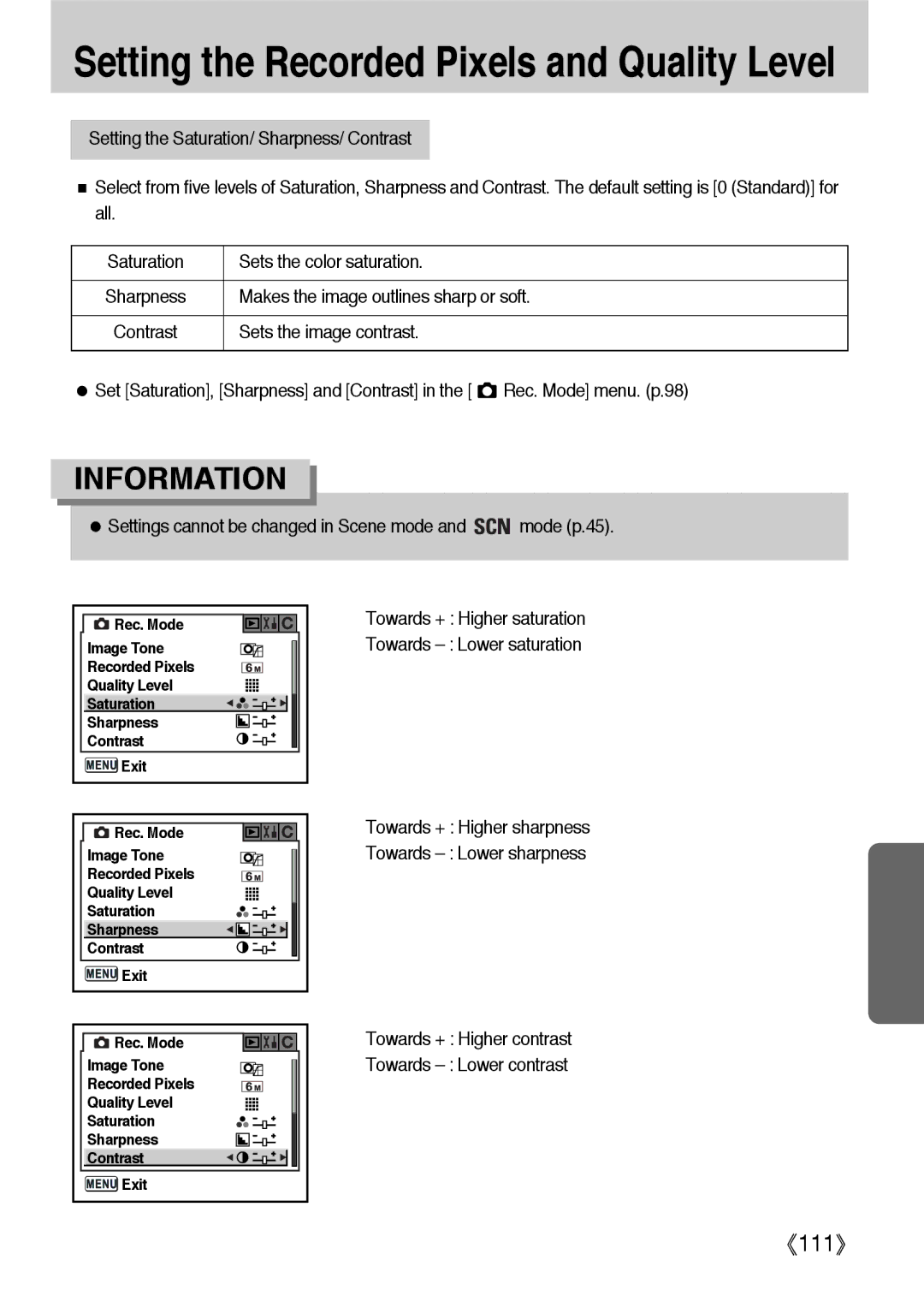Setting the Recorded Pixels and Quality Level
Setting the Saturation/ Sharpness/ Contrast
Select from five levels of Saturation, Sharpness and Contrast. The default setting is [0 (Standard)] for all.
Saturation | Sets the color saturation. |
|
|
Sharpness | Makes the image outlines sharp or soft. |
|
|
Contrast | Sets the image contrast. |
|
|
Set [Saturation], [Sharpness] and [Contrast] in the [ ![]() Rec. Mode] menu. (p.98)
Rec. Mode] menu. (p.98)
INFORMATION
Settings cannot be changed in Scene mode and 
 mode (p.45).
mode (p.45).
Rec. Mode |
Image Tone |
Recorded Pixels |
Quality Level |
Saturation |
Sharpness |
Contrast |
Exit |
Rec. Mode |
Image Tone |
Recorded Pixels |
Quality Level |
Saturation |
Sharpness |
Contrast |
Exit |
Rec. Mode |
Image Tone |
Recorded Pixels |
Quality Level |
Saturation |
Sharpness |
Contrast |
Exit |
Towards + : Higher saturation
Towards
Towards + : Higher sharpness
Towards
Towards + : Higher contrast
Towards
111